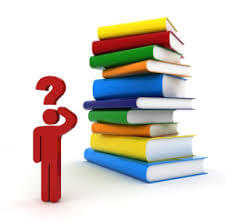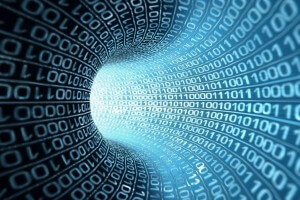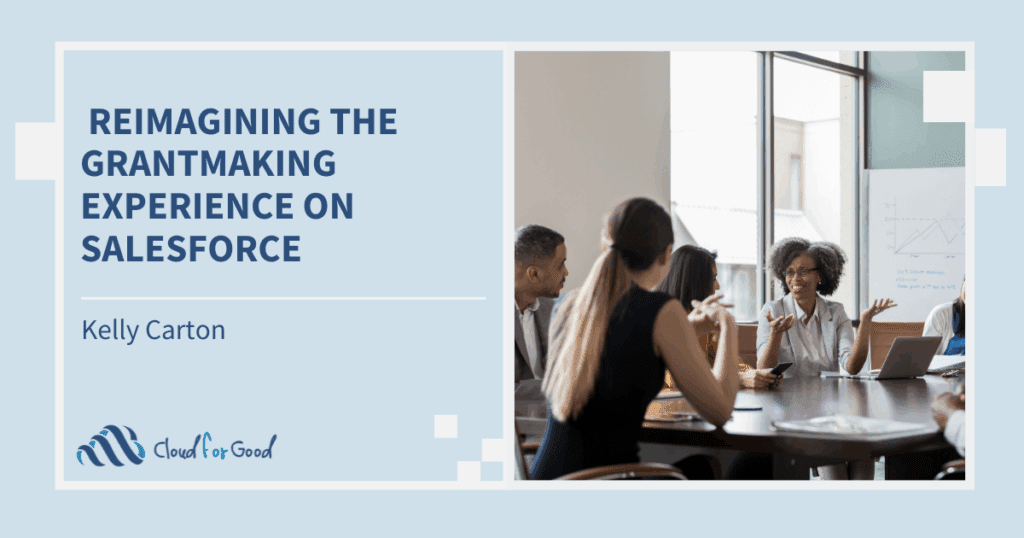Know Yourself: Words of Wisdom Before Beginning Your Human Services Salesforce Implementation
For all the variety in the programs human services organizations have, there are a few semi-universal constants that they typically have in common that can have implications for your CRM implementation. Before your organization gets started implementing Salesforce, there are some key points you might want to consider.