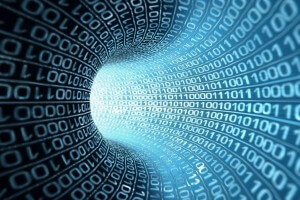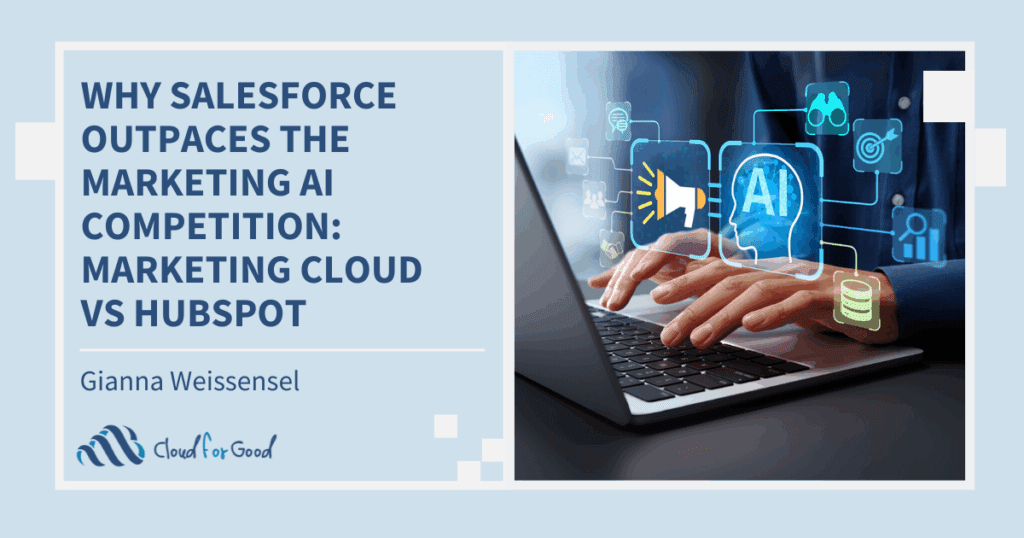FIELD TYPES & HELP TEXT
One of the keys to great data (and better user adoption) is selecting the appropriate field type for the information you would like to record. This is a crucial step since the Salesforce platform is designed with special functionality for each field. For example, a number field will only allow you to enter numerical values and otherwise will display an error. Picklist fields can be customized as controlling or dependent fields, displaying values based off of other field choices. Formula fields are an excellent way to display information without having the user enter data into that field itself. By making the right field type choice, you are bringing instant clarity and precision to your organization.

Along with this, you should be making use of the Help Text feature to guide you users in entering information. When a user comes across a field that they are unsure about, they will most likely skip it, leaving you with blank data. Entering Help Text for these fields will assist them in filling out the field.
SECURITY & PAGE LAYOUTS
The more fields that are available to a user, the harder it can be to navigate a record and enter the pertinent data. Remember, extra fields means extra clutter that can swallow up the crucial information that is required. Think of your Salesforce users and their various roles within the organization. What information do they need to access? What fields do they need to be able to modify? This is your first step in ensuring that the records they view are simple and relevant. Based on this analysis, you will be able to setup an appropriate security model for your organization.
Another crucial step in this process is determining Field-Level Security as well as Page Layouts for your various users. This will simplify their user experience and enable them to focus on entering information in the correct fields. When a user is entering data into a record that is easy on their eyes and relevant to them, they are more likely to correctly enter the information.

AUTOMATION
Salesforce is much more than a sophisticated Excel spreadsheet of data. At it’s core, it is a Customer Relationship Management (CRM) platform that should enhance and simplify your work processes. There are several automation features that you should consider to improve you user’s data entry experience. For example, say you need a certain Gift Officer assigned as a contact owner for Contacts from a specific city when they first donate. Rather than relying on your end user to change the Contact owner, have this happen “automagically” (and you can send a task to the Gift Officer as well to follow up with their contact). There are many simple ways you can update records and have data entered without your users actually doing it all themselves. Further, when users see the incredible functionality of Salesforce, they will be inspired to invest themselves into their use of it.
VALIDATION RULES
Of course, a key component to maintaining clean and accurate data is the use of validation rules. In short, validation rules prevent a record from being saved if the record matches a certain criteria. The record will display an error message that you define when creating the validation rule. For example, you can have a validation rule that when a donation reaches a certain Stage, say “Cultivation”, there must be an amount entered. Another example is requiring that the Account Billing Country be populated if any of the other address fields, or a phone number is entered.

Validation rules are your last line of defense to ensure your users are entering correct data. They should be used with caution and only as needed since too many rules can frustrate your users. Here are some tips to keep in mind when implementing validation rules for your organization:
- Train your users. Ensure that they are aware of the use of that field. It is no fun to receive an error message for a field you thought you had entered correctly.
- Require fields on page layouts. Consider your use of a validation rule to require a field on a specific record type. Can you mark the field as required for the corresponding page layout?
- Limit your validation rules to one area at a time. This will prevent the appearance of a singular error message for multiple data entry issues.
- Code your validation rules and enter the code number into the error. This will help you troubleshoot and reference the correct validation rule when an error message is displayed.
Helping your users have an effortless data entry experience is a critical part to your organization’s success. See below for more articles on on this topic.
Best Practices: Salesforce Fields
Developing a High-Quality Salesforce Solution
Data Management Tips for the Lone Wolf Admin