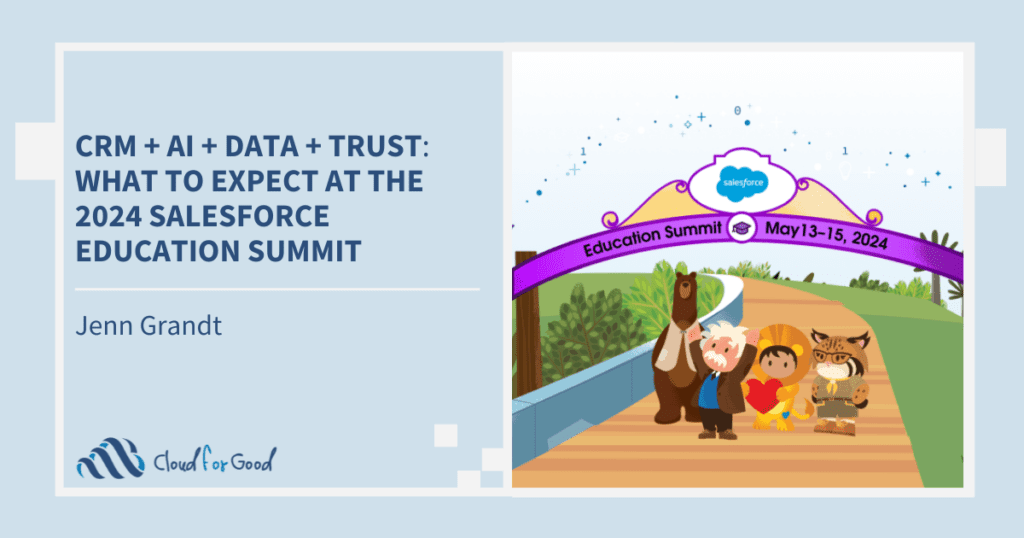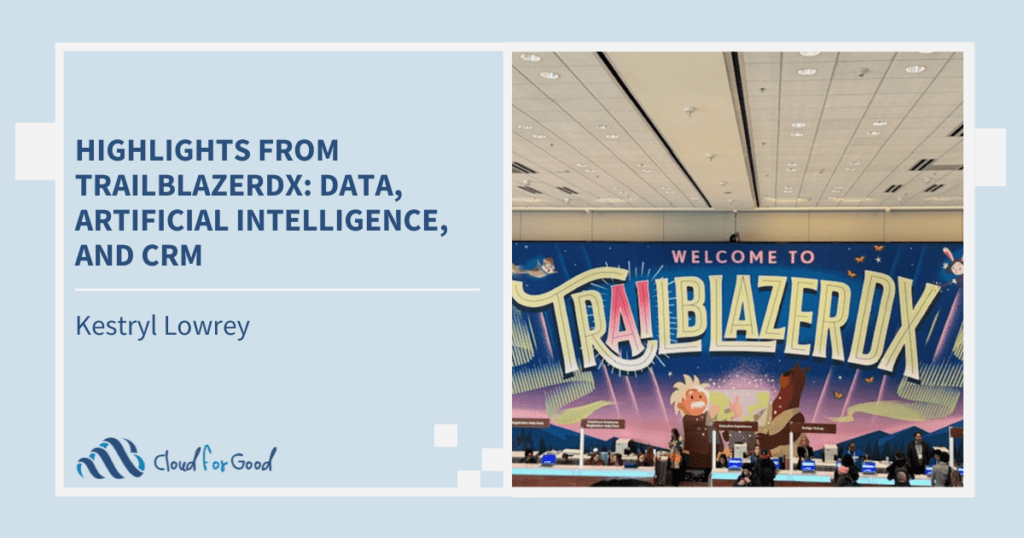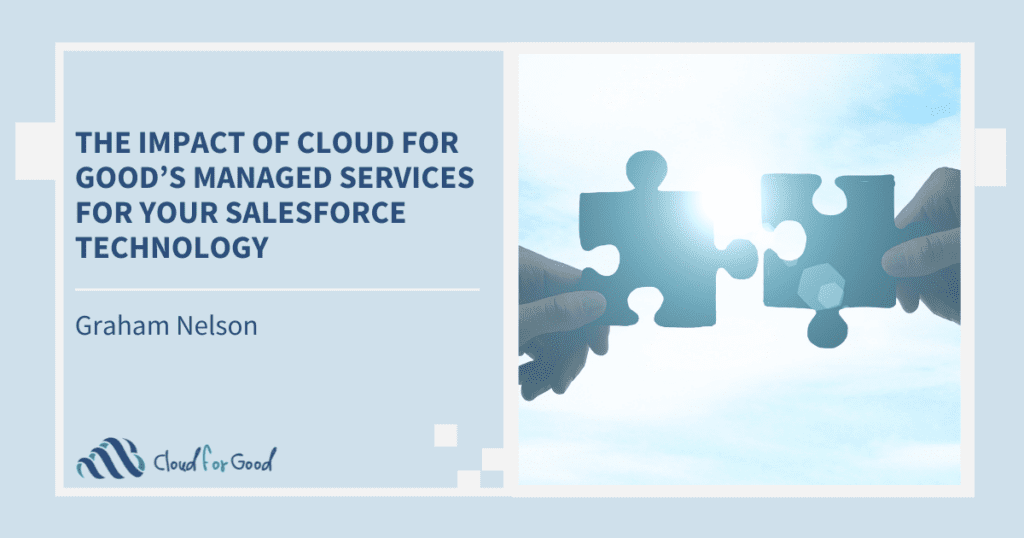One of the great things about having implemented Salesforce for any given business function is that you’ve got Salesforce. And once you’ve got Salesforce you can start using it for lots of different things.
When you look at the return on investment calculus for implementing systems in the nonprofit space, the cost component can often become an overwhelming barrier, even if the perceived benefit is high, leading organizations to continue using manual processes or keeping things on spreadsheets.
So back to the value of having Salesforce – by having implemented it for one business function, you’ve already lowered the barrier to entry for any additional function you want to incorporate into the platform. Instead of having to buy, install and configure a new system to automate your function, in many cases you can make a few simple additions within Salesforce, add a couple of licenses for the new users and get started.
Here’s an example of a common back-office process that can be made more efficient with some very simple automation in Salesforce. All companies, whether for or nonprofit, need to hire and onboard new employees. In many cases, the hiring process may be run through a job board system that handles the posting of job applications, interview scheduling, ratings, etc. Once the new employee has been hired, they need to be moved into the HR operational systems (payroll, benefits, time card, finance, performance management, etc.) and various bits of documentation need to be acquired and tracked for compliance reasons. This is often a tedious and manual process requiring significant attention to detail, and which (in my experience) rarely happens seamlessly and simply – someone doesn’t get entered into a system, an agreement made during an offer doesn’t get reflected in the salary or vacation set-up, a supervisor doesn’t get notified of a change of start date, and so on.
While there are platform systems that attempt to handle the full talent side of an organization (e.g. Taleo, Workday), they are very expensive for smaller organizations to implement, so many HR and finance teams are left with a variety of systems and stakeholders that they need to deal with.
The solution we’re implementing at Cloud for Good to deal with this problem is a fairly simple one, and while it doesn’t solve all of the problems, it is a start. We use a recruiting application built on Salesforce, so all of our candidates are entered into Salesforce as Contacts with Job Applications associated to them. We’ve also created a custom object associated with the Contact called Onboarding Checklist, which contains all of the steps involved in our onboarding process as both from an administrative and a new-hire perspective.
We’ve set each task on the Onboarding Checklist object as a separate field (usually a checkbox). We debated using the Action Plans application from the AppExchange to set up task templates, but in the end opted for a simpler, more light-weight process at this time.
We use two page layouts on the object, one for administrative staff which shows their tasks (things like ‘employment agreement sent’ or ‘Payroll setup complete’) and one for the new hire which shows their tasks (things like ‘review intranet’, ‘set up email signature’).
We’ve turned on field-history tracking for the object, so we can report on when things were done and have enabled Chatter on the object so that we can record contextual information if necessary.
We’re also including a few simple workflow rules, primarily around notification:
- On create we send an email notification to our administrative staff that a new record has been created,
- Five days before the hire date, we send an email notification to the new hire’s supervisor as a reminder that the person will be starting on a given date.
We’ve kept security simple at this point, and are limiting the amount of sensitive data that we’re storing – for example, we’re not putting Social Security Numbers in, even though we could encrypt them and use field-level security to hide the encrypted fields from unauthorized users. We’re also not storing copies of I-9 documentation at this point. All of it is possible, we’ve just opted not to deal with it at this point.
When a candidate is hired, the staff member responsible creates a new Onboarding Checklist record and the process begins.
From here, there are a lot of directions we can go in terms of further automation:
- We could leverage integration between Salesforce and other systems to reduce manual data entry.
- We could use a tool like Conga or Apsona to produce a nicely formatted onboarding plan to give to a new hire as a physical document on their start date or to email to them shortly before.
- We could use Docusign or Drawloop to send documents like our Employee Handbook and request confirmation that it’s been read, capturing the signature electronically.
- We could use automation to create tasks and activities for the new user in Salesforce allowing us to track which have been completed and putting them on staff member’s calendars as well as tying them to goals in Work.com
The biggest benefit in the short-term, at least is that we have a single, authoritative place to go to see what’s been done in getting a new hire set up and ready to go on their first day of work. I can go to a record and see if an employee’s email has been set up, or run a report on when people are expected to start and I can plan accordingly.
There’s a significant body of research that shows that an effective and comprehensive onboarding approach is a critical contributor to employee retention, and with the strong competition for good talent, we want every advantage we can get. Using Salesforce for this function seems like a good start to us – maybe it can be for you.