Salesforce Spring ’24 Release
Salesforce has once again delivered a release packed with enhancements designed to streamline your user experience and elevate your Salesforce instance. We’ve reviewed all the release documentation to bring you the most noteworthy highlights. Keep reading to discover what’s new!
Analytics Updates
This release is packed with updates for Analytics, ranging from new ways to share insights to enhanced visualization features.
Control Report and Dashboard Sharing via Analytics Tab
Sharing report and dashboard folders has gotten easier. Instead of navigating through separate tabs to share folders with customized settings, you can now manage shared content in the Analytics Tab.
From the App Launcher, find and select Analytics, then browse or search for a report or dashboard folder. Click the action menu button for the folder and click Share.
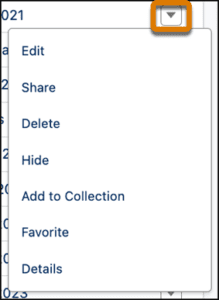
From the Give Access tab, select a user, role, or group (1), search for a name (2), and then assign access (3).
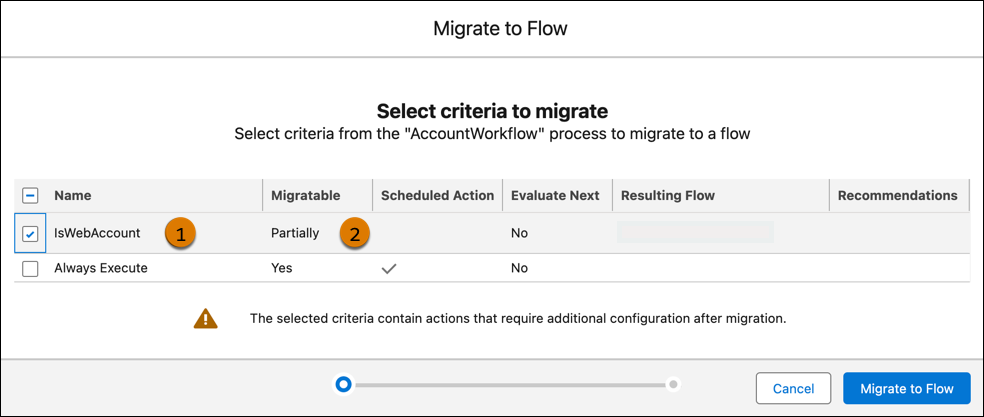
Transfer Lightning Dashboard Ownership (Generally Available)
Quickly transfer ownership of multiple dashboards at one time and notify the new owner via email. Gone are the days of having to clone or re-create dashboards to provide access to a new owner.
To reassign a single dashboard, on the Dashboards or Analytics tabs, select Change Owner from the dashboard’s actions.
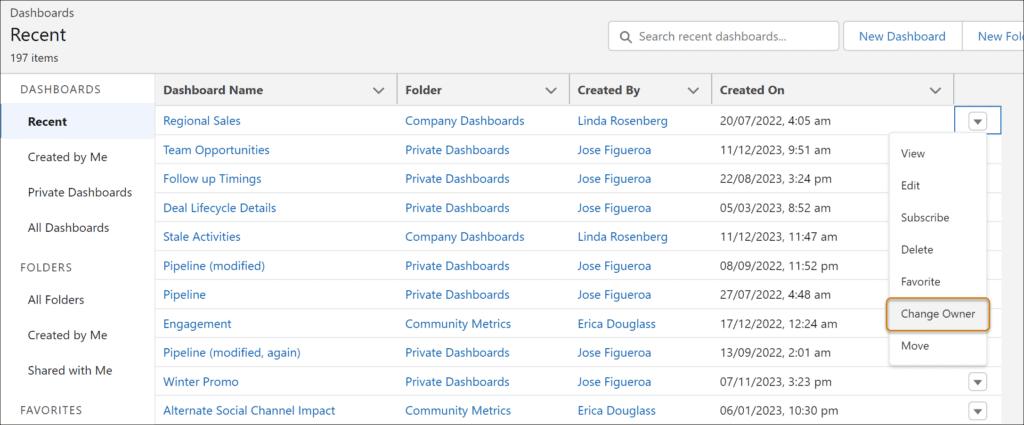
When someone leaves your organization, you can reassign all their dashboards simultaneously. Select the dashboards, and then in the Manage Items menu, select Change Owner. Select Send email notification in the Change Owner window to notify the new owner.
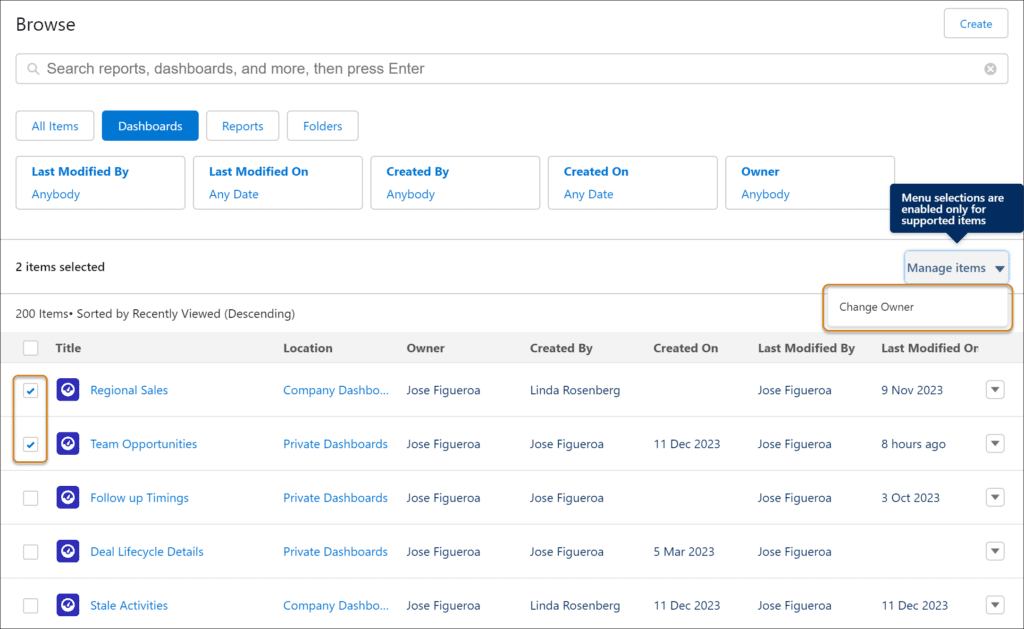
Manage Dashboards with Bulk Selection
Now, managing your dashboards is more efficient than ever with bulk selections. Whether aligning with organizational changes or ensuring data accuracy and security, you can now seamlessly change ownership for multiple dashboards at once. This will not only save time but also simplify dashboard management.
From the App Launcher, find and select Analytics, then search for your dashboards on the Analytics tab. Click the checkbox next to the items you want to manage. To change ownership, click Manager Items.
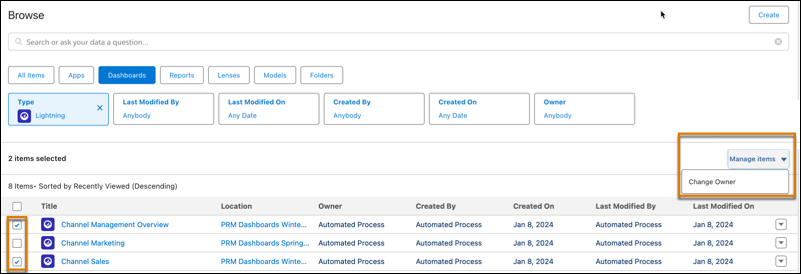
Rearrange Multiple Lightning Report Columns at Once
With this latest update to the Lightning report builder, you can now move multiple columns simultaneously—a feature that was only available in Salesforce Classic. No longer constrained by the limitations of moving one column at a time, users can easily rearrange multiple columns with just a few clicks, enhancing your users’ overall experience and efficiency.
In the Lightning report builder, select the columns in the report table or Columns list and drag them to the new location.
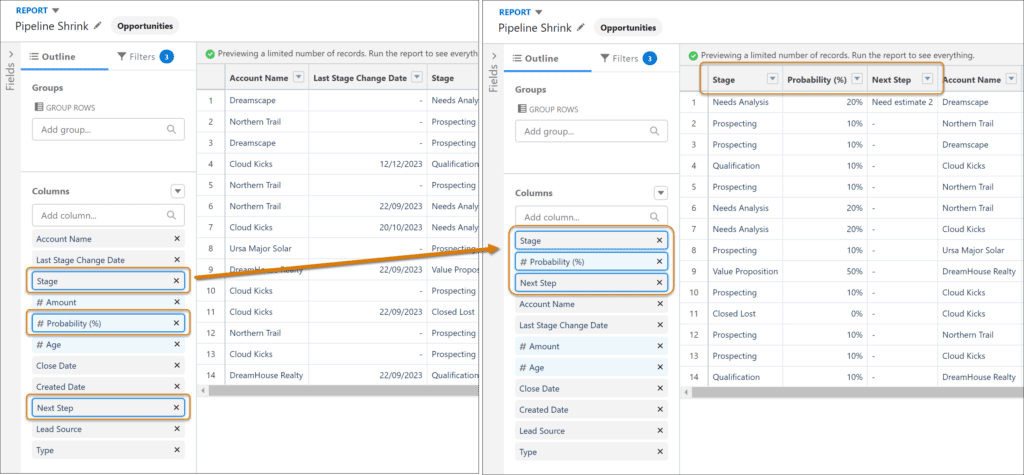
Dynamic Forms Updates
Add Fields from Related Objects to Dynamic Forms-Enabled Pages
Drill into lookup relationship fields directly from the component palette within the Lightning App Builder and easily access areas from related objects. This feature empowers users to drag and drop cross-object fields onto their record pages, enabling them to display relevant data from related objects.
Set Field Visibility by Device
It’s just gotten easier to tailor user experiences further. Previously, you could set visibility rules based on device form factor on Field Sections and other components, but individual fields lacked this capability. Now, you have the flexibility to customize your desktop and mobile Lightning record pages even more granularly. With this feature, you can restrict field visibility based on the device.
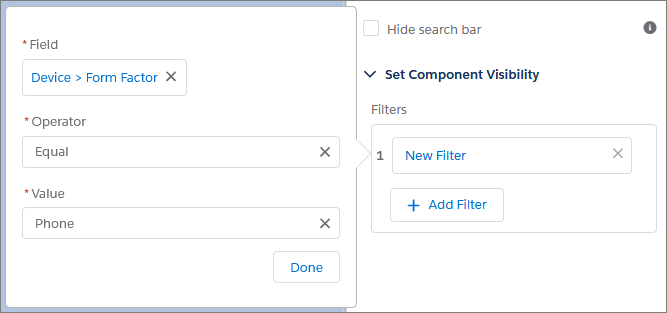
For all the latest information regarding Dynamic Forms, check out this Trailblazer Group.
Permissions
Get Notified Before Deleting Permission Sets Assigned to Users
With this update, when you try to delete a permission set included in a permission set group assigned to users, you will receive an error. The deletion of the permission set will be blocked until users are unassigned from it. Previously, this action was not blocked, but with this enhancement, Salesforce reinforces safeguards to maintain the integrity of your data and security.
Reference Picklists, Groups, and Queues in User Access Policies (Beta)
This new feature allows you to reference user picklist fields, groups, and queues in your policies’ user criteria filters. Additionally, the enhanced user interface streamlines the creation and management of User Access Policies. Now, admins can more effectively customize users’ assignments to package licenses, permission sets, and access mechanisms to align with your org’s needs.
Lastly, Permission Set Groups are now available in all editions.
Updated Migrate to Flow Tool
To assist you in migrating your automation, the Migrate to Flow tool now offers support for partial migration for most actions. This means that you can partially migrate all actions except for invocable actions. After the migration, you’ll be provided with results highlighting any actions requiring additional configuration in Flow Builder for your migration to be complete.
From Setup, select Migrate to Flow, then choose the process you want to convert.
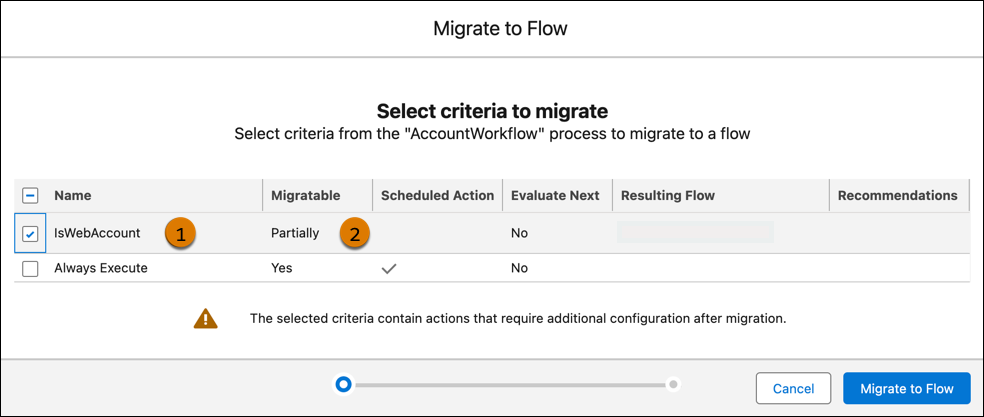
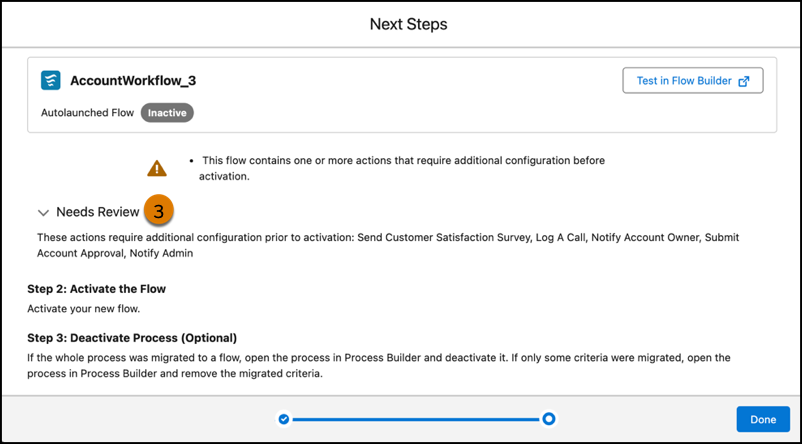
Please note that with any new enhancement, it’s best practice to test the latest features in a sandbox environment first. Each Salesforce release is made possible by ideas submitted by users through the Salesforce Idea Exchange. You and your organization can make a difference by engaging in the Idea Exchange!





