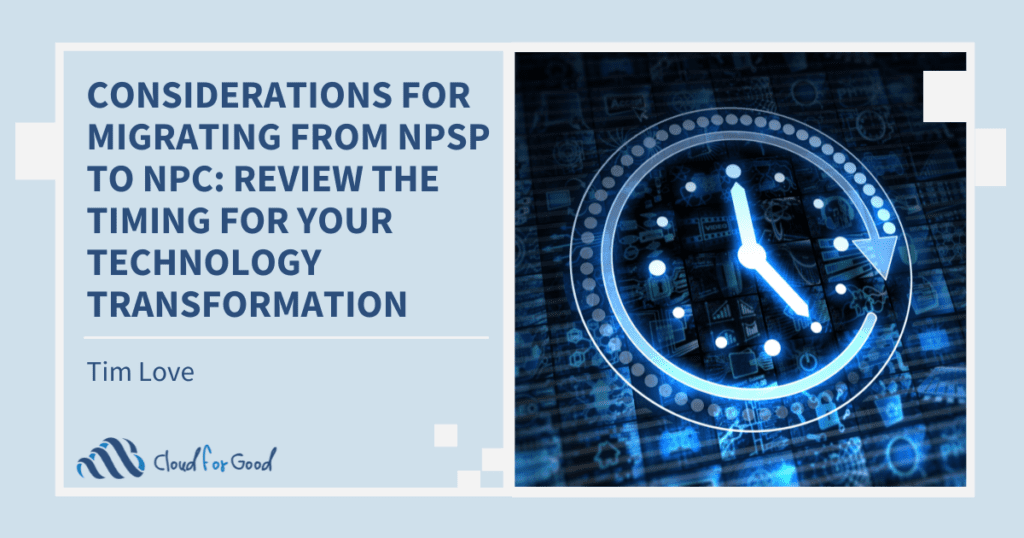Nonprofits of all sizes are reaping the benefits of Marketing Cloud for communicating and interacting with donors, prospects, volunteers, partners, etc. Your constituents should hear from you with the right message at the right time. Tools like Marketing Cloud can help you raise more funds and better achieve your mission.
We’ve compiled a list of the top 10 features of Marketing Cloud that nonprofits like the most.
10. Email Template Creation
Marketing Cloud provides drag and drop content tools and mobile optimized email templates. This enables your organization to quickly and efficiently create monthly newsletters, appeal emails, event invitations and other messages without the need for any HTML skills. Since many of us read all, or almost all, of our email on mobile devices, it’s crucial to ensure your emails are optimized for a variety of mobile devices so your constituents receive the full impact of your message without the need to re-read it on a computer screen. Emails that are optimized for mobile devices typically perform better in terms of converting an individual to take an action, such as making a donation or signing a petition.
9. Build 1:1 Relationships
Audience Builder allows you to build 1:1 journeys with your constituents. You will have the ability to collect information on your constituents and then send them messages specific to the content that is of most interest to them. You can easily collect and manage demographic and behavioral data collected by Marketing Cloud or your CRM (such as Salesforce), ERP, or POS systems. You can integrate Marketing Cloud not just with Salesforce with the Marketing Cloud Salesforce Connector, but also with other external systems you may be utilizing at your organization.
8. Segmentation
Once you have collected specific data on your constituents, Marketing Cloud provides the ability to do deep segmentation based on multiple criteria. For example, if you have a group of major donors in a certain geographic region that are interested in one of your programs, you may want to send them targeted communications with updates about that program’s success and upcoming fundraising events in their area to support that program.
7. Personalize Content
With Marketing Cloud’s predictive analytics, you can also tailor content based on constituents’ preferences and behaviors. You can monitor the pages your constituents frequent on your website and send them content with messaging specific to that content. If you find that constituents typically open and take action on an email at a certain time of day (early afternoons for example), you may want to send out your most impactful messages during that time.
6. A/B testing
Marketing Cloud provides the ability to test different email subject lines, images, and content in order to analyze what is most effective with your constituents. You will have the ability to test different subject lines for your appeals to see which brings in the most donations. You could also test different imagery when asking constituents to sign up for your next volunteering activity.
5. Reporting
Once you’ve started testing your subjects and content, you’ll have the ability to report and gather metrics on which content performs best. Marketing Cloud’s strong analytic tool set allows you to report on your email and subscriber activity to analyze trends. Reporting will allow you to further fine tune your marketing strategies, ensuring that you are hitting your constituents with the strongest messaging.
4. Multi-channel Communication
While targeting your constituents on email, you can also target them on other channels such as mobile and social media. Mobile marketing allows you to send SMS and MMS messages to constituents based on targeted information. Pre-built templates and drag and drop editors allow you to quickly and easily create mobile messages encouraging constituents to take action. You can also create mobile push notifications with reminders of important information. With Social Studio, you can publish, listen, and engage on your social channels within the Marketing Cloud. Find new followers and push information to them based on their interests all through the cloud.
3. Campaign Management
Marketing Cloud allows you to build multi-channel campaigns that will help you target constituents with messaging around a specific topic or theme. You can then report on and analyze metrics for each campaign in order to identify which campaigns perform the strongest.
2. Automation Studio
Automation studio is an exciting feature for many organizations as it allows you to build campaigns through a series of automated messages. You can create end of year donation appeals that are set to send at different time intervals or create a welcome series that sends messages to new subscribers over a period of time.
1. Journey Builder
Taking automation one step further, Journey Builder is one of the most powerful tools that is part of the Marketing Cloud suite. Journey Builder allows you to focus on each and every constituent by creating a personalized journey for them based on their interactions with you. Send an email to a prospect, then once the prospect opens it and clicks on a link to your website, follow up with an SMS text message with more information about the web content they viewed. If they don’t open a message within a certain time frame, follow up by engaging on Facebook or Twitter.
The Salesforce Marketing Cloud is a powerful tool for nonprofits helping organizations of all shapes and sizes better execute on their goals. Contact us if you’d like to learn more about how Marketing Cloud can benefit your organization!
These other blog posts may interest you, too: