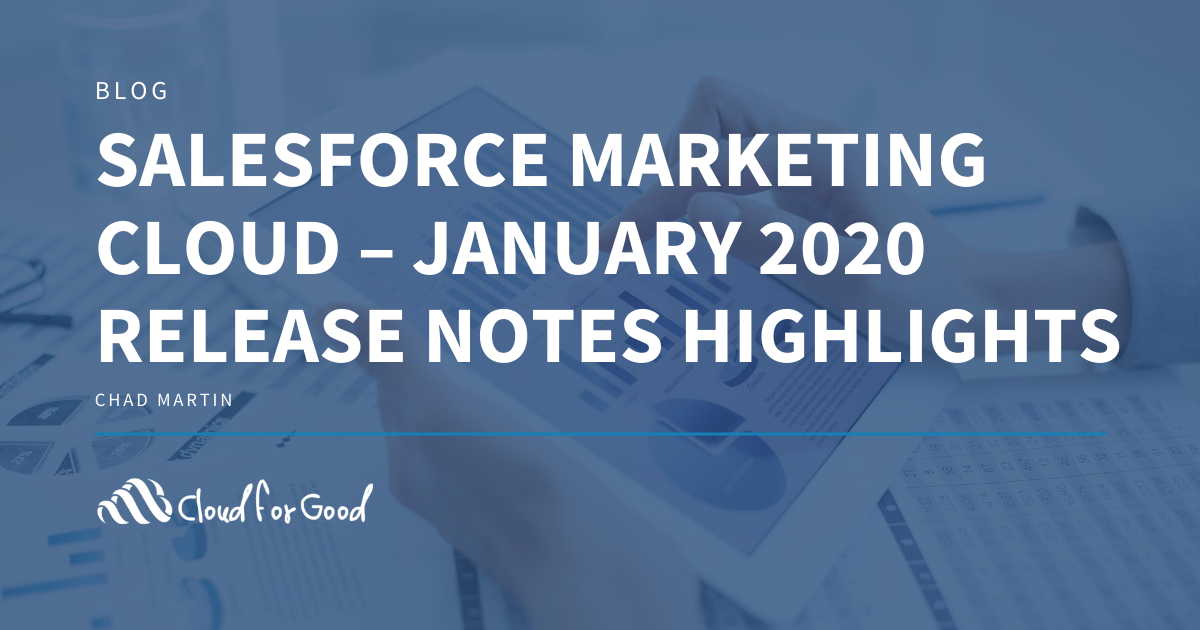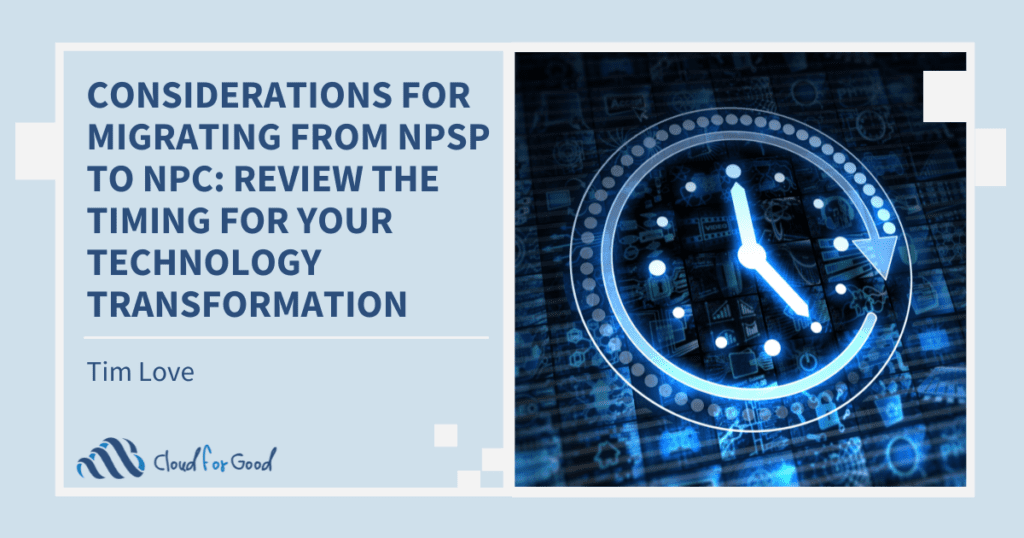That’s right. You knew this moment would come again. You’ve wanted it. you’ve waited for it – another Salesforce Marketing Cloud release! But with so much to read, let me tell you about things I think are notable and break it down for you in more digestible bites.
Campaigns
Campaigns Approvals End of Life
Campaign Approvals are being retired. But don’t fret, if you were using this feature, you can use Content Builder Approvals for your email approval process.
Contact Builder
Label Changes in All Contacts View
Were you confused by the channels available in Contact Builder? Now they better align with the Marketing Cloud messaging product name (i.e. SMS = MobileConnect, Push = MobilePush, OTT = GroupConnect).
Record Count Column Included in Contact Builder Data Extensions
Seriously, such a minor change, yet such a huge benefit. Now we can all know the total counts of a data extension in both Email Studio and Contact Builder. No need to click into the Data Extension any longer (in Contact Builder) just to see total record count. Hooray!
Synchronized Data Extensions Remove Select All Checkbox
Were you comfortable with the ability to select all of your fields at once on an object you were syncing from Sales Cloud to Marketing Cloud? Yes? Well, you have to do it manually now. The thought process here is that you should only be selecting the fields you absolutely need in Marketing Cloud – this is the best practice. The removal of this checkbox does make it so you review precisely the fields you need and select them one at a time.
Of course, if you truly need all of the fields of a Sales Cloud object in Marketing Cloud (which is pretty unlikely), you’ve got some clicking to do. This is probably the right choice as far as keeping people from lazily clicking the “Select All” checkbox out of convenience.
Content Builder
Add Nested Tags from the Content Builder Library
Add a nested tag directly from the Content Builder library – just click on the asset (image, for example), and then click the tag icon. Then add your tag. Tag magic!
Email Studio
Create Classic Email End of Life
We all knew this day would come. And it did come. And then the date extended. But now it’s for real. This retirement is goodbye forever to Classic Content –Email creation. Even though you’ve gone away, we know you’re in a better place. All this being said…you can no longer create emails in Classic Email. However, you still have a year to edit emails these emails until January 2021! You will be wise to let Cloud for Good help you migrate all of your Classic Emails into Content Builder. Don’t fret, you’ll still have access to view emails, templates, content areas, portfolio, landing pages and sending classic emails.
If you were using this still…that would be quite impressive as this was a very old product. MobileConnect is in your future – Cloud for Good can help you migrate to this as well!
Another approvals process that is being replaced by Content Builder Approvals.
Classic Live Content End of Life
You should now be using Content Builder Block SDKs to create any live content within the Marketing Cloud. And you guessed it, Cloud for Good has developers that can assist you with this task.
Google Analytics 360 Integration
Build Tracking Parameters with Ease
This is listed under the Google Analytics 360 Integration release notes. However, it appears this Parameter Manager will be applicable to all accounts. This is beneficial for clients and partners, as it will allow control of their Web Analytics Connector UTM parameters (without the need to go to Support for these changes). Let’s hope this is how the Parameter Manager plays out. Big win for those that use the WAC.
MobileConnect
Access MobileConnect Admin Pages from Marketing Cloud Setup
This will provide more consistency in Administration location…you will no longer need to access MobileConnect’s administration area from within MobileConnect. It’s nice to see Salesforce continue to consolidate Administration functions into one main Setup area within Marketing Cloud.
Find Your SMS Analytics Faster with the Updated Message Name
A reporting win…the Activity name you utilize in an SMS Message created in Journey Builder will now use that Activity name as an identifier in reports and data extracts.
Track Your Cross-Channel Content with SMS Campaigns in Journey Builder
Assign a campaign to an SMS activity in Journey Builder – woot woot!
Use the Account-Level Blackout Window to Stop MobileConnect Messages
The blackout period used to stop a user from scheduling a message during the blackout timeframe. Now, messages scheduled to deploy will stop sending when the blackout period starts (and will presumably finish sending after the blackout period ends). This is a useful improvement.
MobilePush
Expedite Your MobilePush Sends by Pre-Compiling Subscribers
Pre-compiling sends has been an option for some high volume email sending accounts (think large retail Marketing Cloud clients). Now, a similar feature has been enabled for MobilePush messages. The result will be faster Push message sending, with processing taking place 1 hour before the scheduled send time.
Enable Rich Notifications in MobilePush Administration
Another win for Support…you can now enable the Rich push notification on your on in MobilePush Administration or Setup…without needing to contact Support. Score!
Marketing Cloud Platform January 2020
Create New Marketing Cloud Users Directly from Setup Home
A new wizard that makes it easier to create a User. And the best feature…it will trigger an email with a temporary password. We did it, folks!
Marketing Cloud Provisioning Is Changing
It looks as if the way provisioning works will be similar to other Salesforce products. As a result, you may see some new products in your account, unexpectedly. Exciting!
Update Your Custom Roles with New User Permissions
Alert to anyone using Custom Roles – you’ll need to review those roles and add in new Marketing Cloud permissions, as needed.
Discontinue ExactTarget Sandbox Accounts
As mentioned in my latest blog related to test environments, Marketing Cloud sandbox accounts are hard to find. And now, they will be disabled completely, as of February 28, 2020. You can attempt to use Deployment Manager to move content from one account to another, or Cloud for Good can use our Cloud BuddyTM accelerator to help you move data from one account to another even more rapidly.
Discontinue Custom File Retention Periods of FTP Directories
By default, the file retention period for files placed on the Marketing Cloud SFTP was 21 days. Previously, custom file retention periods were allowed. Custom retention periods will no longer be allowed.
Add Up to Three SFTP Accounts Per MID
Well, this is a pleasant surprise! Previously, you could have one SFTP per MID. Now, you can have three! This will be beneficial when you need to provide access to the SFTP to multiple users/groups in the same business unit, but you do not want these users/groups to have access to each other’s files. Get pitted, folks!
Import and Export Automations Between Accounts with Deployment Manager
An Automation’s design can be exported and imported via the Deployment Manager.
New permissions alert! Admins can set up permissions to CloudPages to allow create, edit, delete and publish/unpublish capabilities.
There are quite a few other features in the January release as well. The above stood out as notable, but check out the rest of the January 2020 Marketing Cloud Release notes!