
Thursday was Product Keynote day at Dreamforce ‘15 and the Cloud for Good team spread out to cover them all. The Cloud for Good team left each keynote excited and inspired by all the new announcements. Check out our highlights.
SEE HOW CLOUD FOR GOOD CAN HELP YOU CREATE MORE VALUE WITH SALESFORCE.

Thursday was Product Keynote day at Dreamforce ‘15 and the Cloud for Good team spread out to cover them all. The Cloud for Good team left each keynote excited and inspired by all the new announcements. Check out our highlights.

DREAMFORCE: DAY TWO Another day has come and gone, and we are at the halfway mark

Day one is coming to a wrap here at Dreamforce 2015, and what a day it has been! Many (including the Cloud for Good team) were up bright and early to try and beat the registration lines at 7 am, and sessions started quickly after with the first beginning at 8:00 am. Get our thoughts on the beginning of the best technology conference!

It has been said that Dreamforce is like Disney World for Salesforce customers. Here are some suggestions on making the best of both Dreamforce and Disney World! Be sure to plan ahead, ask for help, remain flexible and remember that you can’t buy everything.

Salesforce has announced that Cloud for Good, a Salesforce implementation partner and application provider dedicated to creating strategic cloud solutions for nonprofit and education organizations, has advanced from a Registered Salesforce Consulting Partner to a Silver Salesforce Consulting Partner.

Defining system requirements and grouping them into a usable format is often a daunting task, but is a key component to successful Salesforce implementation. Utilizing use cases to capture requirements and some best practices to outline requirements are discussed in this post. We want to make sure you get the most out of your Salesforce account!

The Salesforce universe was introduced to the Salesforce Lightning Experience, a gigantic change encompassing the framework, design, administration and use of Salesforce. Here are five key points I want to share from the unveiling of Salesforce Lightning Experience.

The Nonprofit Starter Pack 3.0 (NPSP 3.0) is a set of managed packages installed on Salesforce to customize the platform for some common nonprofit use cases. It is the most current version of the Nonprofit Starter Pack, and has some key improvements and new features compared to the previous version. We’ve taken some time to share some of these highlights with you.
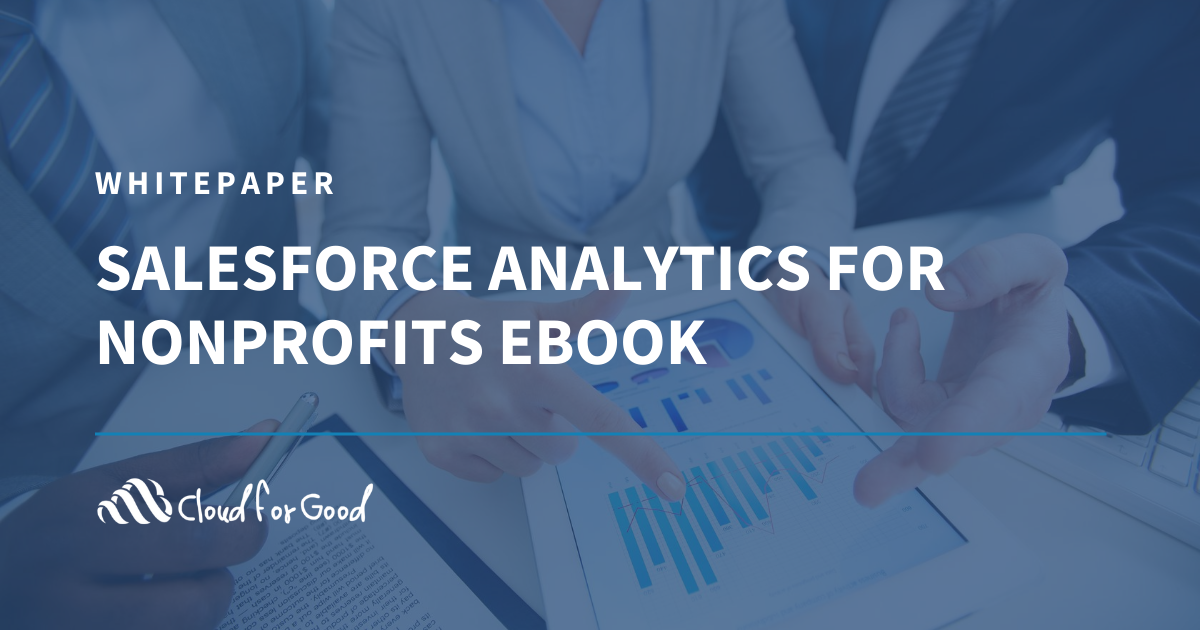
Organizations who best understand and translate their data into actions will be able to raise more funds, provide better programs to their constituents, and communicate with their supporters more effectively. This eBook includes an overview of the standard Salesforce analytics included within your Salesforce instance, and best practices for using and understanding your data.

Cloud for Good has experienced an exciting month with many announcements! Good news is coming in threes for our team. Cloud for Good was named a Great Place to Work®, was recognized on the 2015 CRN® Next-Gen 250 list and ranked No. 641 on the Inc. 5000.