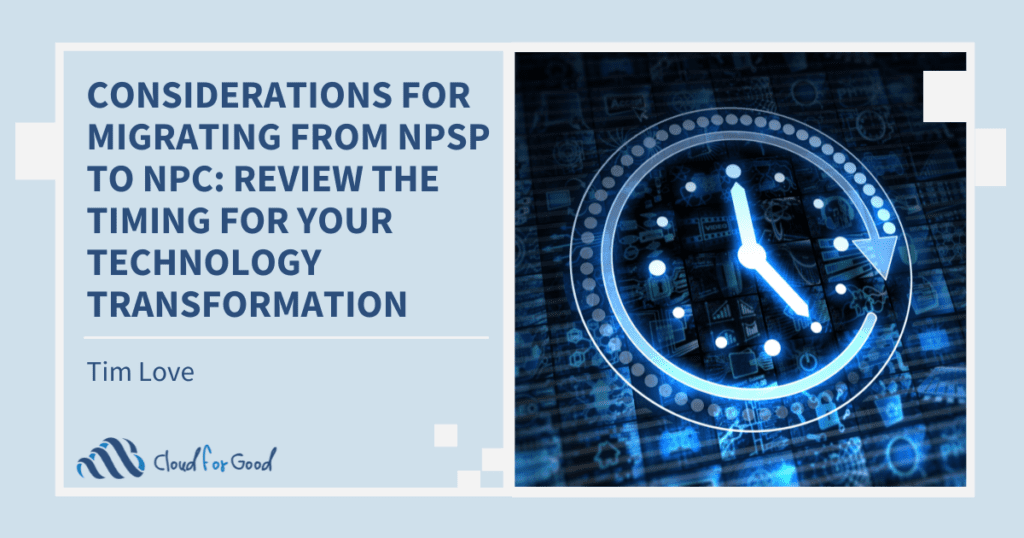Apsona for Salesforce
(This blog post is part of the “Apps for Good” series where awesome AppExchange providers guest post about their applications.)
Two key reasons why Salesforce is so widely used in the non-profit community are its availability and its eco-system. Salesforce makes its enterprise edition available at no cost for up to 10 users for non-profit organizations. Its eco-system encompasses so many different facilities, with AppExchange apps, documentation, user groups and excellent developers and admins, that no matter what your non-profit’s specific needs, it is not very hard to find ways to meet those needs.
As an application, Salesforce has a lot of breadth and depth to it. There are some areas, though, where enhancements make Salesforce even more easy to use, and Apsona for Salesforce endeavors to fill those gaps. Apsona is a browser-based application that creates a layer on top of Salesforce, and adds many features that make Salesforce more usable. Here are some examples of situations which are handled more easily with Apsona for Salesforce.
Batch-mode additions and updates. Say your organization’s volunteers need to add large numbers of new donation records, or perhaps their work hours, so that you need a batch-like interface for adding and updating records. Apsona’s record adding and editing features simplify this process. The “add record” popup window remembers previous values, so when you are adding a batch of records, you can make just incremental changes and click “Save.” Editing existing data is all done in-place, and saving data is instantaneous.
Routine data management. Suppose you need to search your donation or donor records based on specific criteria, and organize them in an Excel-like table so that you can update them all inline, without having to click through each record. Apsona’s tabular view gives you such a layout, with in-place editing and quick saving of changes.
Data import (upload). For example, say you have a CSV file containing a large number of donor names, addresses and donation information, and you wish to import them into Salesforce. For such situations, Apsona’s import feature provides automatic cross-object lookup, thus avoiding the need for the dreaded VLOOKUP to find the keys of related objects. Apsona also gives you an echo-back of your imported data, along with the record ids for the imported records. Using the echo-back, you can easily import data records from one CSV file into multiple related objects, such as from one CSV file containing donations into the Contact, the Donation and the Contact Relationship objects.
Cross-object and exception filtering. You would like to find the contacts who have donated but have not been included in any of the last three annual campaigns. When searching in an object, Apsona’s filtered search lets you choose search fields from all related objects, with exception filters (e.g., contacts excluded from specific campaigns, or organizations with no donations) and quantified searches (e.g., organizations, all of whose donations exceed $500).
Campaign management. You wish to create a new campaign targeted at specific donors you choose, e.g., based on their giving patterns in previous campaigns. You can search for such donors using Apsona’s cross-object search, and then add all of them to a new campaign in one click of the “Add to Campaign” menu item. This adds all the searched-for records, not just the ones shown in the first page, thus easing the task.
Mass updates. One of your associates just left your organization, so you would like to change the ownership of all 7,700 of her Contact records to another associate while also updating the status (or other field) in the records. Apsona offers an “Update all” feature that you can use to accomplish this in short order.
Reporting across multiple objects. You wish to create a report containing donations from the contacts who meet multiple criteria based on their household income, their organizational affiliations and their donation history in specific campaigns. Apsona’s reporting feature includes all the search capabilities outlined above, and lets you create reports with fields from all related objects without the need for creating custom report types within Salesforce.
Apsona for Salesforce is browser-based, so it needs no client-side software. It works as a layer within your Salesforce application, so any changes you make via Apsona are reflected within Salesforce immediately. Apsona can handle all native and custom fields in your Salesforce instance, and works with all apps on the force.com platform, including the Non-Profit Starter Pack and Convio Common Ground. It respects the field-level and object-level access rights assigned to user profiles. Any triggers and workflow set up in your application also take effect via Apsona, just as they do within Salesforce.
Apsona for Salesforce is available from AppExchange, and installs in minutes. Bug fixes are propagated automatically, so you never have to worry about having the latest version in your Salesforce instance. Apsona was among the top rated apps in a poll of non profit clients held recently.
At apsona.com, we believe that the proof of our success is the degree to which we and our software have been useful to others. To that end, and learning from Salesforce, we offer 10 free seats of Apsona for Salesforce to all non-profit organizations, with additional seats discounted. Non-profits are a large proportion of our customer base, and we routinely work with them via e-mail, phone calls and screen sharing sessions.
We would like to thank the folks at Cloud for Good for enabling this guest post.
This is a guest post by M. A. Sridhar, Architect and CEO of apsona.com. You can connect with him on Twitter at @apsona4sfdc.