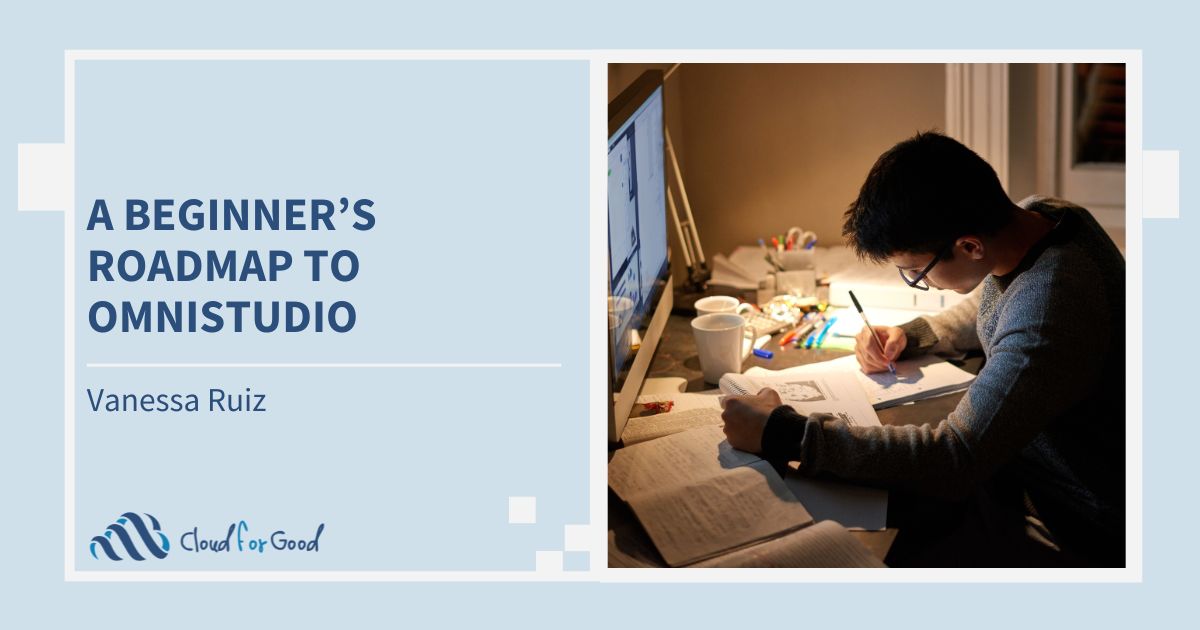The expectations of your constituents, donors, and staff are constantly rising, and they demand seamless, personalized experiences across all your organization’s channels. In a recent webinar, I introduced attendees to OmniStudio and explored how users of the solution can benefit from its suite of tools to create a more streamlined, engaging user and constituent experience with clicks, not code.
Read on to discover the impactful components on which business functions can be performed using OmniStudio, how the solution enhances the experiences of internal users and external constituents, and where OmniStudio may be able to replace existing tools or apps within your Salesforce org.
To dive deeper into what OmniStudio can do for your organization, watch the webinar below:
What is OmniStudio?
OmniStudio is a “Salesforce Swiss Army knife,” or low- to no-code digital engagement tool that allows admins and developers to create complex, reusable, industry-specific experiences in Salesforce in a simplified, user-friendly manner. While OmniStudio itself is not a new tool—or suite of tools—it’s relatively new to the Salesforce ecosystem.
Coming to Salesforce as part of the company’s acquisition of Vlocity in 2020, OmniStudio is now included by default in the new Nonprofit and Education Clouds. This means that OmniStudio is just like any other application a user might access via the Salesforce app launcher.
Real-World Application
To illustrate the application of OmniStudio, let’s consider how a human services organization may use the solution. In this scenario, a customer care representative receives a call from a constituent experiencing a question about the service they are receiving from the nonprofit organization. The representative then looks up the individual through Salesforce and has the constituent’s information illustrated in real-time.
In this example, the representative can utilize this visualized information and create a case using a guided, step-by-step process to gather the information required to assist the customer. This visualized information and assistive customer service technology can be built using OmniStudio’s four unique components.
- FlexCards can be used to create visual components that compile and summarize customer data, such as name, zip code, and how many years they’ve utilized services from the organization, to provide the customer care representative with the information necessary to offer assistance and guidance.
- Integration Procedures can be used to call an external map tool and display customer locations, pinpointing exactly where each constituent is seeking assistance.
- Data Raptors can display additional constituent info from related records, such as products, to provide a greater level of visibility on the services currently utilized by the constituent to better inform the next steps.
- OmniScripts can then provide a guided flow allowing users to view constituent data and collect additional information through a step-by-step process and create a case specific to the constituent’s question and how best to resolve any issues being experienced.
Let’s dig deeper into these four components.
OmniStudio Components
FlexCards
FlexCards summarize contextual information at a glance using data and actions. They are reusable, embeddable, and built using a drag-and-drop editor. FlexCards can be added on home pages, record pages, or Experience Cloud sites, and they pull data from various sources, including SQL queries, DataRaptors, Integration Procedures, and APIs, among others.
OmniScripts
OmniScripts are guided experiences that take internal users or external constituents through business processes. These are user-driven workflows—similar to screen flows—in which users can consume information, input information, take the following steps, and interact with Salesforce in a guided manner.
DataRaptors
DataRaptors serve as the primary way to access and manipulate data in OmniStudio. They deal specifically with Salesforce data through obtaining, transforming, and writing data into and out of FlexCards and OmniScripts. DataRaptors help to facilitate OmniScripts by pulling relevant Salesforce data and displaying them intuitively, in turn helping customer service representatives view customer information that is relevant to each case.
Integration Procedures
Integration Procedures are processes used to read and edit data from Salesforce or external applications. Unlike DataRaptors, which only work with Salesforce data, Integration Procedures can access data from not only Salesforce but also external sources, including legacy data sources or ancillary tools used at your organization, API integrations, and any other third-party data or applications. Integration Procedures are built through a drag-and-drop, low-code builder, allowing for user-friendly creation and maintenance. They can execute multiple actions in a single server call, which is much faster than many other comparable solutions.
Additional OmniStudio Features
OmniStudio also has its own Document Generation tool: a 100% native document generation tool allowing users to create documents from Salesforce record pages. This feature empowers users to input templates and map fields to enable dynamically populated information from Salesforce into documents, generate documents via buttons or actions on record pages, and print, email, and save documents as Salesforce files.
When is OmniStudio a Good Fit?
If you’re wondering whether or not OmniStudio is a good fit for your organizational needs, consider a few of the situations outlined below:
- If your organization has simple, ad hoc document generation needs, consider using OmniStudio Document Generation.
- If your organization has info displayed from multiple objects on a record page, consider using FlexCards.
- If your organization has guided business processes for internal users, consider using OmniScripts.
- If your organization has Experience Cloud forms for external constituents, consider using OmniScripts.
- If your organization needs to view external data in Salesforce without storing it, consider using Integration Procedures.
OmniStudio is a powerful solution offering a new avenue for skill-building and automation options that is included by default in the new Nonprofit and Education Clouds.
To learn more about what OmniStudio can do for your organization, contact Cloud for Good today.