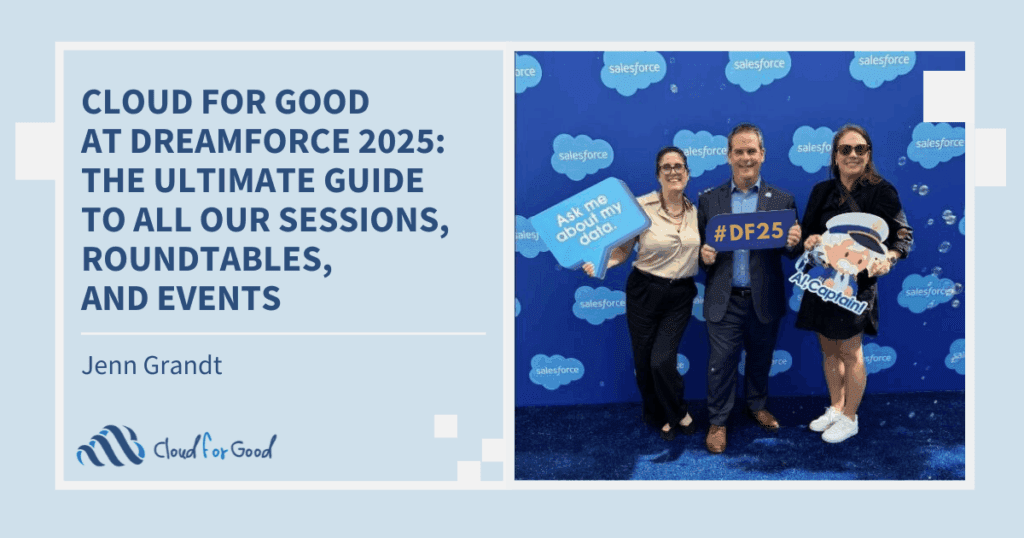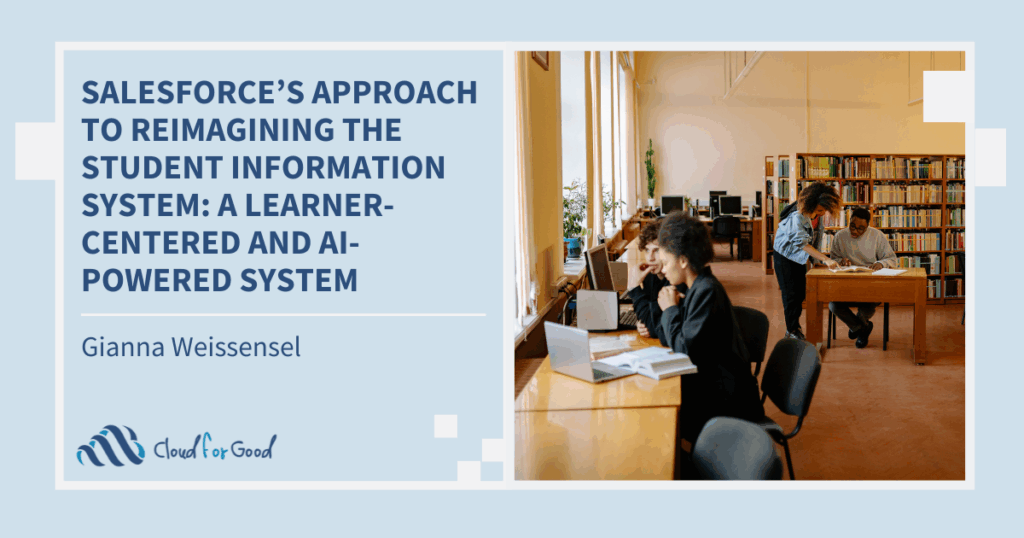It’s that time of year again! Salesforce has just given us another loaded release with features that are sure to make your user experience easier and enhance your Salesforce instance. We’ve read through all of the release documentation to give you the highlights. Read on to learn more!
Multi-Factor Authentication Auto-Enablement
While MFA is not a new feature to Salesforce, it is one that will be required by the end of 2023. To make this process as smooth as possible, Salesforce will be auto-enabling MFA for direct logins during the first half of 2023. We recommend enabling MFA as soon as possible to avoid disruptions to your users.
Clone Lightning Apps (Beta)
The new Clone action menu option is a huge time-saver! You’ll be able to easily create custom Lightning apps based on an existing custom app with the click of a button.
Create Custom Address Fields (Generally Available)
The ability to create custom address fields was released in Beta during the Summer ‘22 release, but now this great feature is now Generally Available in Winter ‘23! Your users can now search for a custom address and then access each address that’s stored in a custom address field as a structured compound data type or as individual address components.
Find Reports and Dashboards in Analytics Home
You can now quickly search for and manage your reports and dashboards through the new filtering and browsing capabilities in Analytics Home. Who doesn’t love an upgraded browsing experience?

Enhance More Object Record Pages with Dynamic Forms
Have you noticed that some of your record pages have become congested with information? While all of your fields might be necessary on the page layout, you don’t always need to see them. With Dynamic Forms, you can organize Lightning Pages to display the information you want to see at the right time without having to create multiple page layouts.
Instead of multiple page layouts with assignments by profile, you can now use Lightening Page component visibility to hide sections or fields. Additionally, all of the customizations are within the App Builder, making the building experience easier to manage. For all of the latest information regarding Dynamic Forms, check out this Trailblazer Group.
Flow and Automation Updates
Flow and automation have gotten a lot of love in the latest Salesforce release:
Disable Workflow Rule Creation
Salesforce is taking another step toward retiring workflow rules by disabling the creation of them. While you won’t be able to create new workflow rules, you’ll still be able to activate, deactivate, and edit existing ones.
Formula Builder
In the last release, the Formula Builder with Syntax check was available only in the Start element. Salesforce has taken it a step further by now allowing users to check the syntax of a formula wherever they are in the flow. This is going to make flow building much easier!
Cut and Paste Elements
The new ‘Cut Element’ addition makes it easier for you to organize your flow. In the past, you had to copy and paste a certain element then delete the original, then update the API of the pasted element. You no longer have to go back to delete the element or change the API.


Use Record-Triggered Flows to Update Related Records
You can now choose to update records related to the record that triggers your flow.

Specify Time Offsets in Months for Scheduled Paths
For every schedule path on a record-triggered flow, you can choose an Offset Duration option that lets you schedule the path to run on the same calendar day of every month.

Please note that with any new enhancement, it’s best practice to test the new features in a sandbox environment first. Each Salesforce release is made possible by ideas submitted by users through the Salesforce Idea Exchange. You and your organization can make a difference by engaging in the Idea Exchange!