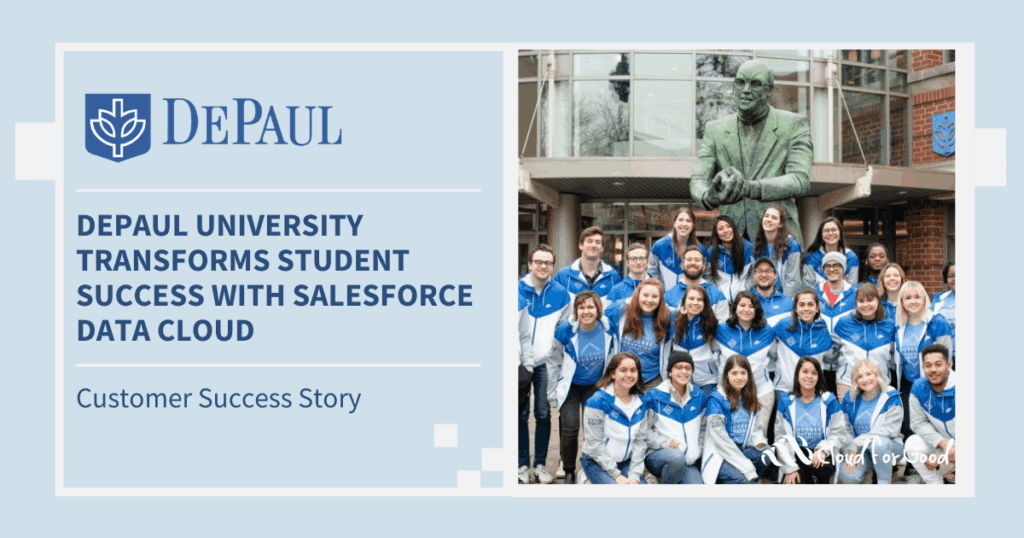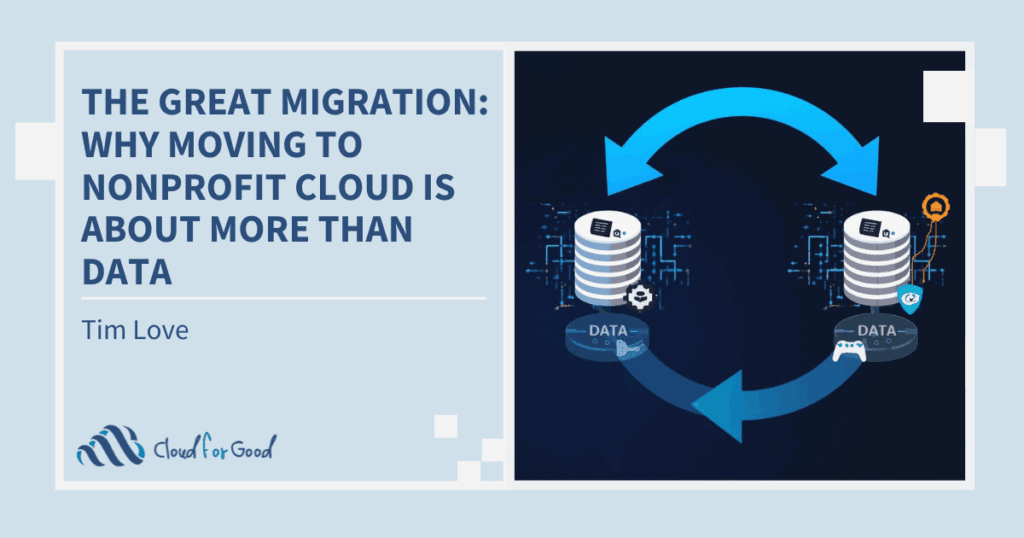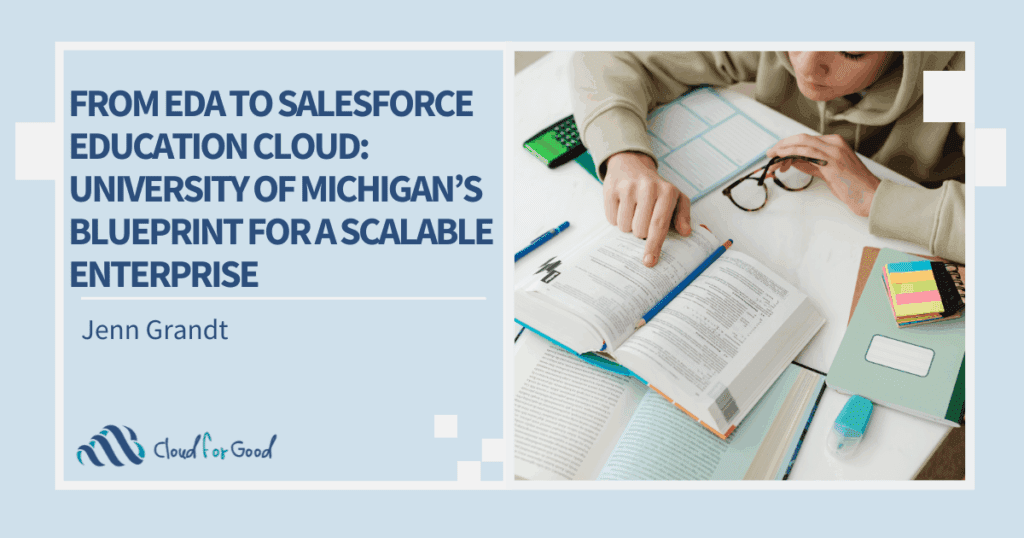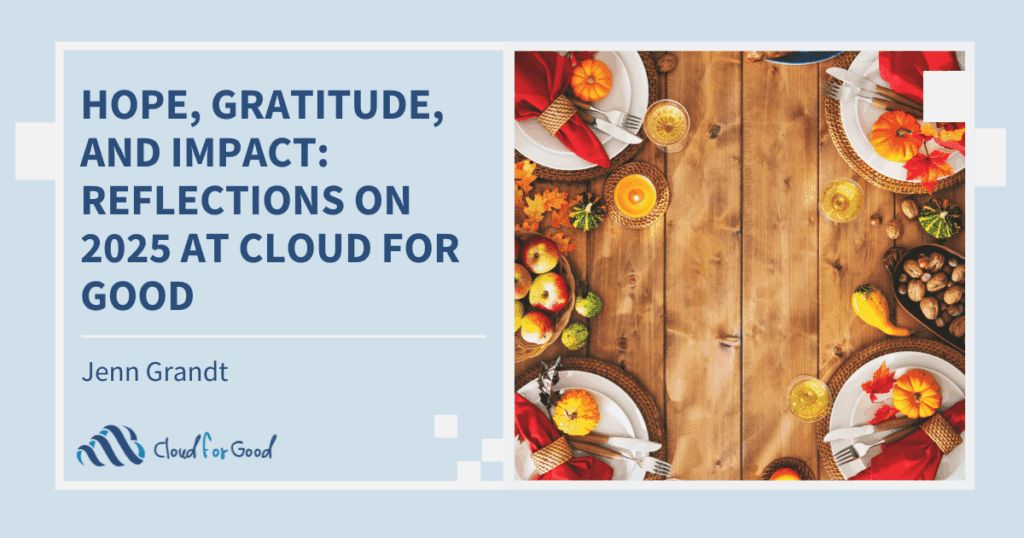Prior to joining Cloud for Good last June, I was Chief Information Officer at Citizen Schools. At Dreamforce 2012, I was really taken with the launch of Work.com and its potential to serve as a great performance management tool for nonprofits. We set up a small pilot within the teams I managed and started using it, with some success. I posted some of our early findings on the Salesforce.com Blog, here.
When I wrote that post, one of the biggest obstacles to using Work.com to effectively manage goals was that it wasn’t integrated with Salesforce.com, so there was no automated way to record progress – instead, someone had to manually go in and update progress against goals. Although not insurmountable, anything that requires manual entry should (in my opinion) be avoided like the plague!
In the last year and (almost) a half, Salesforce.com has worked to address this shortcoming and added several important enhancements that make it worth taking another look at, or, if you haven’t looked at it yet, doing so now. The items we’ll address here are: Goal Tracking, Skills and Recognition. A future post will cover Coaching and Performance Reviews.
Goals
The heart of any performance management system is its ability to track progress against goals through the use of metrics. For example, a development officer may have fundraising and cultivation targets for the year (e.g. bring in $500,000 in new revenue and cultivate 10 new major donors) or a case management team may have goals to reduce the length of time to get a client referred to the right support agency.
As stated above, the original edition of Work.com allowed you to set those goals, but measuring progress against them required manual updates. The new version now allows you to create metrics (one or more) and to report progress based on reports in Salesforce.com. If you’re using Salesforce to manage operational data (such as fundraising, case management, or program management), you can now set up a goal tied to that data and have a report update progress.
Here’s a quick walkthrough of the process of setting up a goal and associated metrics. When you have Work.com licenses turned on in your Salesforce organization, you’ll have a new Work.com application available in your application picklist. In addition, you’ll have some new tabs added to each user’s Chatter Profile page, as shown here:
The goals tab shows a list of all the user’s goals and if it’s your own profile, allows you to add goals. Start off by giving the goal a name, a target date a description, and an icon (as with badges, you can either use stock icons or create your own that reflect your organization’s culture) and decide whether it is public or private. If you’re an administrator, you can also define it as a key organizational goal, which is great for setting those top level measures that everyone is working towards.
Once you’ve added a goal, it will appear on the user’s goals tab and clicking on it brings up the following view, showing overall progress, collaborators and metrics. A goal can have more than one metric associated, and with the release of Summer ‘14, metrics can have different weights.
To add a metric, click on the button and give the metric a name, target value and way in which it will be measured. In the example shown below, I’ve selected to measure the revenue goal by using an Opportunity report, and the summary value that is being used from the report.
After adding a metric and hitting the Save button, the metric will be displayed in the Goal Detail view, with a nice little gauge showing progress. It does seem that in order to get progress to update, someone has to hit the Refresh Metric option associated with it, but it runs quickly and at least has everything in one place.
One trick that I’ve found useful when many people have the same metric (for example with a team of people all evaluated on fundraising progress) is to set up the same report, filtered on the running user, and then to use that as the basis for the metric. What’s nice is that the metric in Work.com will reflect the person who set the goal up, not the person viewing progress, so you can use one report for multiple people’s metrics.
Skills
Skills is a new feature being released in Summer ‘14 and I’ve not yet had the opportunity to work with it, but from the release notes, it looks to be very similar in implementation to Skills and Expertise on LinkedIn.com. A persistent problem in most organizations is uncovering “hidden” pockets of expertise, ranging from “who knows how to use Prezi?” to “who has experience with the Cisco grant application process?” Skills allows your users to tag themselves with what they know and allows other users to endorse those skills.
Skills will be searchable through Salesforce global search, and although it is not referenced in the release notes, should be reportable as well. As with Chatter Topics, I’d strongly recommend putting some guidelines in place around naming conventions and setting up some sample skills that are most relevant to your organization before rolling this feature out.
One of the coolest features in Work.com doesn’t even require you to have it, and that’s the Thanks feature that’s now been incorporated into the General Salesforce.com product. To turn it on, simply go to Setup/Customize/Work.com and check the Checkbox and then hit Save. Upon doing so, a new Thanks option will be available on the Chatter tab for all users. Simply click on it, select a badge and tell them why they’re awesome!
If you’re using the full version of Work.com, you can use the recognition that people have both given and received as part of your performance management process, allowing you to measure not just individual performance, but also how collaborative they are in the eyes of their peers.
Managing and retaining talent is a critical function for all organizations, and Work.com provides a set of tools integrated with the Salesforce.com platform that, used well, will allow you to do a better job of it. Whether you are growing to a size where simple performance management tools like spreadsheets and text documents are no longer effective, or you’re truly trying to become a data-driven organization, Work.com provides a platform that is worth a second (or first) look.