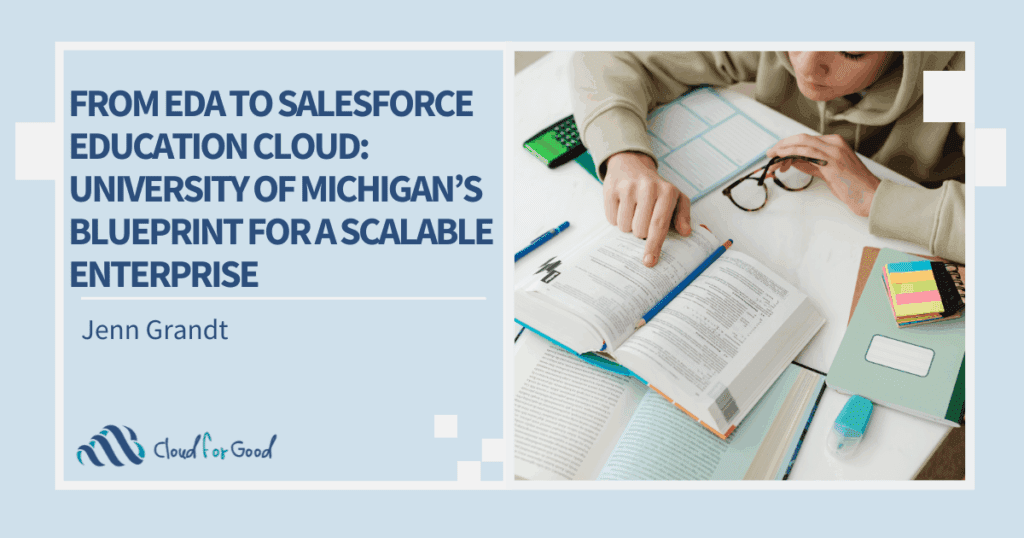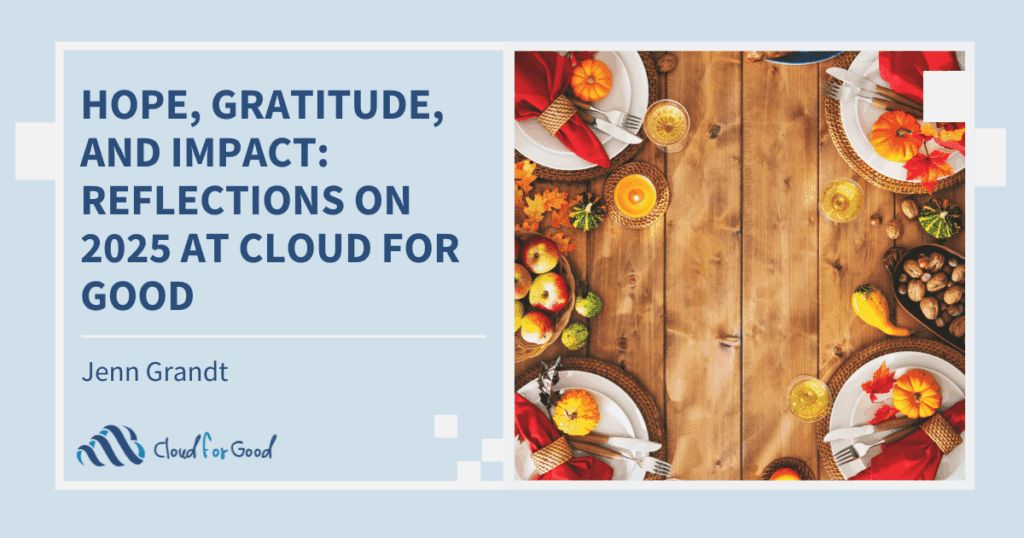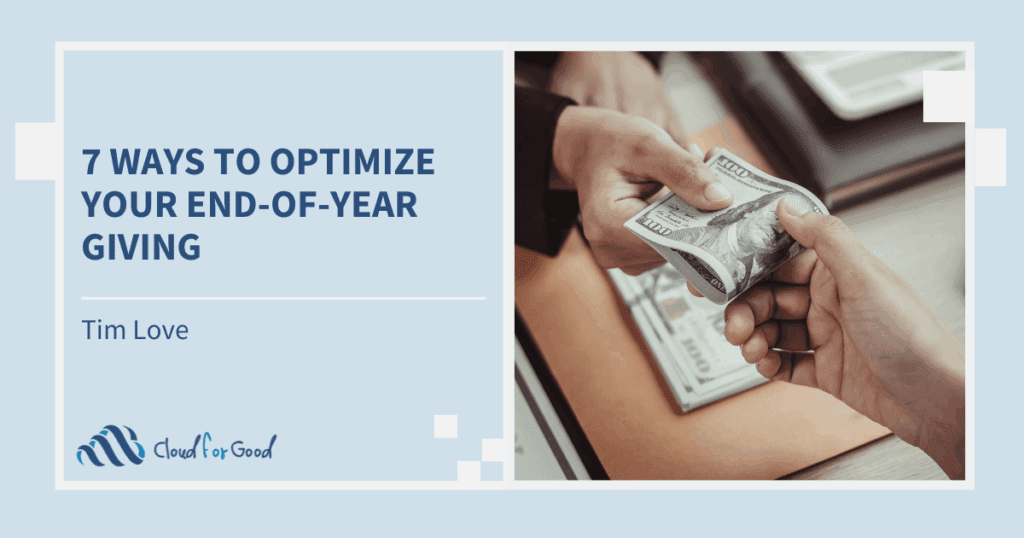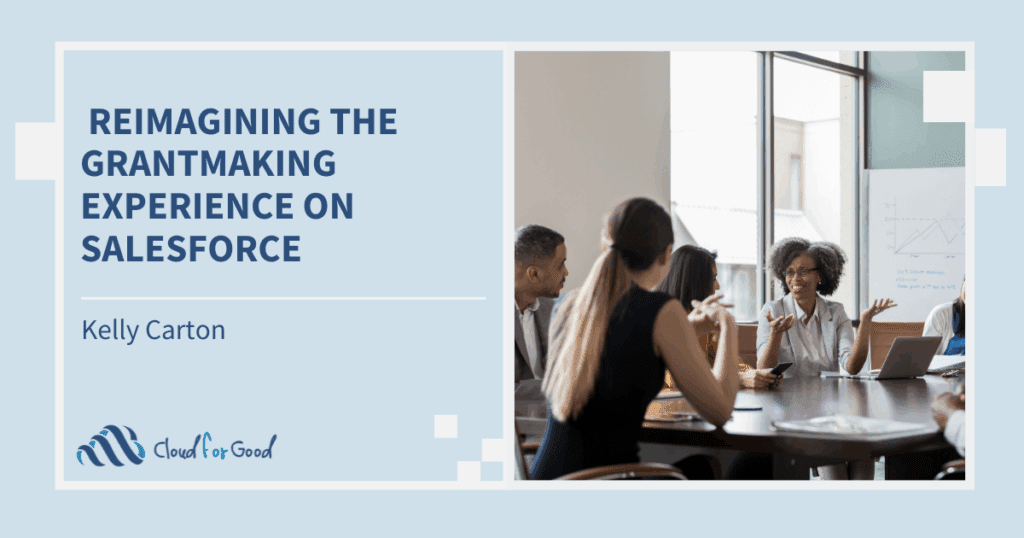The information you get out of Salesforce is only as good as the information you put into it. For many nonprofits, it is crucial to be able to gather information from their donors, participants, stakeholders, and members. Using an online form tool, or a webform, is a great way to gather information with the flexibility that is required for diverse nonprofits.
Get Actionable Data
With the increasing need for detailed information about their constituents for grant reporting, fundraising appeals, and other programmatic needs, many nonprofits find a strong need to obtain actionable data in an efficient way. This is important from the perspective of ensuring a good completion rate while making sure that the data collected is purposeful.
Recommendations to Increase Survey Completion
- Don’t ask for information you already have or don’t need. Often there is a feeling that the more data you have, the better your organization will be. While there are situations where this is true, it’s important to be realistic about using webforms to collect data that will actually be used. Consistently asking for too much data, or asking for the same information over and over (such as demographic information, which most likely will not change) will result in lower survey completion rates.
- Make sure the survey looks approachable. It’s important to consider what the page looks like when somebody first views it. Is there a lengthy paragraph of instructions that will turn people off? White space on the page is a good thing, as it can make the survey feel less overwhelming.
- Think about your audience and the data you want to collect. Ask questions that are relevant and important to the audience surveyed. If respondents don’t find the questions valuable or relevant, they likely won’t respond or will not complete the survey.Let your audience know why they are being asked to fill out a survey,. If the purpose of the survey is clearly defined, respondents are more likely to allot the time needed for completion.
Recommendations to Collect Actionable Data
- Ask clear, concise questions. Ambiguous questions will lead to unclear answers. If a respondent doesn’t understand the question, it will be hard for you to make sense of the response.
- When offering choices or rankings, ensure the offerings are mutually exclusive. If there is the option for overlapping responses, it will not be clear which aspect of the question is more important to people.
- Refrain from leading or biased questions. The responses are likely to be skewed based on the phrasing of the question, and could be less representative.
- When asking open ended questions, be clear and specific. It will be difficult to have a clear action plan coming from the data collected if the question isn’t direct.
- Avoid compound questions – those that ask a participant to evaluate two choices simultaneously. An example would be asking, “How do you rate the quality AND quantity of food you received?” Asking compound questions can lead to less actionable data, as it may not be clear if the quality or the quantity was the issue.
Cloud for Good prides itself on being “app agnostic,” meaning we will share information about all app providers that may be a good fit for your organization. Below, we have provided brief overviews of several different AppExchange applications that many of our customers have evaluated or are currently using.
App Reviews
FormAssembly
- Collects information from web-based forms
- Allows for end-users to upload files
- Allows information to be captured on any custom or standard Salesforce object
- Updates information in Salesforce
- Allows end-users to save the survey
- Great for basic survey and customer/client feedback
- Integrates with PayPal to collect payments
- Offers a 20% discount to nonprofits
- Premier plan or above is required for Salesforce integration, which is $179/month with nonprofit discount
FormStack
- Create forms for standard and custom Salesforce objects
- Allows information to be updated in Salesforce
- Ability for end-users to upload files
- Allows for A/B testing and analytics that help determine what makes forms successful
- Allows for electronic signatures
- Connects with a variety of payment processors, including PayPal and Stripe
- Provides a 25% discount to nonprofits, but requires highest level plan for Salesforce integration, which is $155/month for nonprofits if an annual contract is signed
SurveyGizmo
- Works with Salesforce standard or custom objects, allowing you to create or update records
- Pulls data from Salesforce into forms
- Pushes data into Salesforce in real-time
- Has a variety of pricing levels to fit various needs – pricing is dependent on level of complexity required
Youreka
- Uses a drag & drop designer
- Branching logic allows you to determine which questions are asked
- Native Salesforce application
- Works with any standard or custom object
- Allows offline data collection
- Free version integrates with Salesforce for basic needs, but also offers full featured versions
There are several considerations to take into account when choosing a form tool, from price (some tools have free options) to the list of features (pulling data and/or pushing data into Salesforce). Consider how your needs will change over time, as you may go with a year long contract to receive a discount. If you have fairly simple needs now, you might be interested in choosing a more simple tool. However, if your needs will become more complex over time, find a tool that will grow with your organization. If you need help evaluating your options, reach out to your Cloud for Good Account Executive. Once you have picked an online webform tool that fits the needs of your organization, carefully consider how your forms are developed. Work towards high completion rates while collecting actionable data that is valuable to your organization and your stakeholders. Happy form building!
You may also be interested in reading: