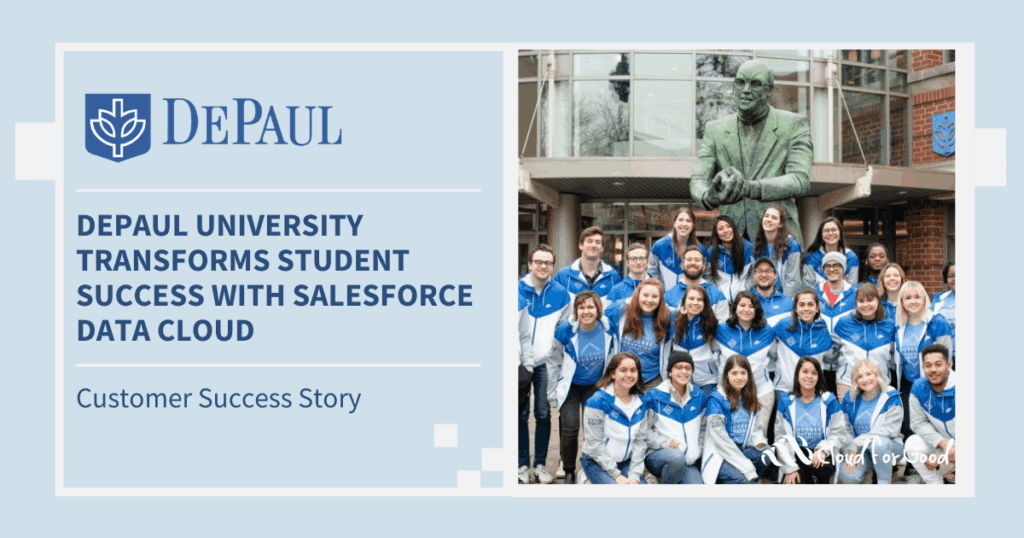You are presumably reading this article because you are considering utilizing Marketing Cloud as a lead funnel (wow, article title in the first sentence – my work here is done!). I’d like to discuss with you some of the pros and cons of Marketing Cloud as a lead funnel, the multiple approaches you can take to create this lead funnel, and the best practices for implementation.
Forms, forms, and more forms
First off, you likely have forms. Lots and lots of web forms capturing information on your website. These forms may have pushed directly to your email service provider (for example, a Pardot form capturing leads). The Pardot form may have been relatively simple visually and was easy to create and implement on your web site. In the Higher Ed space, this form may have been an RFI (Request for Information) for a prospective student. In this same Pardot example, you could leave this Prospect (aka lead) in Pardot until the user took certain actions that would qualify the lead.
If you’re moving to Marketing Cloud, you have options to accomplish this in a similar fashion as Pardot or your other Marketing Automation tool, minus the lead scoring (we’ll talk about alternative options for scoring later on in the article). Before we jump into the options available for capturing form/lead data and inserting directly into Marketing Cloud, let’s talk about some of the potential negatives of taking this approach.
What are the downsides of inserting lead data from forms directly into Marketing Cloud?
I’m so glad you asked. If you are using email address as your subscriber key within Marketing Cloud (subscriber key is Marketing Cloud’s unique way of identifying a record) and not integrating with Sales Cloud, then there are a few negatives of inserting your lead data directly into Marketing Cloud. In this scenario, the biggest thing to consider is your total Contact count in the Marketing Cloud.
Marketing Cloud clients will purchase a total number of Contacts, so if you are adding new leads on a regular basis, you increase the potential of exceeding your total Contact count. Not a huge worry if you have a general idea of how many leads your forms may capture, but still something to consider.
If you are using an external ID generated by a system outside of Marketing Cloud as your Marketing Cloud subscriber key, then inserting records directly into Marketing Cloud means that these form captured lead records will not have a subscriber key created by your external CRM system. This will ultimately lead to duplicates in Marketing Cloud if those same records are eventually added to your external CRM and are later inserted back into Marketing Cloud as a new record.
This same scenario occurs for customers who utilize Marketing Cloud and have integrated with Sales Cloud. Any record we add directly to Marketing Cloud will not end up with the proper ID (either Contact ID or Lead ID, which is what an integrated Sales Cloud + Marketing Cloud account will natively utilize). This need for Contact ID (or Lead ID) to be utilized as the subscriber key when your Marketing Cloud account is integrated with Sales Cloud does add some potential duplicate record challenges in using Marketing Cloud as a lead funnel.
Unlike the Pardot and Sales Cloud integration, Marketing Cloud Connect (the name of the integration between Marketing Cloud and Sales Cloud) does not provide a method for the integration to allow a lead added to Marketing Cloud to be merged with a newly created record in Sales Cloud. This means a record added to Marketing Cloud first, then pushed to Sales Cloud via Journey Builder, has no way of syncing up with that specific record that was just created in Sales Cloud. These records will maintain two separate IDs and not know about each other.
Since we have an increased chance of creating duplicates when utilizing Marketing Cloud as a lead funnel, let’s review methods of dealing with duplicates.
Removing Duplicates in Marketing Cloud
In the scenario where you are integrating with Sales Cloud or another external CRM and you end up with potential duplicates within Marketing Cloud, we do have a few options for removing these records.
1. Run a Query to identify duplicates and use the Contact Delete process to manually delete the result
This would require the creation of a query that either looked specifically for duplicates or looked for records that did not contain the standard subscriber key for the account (for example, if you were using Contact ID as a Subscriber Key, you could query records that had an @ symbol as the subscriber key). This obviously requires some knowledge of SQL queries, which can be challenging for some Marketing Cloud users depending on their comfort level. Although the query portion of this process can be automated, the Contact Delete process cannot currently be kicked off via Automation Studio and would most likely be initiated via manually visiting Contact Builder and initiating the delete.
2. Utilize the Cloud for Good Custom Journey Builder Activity for Contact Deletion
You can utilize this activity in a few scenarios. In the first option, if you are using Journey Builder to create a Contact within Sales Cloud after your Contact is created using the Salesforce Contact activity, the Contact Delete custom activity can be placed to automatically remove this newly-converted-to-Contact record. This is a beta product, so make sure to talk with your Cloud for Good Account Executive to learn more.
3. Create your Own API method for running the Contact Delete APIAPI call from an external system
This is obviously a more advanced solution as you would need to understand the Marketing Cloud API and also have some type of server or online process that could make the call to the Marketing Cloud API. Doable, but definitely a developer-level option.
4. Manually delete duplicate records
This does not seem like a realistic option, but it would in fact be an option. Surely, you will not take this approach.
Important Note Regarding Contact Deletion in Marketing Cloud
One important thing to note on the removal of duplicates in Marketing Cloud: when you delete the Contact, you lose all engagement history for that record, as well as unsubscribe status information (Marketing Cloud does not have a “Merge” feature, unfortunately.) So, choose the record to delete wisely when removing a duplicate.
Now that we’ve explored the pros and cons of data being inserted directly into Marketing Cloud, let’s review the primary options for actually capturing lead/form data in Marketing Cloud.
Secondary Important Note
There is one “merge” like option called a Subscriber Key migration. This requires Salesforce Services to create scripts that map old subscriber keys with new subscriber keys. So, technically, there is a method to combine records. However, it is an expensive effort that is generally only done one-time (and not repeatedly).
That’s it for Part 1, but we have so much more to detail in the second half of this exploration. In Part 2, we’ll dive even deeper into the potential options for submitting data directly into the Marketing Cloud. Stay tuned!