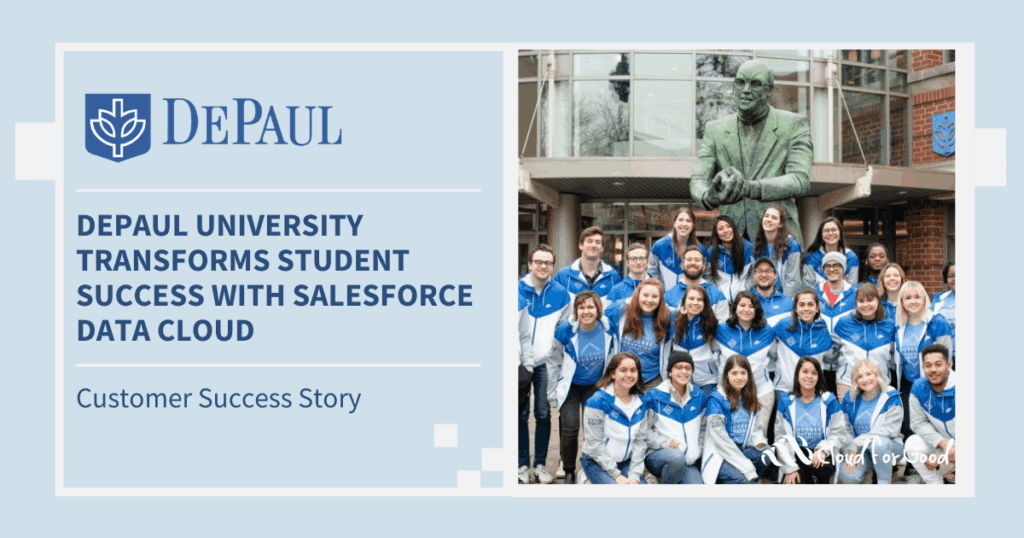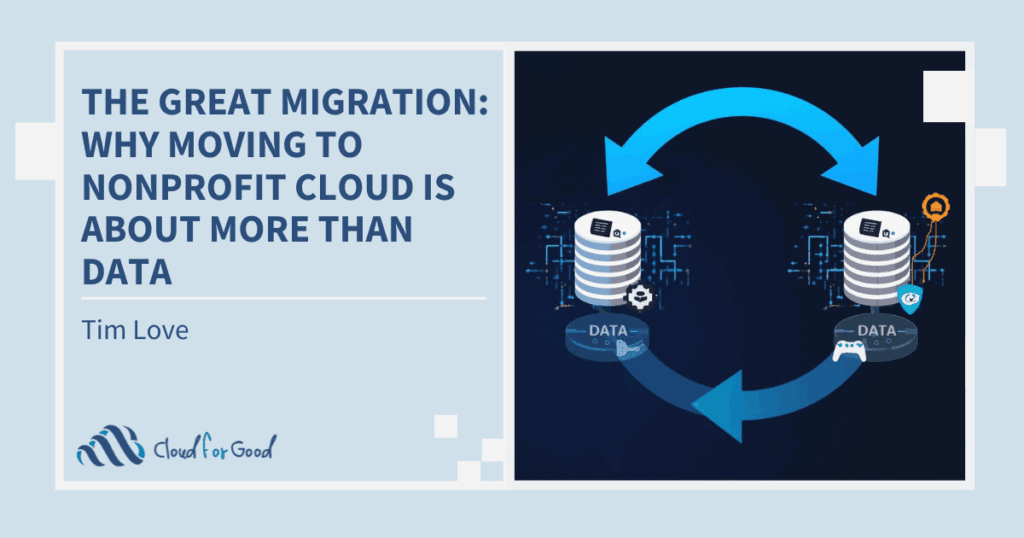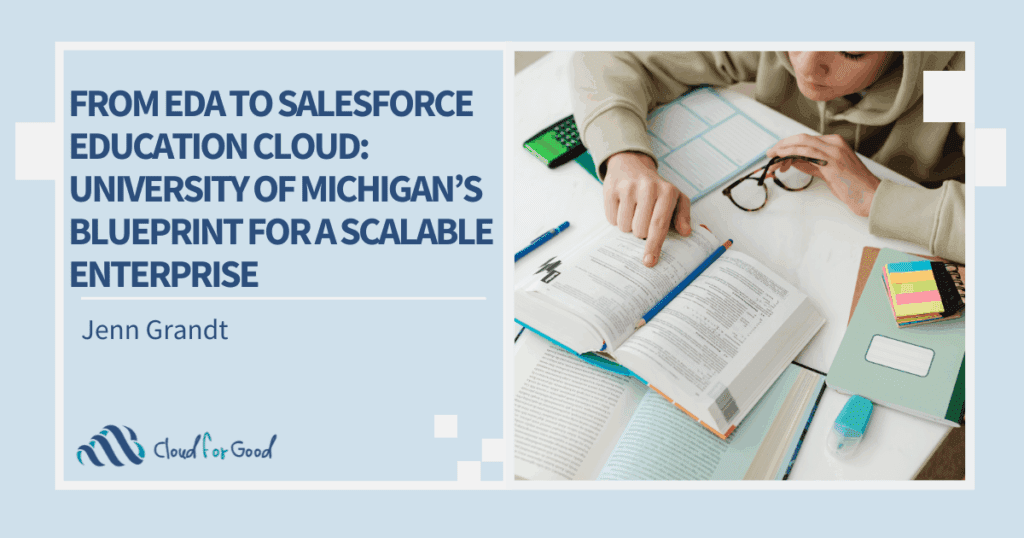I wanted to wish everyone a happy new year or as they say in Japan, “Akemashite omedetou.” When I studied abroad in Japan, I fell in love with one of the central traditions of Oshogatsu (new year celebration); cleaning or purifying to begin the new year with a fresh start (definitely beats waking up with a massive hangover American-style). It is common in the week leading up to the start of the new year to focus on cleaning and that includes at the office. I love coming back to the office the first work day of the new year to a clean, organized office space.
I would encourage you to extend this cleaning process to your Salesforce instance. An obvious place to start is to clean your data. If you have a lot of duplicates grab one of these data cleaning tools and clean, clean, clean.
Another area that you should focus on cleaning up is the fields in your instance. One of the great things about Salesforce is the ease of creating new fields, but that can result in fields being created that perhaps were not well thought out or fulfilled a use at one point early in your deployment but no longer are needed. That results in your page layouts and instance being littered with fields that are minimally used or not used at all. Eliminating unnecessary fields will help with user adoption and efficiency and put your organization on a path to greater success in 2014.
So how do you go about identifying fields that are underutilized? The folks at Qandor developed a great app called Field Trip that is perfect for the job. And even better, it is free! This tool analyzes both standard and custom fields across all objects and tells you how many records each field is populated in and the percentage of records that have that field populated.
The app is very easy to install and once it is installed you simply go to the Field Trip tab and click New Field Trip and name it for the object you’re running the analysis on. Do this for each object you want to analyze. Once the field trip record for the object has been created, click on it and click Analyze. Then click Start Analysis. You will then be taken to a page showing you the progress of the analysis. Depending on how many records you have in that particular object, your analysis could take several hours. The status will show as complete when the Field Trip is finished. You should then go to your reports tab and click on the Field Trip report folder. Go ahead and open the reports and start analyzing and cleaning. I would recommend repeating this process every year.
If the field that is being underutilized is an essential one you should think about adding help text, moving it to a more prominent place on the page layout or making it a required field to enforce filling it in.
Here’s to fulfilling your first New Year’s resolution and getting your organization off to a great start in 2014!