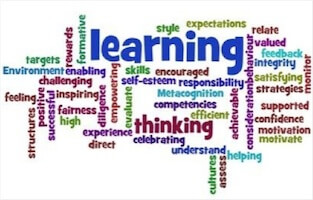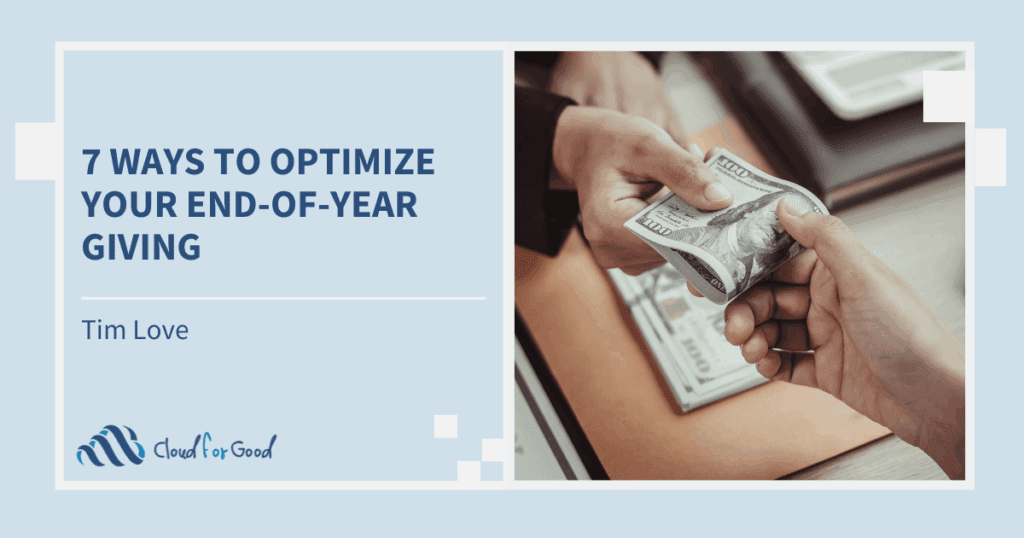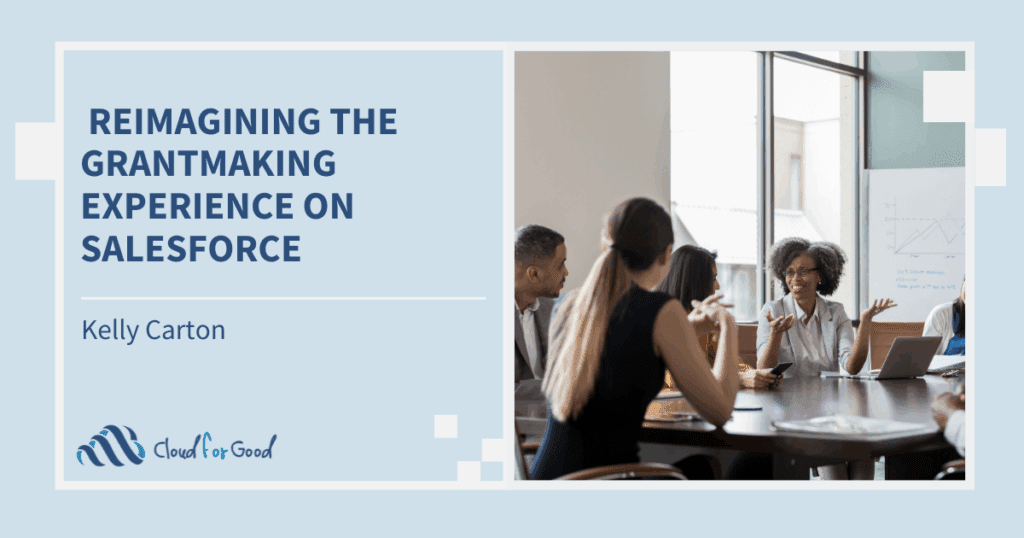How did your last user training session go? Were your users engaged, were they distracted and zoning out or multi-tasking? While we can’t control if an individual is going to pay attention or not, we can do small things to help keep them engaged during training and with follow-up activities. One strategy that I recommend is incorporating techniques that appeal to different learning styles in each training.
Identifying learning styles among your users doesn’t need to involve having each user take a quiz or survey like this one (but that can be fun). You can likely identify some personality traits or tendencies that indicate one or several learning styles by simply getting to know a person. Like many things, learning styles are not cut and dry. Individuals may not have one dominant learning style or their learning style may shift depending on the topic, time of day, or general mood. That said, making an effort to appeal to different learning styles in your training sessions and training materials could be a game changer for you and your end users.
Let’s start with the basics. There are three primary learning styles: Visual, Auditory, and Kinesthetic. Below is some information for each learning style:
Visual
Visual learners absorb information that they can read or see in pictures. They understand and remember things by sight and often picture what they are learning in their heads. You might be able to identify a visual learner because they often close their eyes to visualize and remember something or they may need to write something down in order to make sense of it. If a visual learner is bored, he/she will find something to look at, like something in the room or gaze out a window. Presentations using PowerPoint or handouts will help keep their attention. These types of learners are easily disengaged on a conference call.
Visual learners will respond well to trainings that incorporate demonstrations, screen sharing, diagrams and charts, PowerPoint presentations, and written “tip sheets.” The Salesforce “Help & Training” guides are a great resource for these users. Some tools I recommend are screenshot tools such as Jing (free) or paid training tools such as Clarify or WalkMe. But, really the visual learner may be just as happy with some solid written documentation (like a user manual) with color coding and screenshots. If you’re doing a remote training with a visual learner, be sure to incorporate screen-sharing and/or video conferencing.
Auditory
Auditory learners learn by hearing and listening. They store information by the way it sounds and have a better time understanding spoken instructions versus written instructions. You might be able to identify an auditory learner because they may read or repeat something out loud in order to remember it. If an auditory learner becomes bored, they will look for an outlet involving sound such as humming or talking with a coworker.
Auditory learners will respond well to training presentations, videos, and demonstrations with sound. The archive of Salesforce YouTube training videos is a great resource for these learners. In a one-on-one training scenario, have an auditory learner repeat the process or walk you through what they are doing. Some tools I recommend are creating a step-by-step video of a process (again, I like to use Jing because it is a free tool), incorporating question and answer sessions into trainings, and check in phone calls.
Kinesthetic
Kinesthetic or tactile learners learn by touching and doing. They understand and remember through physical movement and are “hands-on” learners. They have trouble remembering what they have read or heard. Tactile learners will be the first one up when you offer a break and will often use a lot of hand gestures when talking. Tactile learners will fidget or find something to move when they become bored. These are your “trial and error” users.
Tactile learners will learn the most in an interactive training session where they are given assignments or are following along in their own Salesforce instance. Trailhead is a fantastic resource for tactile learners. Be sure to incorporate breaks to stand, stretch, and move during your full-day training sessions to keep a tactile learner’s attention. Some tools I like for tactile learners are one-on-one working sessions, handouts where the user needs to fill-in the blanks, and presentations interspersed with hands-on activities.
One of the best ways you can use this knowledge about learning styles is to become familiar with your own learning style. How we learn influences how we expect others to learn and you may identify some training habits that you have incorporated based on your own learning style. Develop a habit of catching yourself when you make assumptions about how your users will learn! Asking for feedback after each training can help you fine-tune your approach, as well. You can pick up on key traits for different user groups and hone in on tools and tactics that work best for each group.
Happy training!
Ready to read more about Training? Check out:
Organizing an Awesome Training Program for Your Users
Ensuring Training Success
Better Living Through Training and Documentation