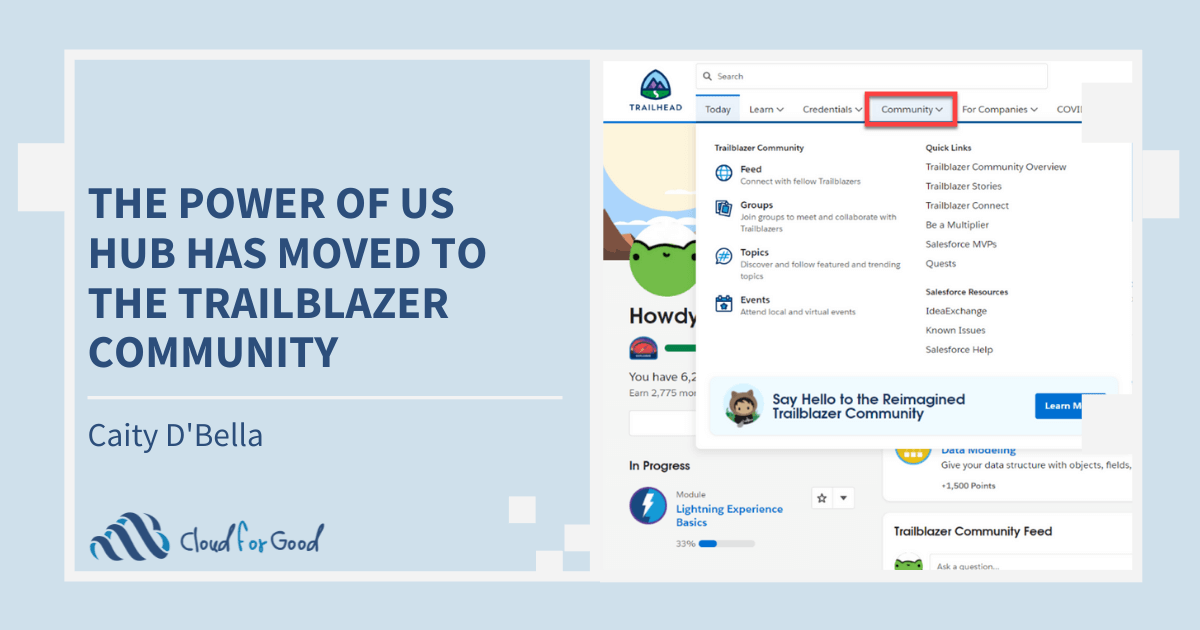On November 15th, 2021, the Power of Us Hub (Hub) moved over to the Trailblazer community. While it might seem like a bittersweet decision, this migration now allows members to make connections across the entire Salesforce ecosystem and view all the important information in one, centralized location. Whether you were heavily involved in the Power of Us Hub or just now looking to begin taking advantage of the Salesforce Community, you may be wondering, what does this all mean for me?
The Salesforce Customer Success team hosted a two-part webinar where they explained the migration in detail and answered their audience’s most pressing questions. If you couldn’t attend these sessions, we’ve gone ahead and provided a list of key updates and frequently asked questions concerning the Power of Us Hub migration.
Key Updates
All content on the Hub (including groups, topics, and your preferences) moved on November 15th to the Trailblazer Community, and is now in ‘Read Only’ mode.
There are still a few things that haven’t moved just yet. The content remaining includes product documentation and best practice articles. Stay tuned for more information on this update coming soon.
All your data from the Hub can now be found on your Trailblazer profile.
There’s no need to worry about losing your data from the Hub. Users will still have access to the groups and topics you followed on the Hub, as well as all your user profile data and preferences transferred over to the Trailblazer Community.
Accessing the Trailblazer Community
Finding all your groups and content from the Hub is pretty simple. Simply follow the steps below.
Step 1: Log in to your Trailhead account.
Step 2: Once you’re on the Today page, or the homepage, hover over to the ‘Community’ tab. There you’ll be able to choose where you’d like to go, whether that’s to your main feed, joined groups, trending topics, or upcoming events. Quick links and resources are also available under the ‘Community’ tab.

Search Functionality
Searching in Trailhead is a bit different than searching in the Hub. If you are looking to search for something, let’s say ‘Higher Education’ for example, and you type it into the top search bar, you will find information from all of Trailhead, not just the Trailblazer Community. The left side of the search results will show content from Trailhead and the right side will show Topics and Groups from the Trailblazer Community (outlined in red below).

If you are wanting to search directly within the Trailblazer Community, follow these steps:
Step 1: Go to your Trailblazer Community Feed
Step 2: If you want to search outside of the groups you follow, click the ‘Questions’ tab
Step 3: Search in the box next to the filters button

While we’ve covered the basics of accessing and searching in the Trailblazer Community, there’s so much more to cover! Below we’ve included a list of frequently asked questions to help you get the answers you need.
Frequently Asked Questions
Q: What is the instruction for people without a Trailblazer login?
A: If you have a Hub profile, but you’ve never logged into the Trailblazer Community, your data will still be moved over, and when you log in, you will be prompted with a few onboarding steps.
Q: I use different logins for the Hub and Trailhead, how will those be matched up?
A: Salesforce is using Trailblazer Identity to match everything automatically. You will be logging in with your trailhead identity, but it will also be matched to your Power of Us Hub identity.
Q: How do I ask a nonprofit-specific question when I need help?
A: Head over to the Nonprofit Hub group. You can search for nonprofit groups so you can dig deeper into specific groups and get to the root of your question.
Q: Will my Hub points be transferred to the Community?
A: They will not. That is one thing that is going to be left behind.
Q: How far back does the migrated Hub data go?
A: Salesforce has migrated all of the data from the very beginning of the Hub.
The migration of the Power of Us Hub to the Trailblazer Community is a great step in the right direction for the entire Salesforce community. With this migration, users will be able to connect with anyone in the Salesforce ecosystem, meaning they will have access to an abundance of knowledge from subject matter experts and fellow Trailblazers. Additionally, this migration eliminates the hassle of jumping back and forth between different websites. We are excited to see what else is to come for the Trailblazer Community. Happy trailblazing!
For more resources and answers, be sure to follow the Salesforce.org Customer Hub group.