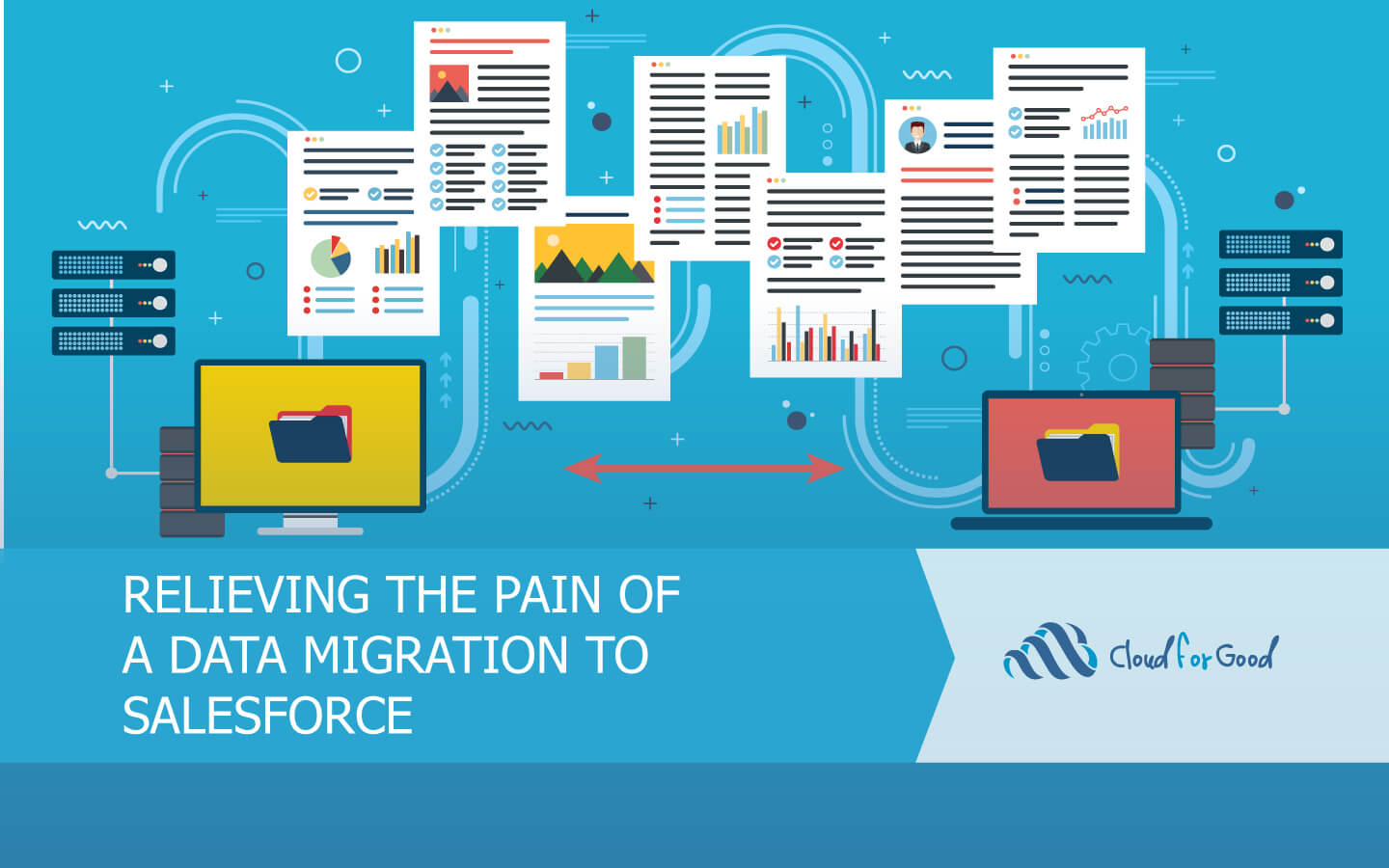
Relieving the Pain of a Data Migration to Salesforce
Making the move from a legacy system, like Raiser’s Edge? We have shared tips and tools to help you relieve the pain that many face during their data migration to Salesforce.
SEE HOW CLOUD FOR GOOD CAN HELP YOU CREATE MORE VALUE WITH SALESFORCE.
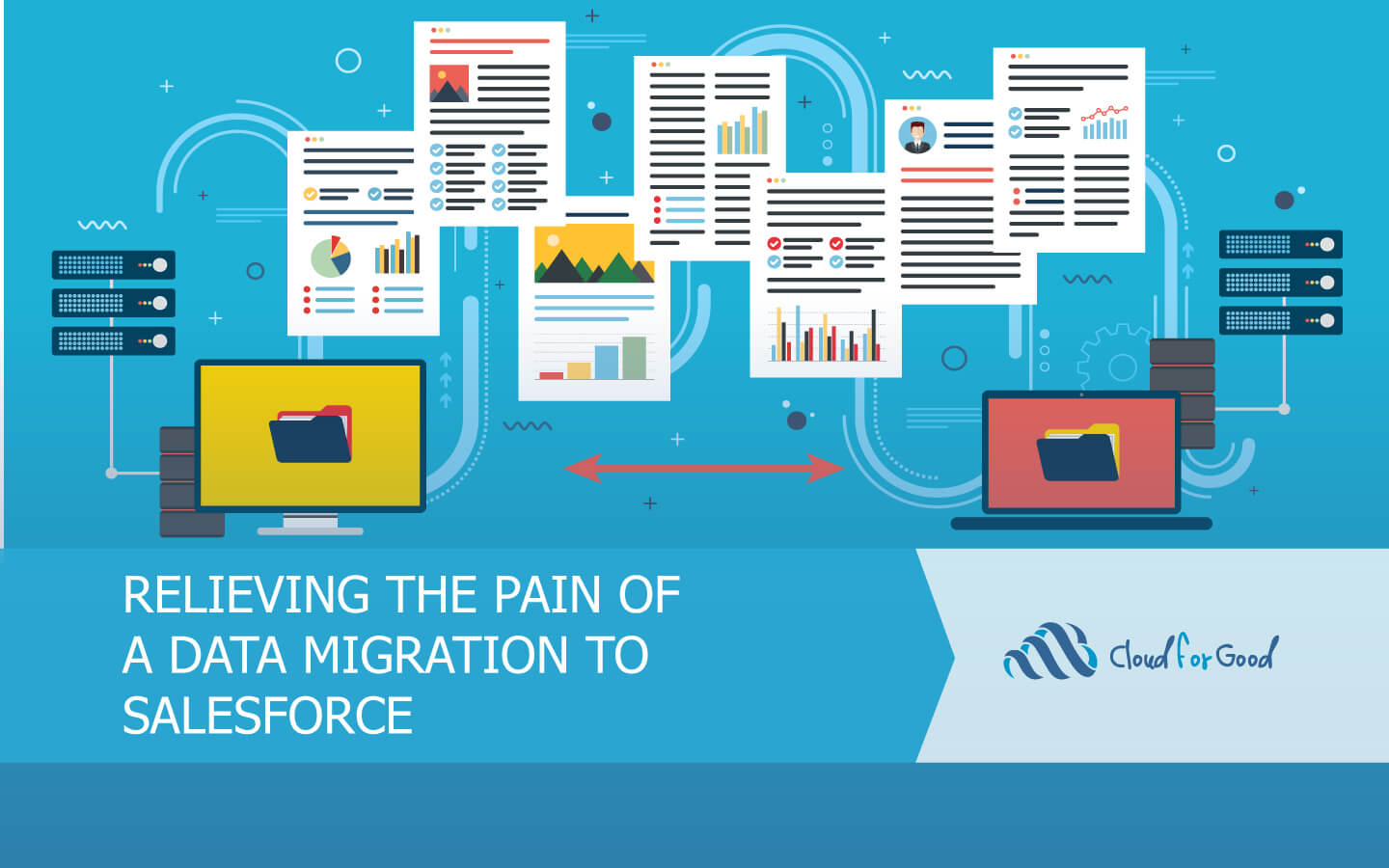
Making the move from a legacy system, like Raiser’s Edge? We have shared tips and tools to help you relieve the pain that many face during their data migration to Salesforce.
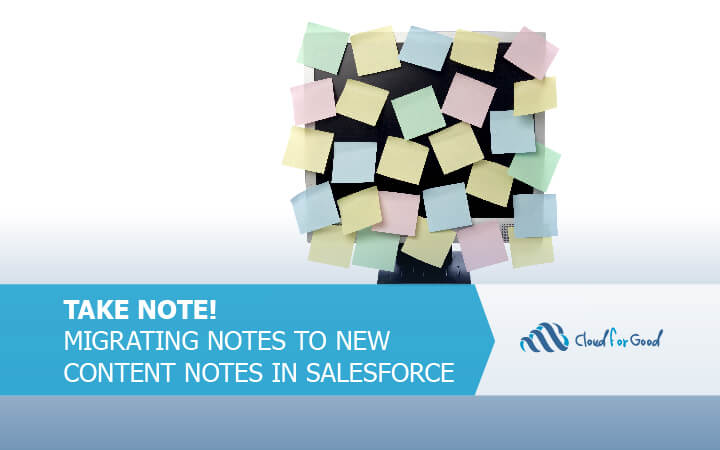
The Notes & Attachments related list is on the way out. Content Notes and Files will replace these features, and both have major advantages over the “old” notes and attachments. The biggest difference is enhanced sharing for both, and rich text for notes.

You’re ready for the data migration, but now it’s time to manage the data freeze. Here are some tips to work through shutting down your old system and starting up your new system.

A data map is a great way to document the process of uncovering the secrets of a data set. We use them for so many different reasons. To take a catalogue of what is in the old system. To take another catalogue of all the fields that are in the new system. To show a client where all their data is going and how.

It doesn’t matter if8ixn547AT you have 100 records or 1 million records, the data import phase of a project can seem like a daunting task. It’s kind of like moving a 5 bedroom house. There’s extracting the data from your old system, or gathering it from various places it may live. There’s prepping it for import by removing duplicates and making sure that email and phone number fields are formatted properly. And let’s not forget figuring out what pieces of data you actually want to bring over into the new system. Once these steps are completed, along comes the biggest piece – actually importing the data. This is either done by someone within your organization or by an outside consultant. A variety of tools are used, some magic is performed and then you have a new system with data that looks familiar to you.

As a solo administrator, you’re a lone wolf, but it’s a big, dangerous world out there. The time to get smarter about managing your organization’s data has arrived. Here are a few tips to get you started.
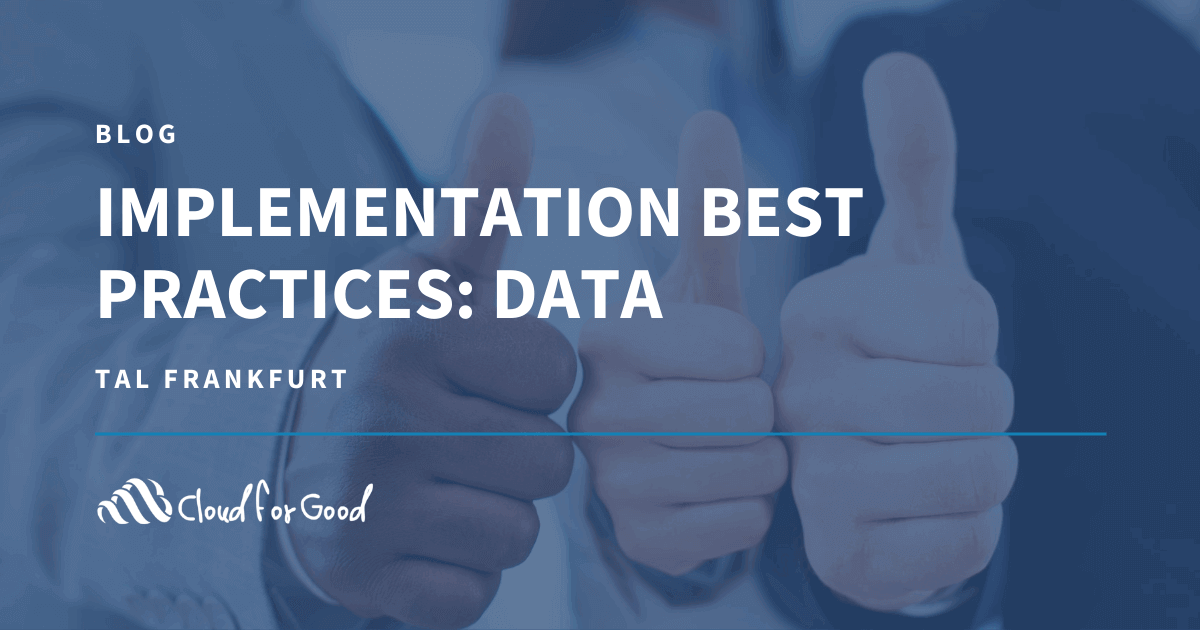
Nothing sinks a new implementation faster than bad data. Users will quickly lose faith in the tool as well as those leading the implementation effort if incomplete, incorrect, or irrelevant data is present.
Read more about data best practices.

Switching between two systems is always a tough process. The data migration, getting used to something new, having to change the way you and your team does things. It’s enough to keep you on an old system for years after you probably should have moved off. But for Common Ground customers, the switch is inevitable and decisions have to be made, since that product is being retired.
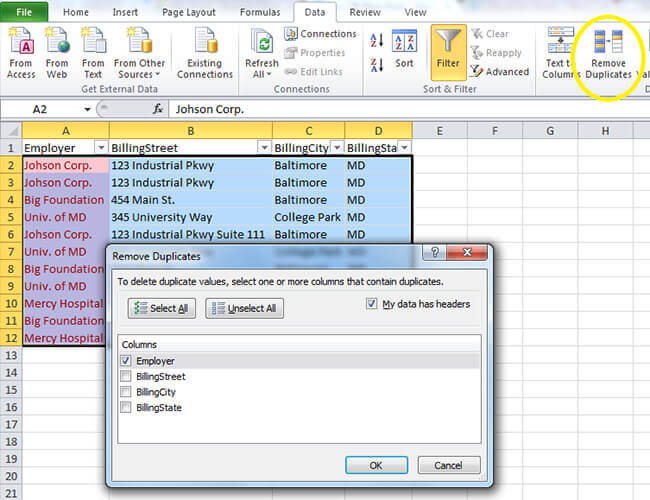
Data migration is often referred as the most painful part of the implementation process. This blog post includes many tips and tricks for cleaning your data and preparing it for the migration.

Using a data import tool may not be a personally transformative experience, but it should be transformative for your data. Jitterbit is another good and free choice you have, and it has features that may not change your world, but they’ll allow you to do some neat things when updating or adding information to Salesforce. If you’re a data geek like me, that always provides a little thrill.