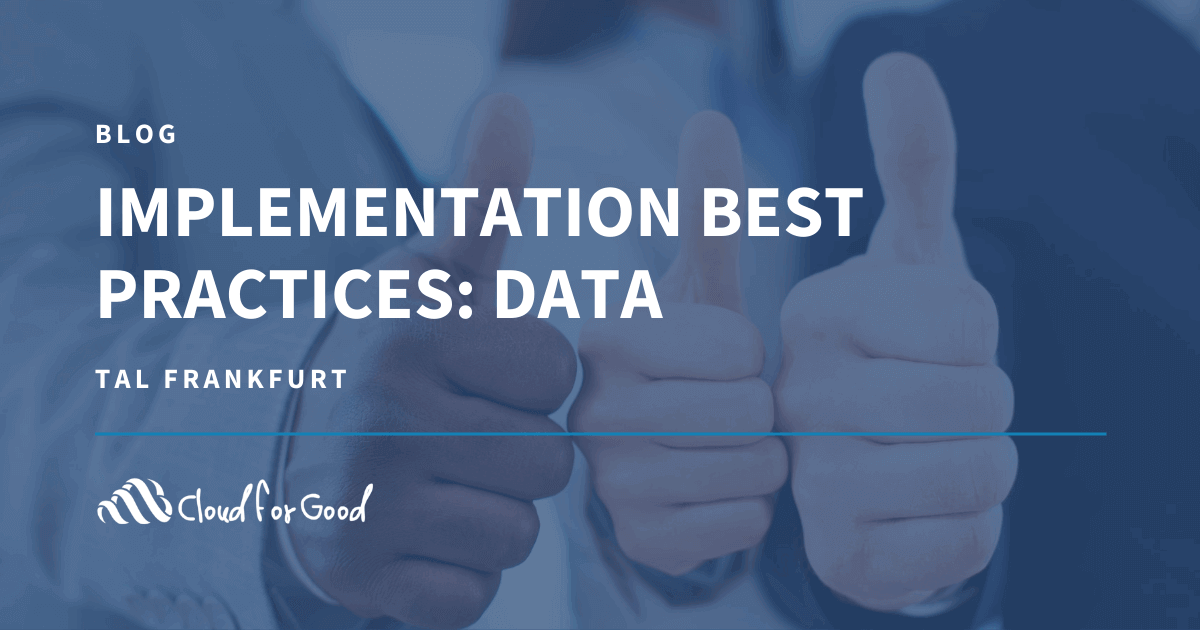Cloud for Good has recently published an eBook to highlight best practice recommendations for CRM implementations including considerations for executive sponsorship, business processes, data, automation, usability/scalability, and analytics based on our and our customers’ success stories and lessons learned.
The first question any time that we hear phrases like “Best in Class,” “Best of Breed,” or “Best Practices” is: who decided the best? What we have learned in our many years of CRM consulting is that best is relative and often dependent upon experience, trials and, most often, failures. We believe that one has to go through a challenging if not difficult experience at least once, in order to learn how to do it better the next time.
At Cloud for Good, we are Salesforce experts who speak fluent nonprofit. Our consultants have led thousands of implementations across multiple industries and verticals, both as consultants and as customers. I would like to focus on data in this blog post because data is one of the most critical aspects of any implementation and must be considered, not only for the initial migration, but also for ongoing integrations and data entry.
Nothing sinks a new implementation faster than bad data. Users will quickly lose faith in the tool as well as those leading the implementation effort if incomplete, incorrect, or irrelevant data is present.
Data “Dos”
- Put a great deal of effort into data cleansing and task users with the cleanup process. Focus not only on de-duplication, but also data quality including completeness and adherence to data policies that you wish to implement and enforce in the new tool. For example, you might enforce complete contact names (Mary Unknown is not a valid contact) or a requirement that every Opportunity/Donation must have a Contact Role.
- Assess objects and fields for usage and appropriateness to current business processes and reporting. Changing tools is analogous to moving; ideally, you will not pack up every single item in your old home and move it to your new home. You want to review your data in the same way and start with only relevant data in the new tool.
- Create a data map that identifies each object relationship as well as each field’s data type (text, picklist, date, number, etc.), precision or length and security requirements.
- Consider the interdependencies of data and process (which is the driver and which is the result, for example).
- Have a data management strategy to moderate and maintain clean data over time.
Data “Don’ts”
- Don’t bring over unnecessary or irrelevant data. Far too often we have seen organizations put tremendous staff hours (and consultant hours) into the migration of severely aged data that is not required for compliance nor for regulatory purposes only to hear months or even years after go-live that the data has never been accessed.
- Don’t create data requirements and validations as substitutes for process, management or end-user training.- As an example, there was a customer whose administrator was hearing complaints from the fundraising team that they were not getting timely notification of new won donations in order to plan their acknowledgement process. The system administrator’s solution was to enforce an approval process before any donation could be closed as won. A better solution would be to create a workflow rule to notify the fundraising team when a donation record reaches a certain stage and then again when the donation is won.- We often see marketing teams struggling with incomplete prospects that they are unable to qualify because they have no means of contacting the prospect to follow up. We most often see that the system administrator will require both the email and phone fields on the lead page layout. What they later learned was that many leads were never entered because users had an email or a phone number, but not both. A better solution would be to create a validation rule that requires all new leads to have a phone number or an email.