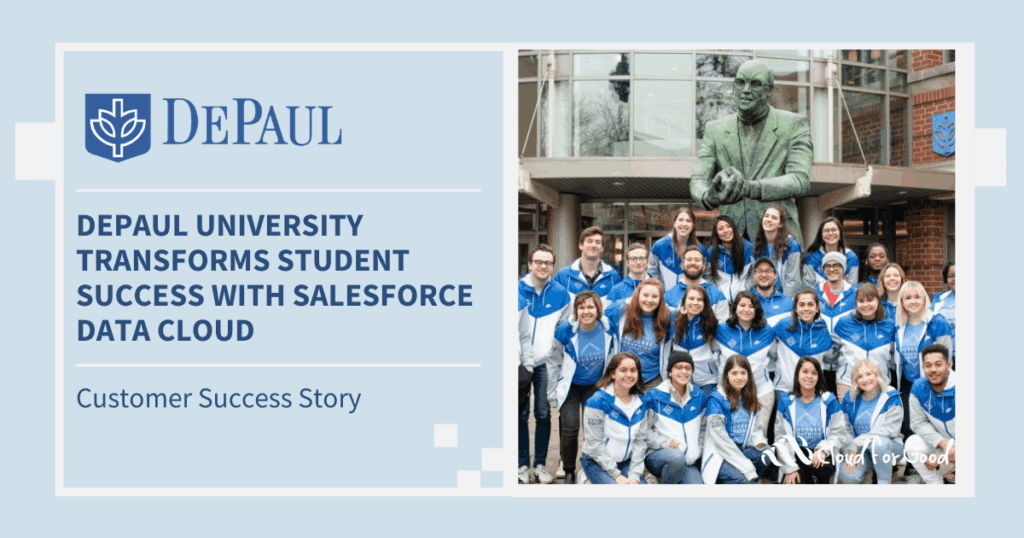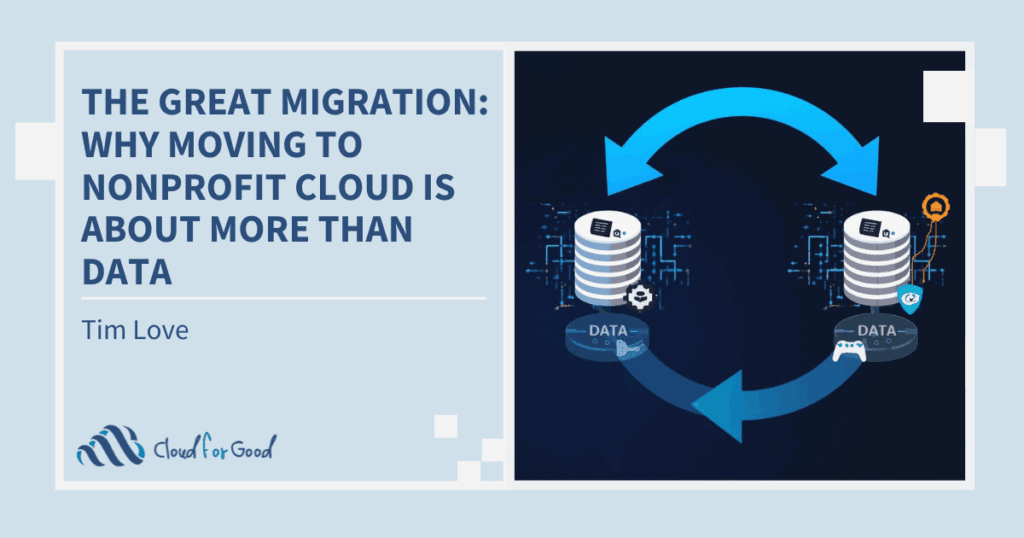As 2017 continues to march ever-forward, the spring season is upon us. And with spring time comes my favorite “annual” pastime – spring cleaning. This is the period of time when you review all that is in your home and determine what should be kept. Once you’ve accomplished that, you begin the process of packing up unwanted items for donation while sorting the items that you do want to keep. Once you’ve reduced the amount of clutter you had, you can give the house a solid cleaning from top to bottom.
When it comes to the way one would approach data cleanliness in Salesforce, a similar process can be applied. As your users enter in new data into Salesforce, whether that’s batches of new donors or groups of households, there’s always a possibility that bad data can happen. “Bad data” could be a range of things, such as duplicated records or records with erroneous or incorrect data (a constituent whose email address was incorrectly entered, for example). In addition to cleaning the data in Salesforce, there’s also the possibility that your page layouts have become unwieldy and confusing to look at due to too many visible fields, an unmanaged structure for your layouts, or a combination of both.
Over time, every Salesforce Administrator will encounter these problems, whether they are managing a Salesforce org with just 10 users or are part of a larger team that manages hundreds of users. Fortunately, there are many ways to provide house cleaning for your Salesforce environment, and ways to reduce the likelihood that messes will occur again.
PREVENTING FUTURE DUPLICATE DATA
A common problem that can crop up in any Salesforce environment is the presence of duplicate data, an issue that can result in inaccurate data reporting. The source of duplicate data depends on how your organization uses Salesforce, but potential areas to review are:
- Any forms that can generate new records (ex: Web-to-Lead forms),
- Users that have few profile restrictions surrounding record creation,
- Mass-import data requests from users.
Once you’ve identified possible sources of your duplicate records, you can then apply solutions that will help minimize future instances of data duplication.
There are various applications to help future-proof your environment, but here are three that I recommend checking out:
- Salesforce.com Duplicate Management Functionality: Native functionality built into Salesforce, this can be your first step toward establishing various record matching rules and criteria for both standard and custom objects. There are two types of rules available, both of which you should utilize: Duplicate rules compare existing records with what your user attempts to create, while Matching rules compares existing records with what your user attempts to edit. Once you’ve created and activated your rules, Salesforce users will receive lists of matching records when they attempt to create or edit a record for whatever object you’ve established rules for. This functionality is free and available for all editions of Salesforce.
- DupeBlocker: One of a handful of free third-party solutions which focuses solely on identifying and preventing duplicates. Similar to the native functionality, it can prevent users from creating duplicate records, as well as handle different ways of notifying administrators when a record creation or edit would result in a duplicate record, such as email notifications. This application is free for nonprofits.
- PeopleImport: A great application that can be used to mass-import batches of Contact records into Salesforce while, at the same time, cross-checking your import list against all existing Salesforce data to ensure that an import doesn’t generate duplicate records. This application is free for nonprofits.
CLEANING EXISTING DUPLICATE DATA
Once you’ve established your duplicate management processes, now you can focus on reviewing what already exists in your Salesforce environment and ultimately get your existing data nice and tidy!
For the management and cleaning of existing data, I will always have DemandTools as my go-to software for the job. One of the core uses of DemandTools is to make it very easy to analyze all the records in your standard and custom objects in Salesforce and, with either pre-made or custom record-matching criteria, find batches of duplicate data. Once you have your selection of duplicate data, you can then merge everything or select groups – it’s up to you. Like the other applications I mentioned before, this is free for nonprofits.
PAGE LAYOUT AND REPORT STREAMLINING
Finally, once your data is clean and you’ve tackled the source of your duplicates, you can spend the rest of your cleaning on quality-of-life issues that will help make the Salesforce experience more pleasant for your users while helping you maintain control over the data that is being entered. Here are a few recommendations that will help you scrub away the last of the grime.
- Review your object page layouts. Over time, it’s possible that more and more fields were added to a page layout without knowing just how often said fields are actually being used. To determine the frequency in which the fields you’ve added to a page layout are being used across a given object, I recommend Field Trip, a free application on the AppExchange that allows you to generate report data on the frequency in which fields in an object are being used, as well as how many records actually have a given field populated. This will help exposed underutilized fields and allow you to make informed decisions surrounding the reduction of fields from page layouts.
- Restructure fields on a page layout into meaningful sections. In the event you have layouts that have several score, if not hundreds, of fields, ensuring they are organized in a meaningful way is paramount to end-users making the most out of the data in front of them. For example, if you have a batch of fields that focus on different types of expense data for a Contact record, group them into their own section called “Expense Summary”, while having related field data in adjacent sections. Little bits of reorganization like this can go a long way towards how people perceive Salesforce, so it shouldn’t be overlooked.
- Establish naming conventions for reports. If you have lots of active Salesforce users that can create their own publicly-shared reports, it’s just a matter of time before your environment is drowning in dozens of report folders with even more reports in each of them. Examine the kind of reports that are most commonly created and work with the groups using that data to establish naming conventions – an example of this would be something like “Project Name – Report Name” as one possibility.
- Organize your report folders. Though you cannot do much about the standard report folders that come with Salesforce, you will have full control over all custom folders that are created by your organization. Determine a standardized convention for the folders so it’s easy for users to know what kind of reports reside in each folder with little effort.
- Control who can see which report folders. Not everyone has to see every report in Salesforce. For example, people outside of your Development Team do not have to work with reports designed specifically for development or fundraising. Leverage the “Share” functionality to easily assign or un-assign individuals or public groups to your report folders.
I will leave you with a saying by the poet, William Morris: “Have nothing in your house that you do not know to be useful, or believe to be beautiful.” I take a lot of pride in the way my house looks and feels, which is why “Spring Cleaning” tends to happen a lot more often than the “annual” season would suggest. In the same vein, I view Salesforce environments in the same light – the state of the environment you manage, in a way, is a reflection of you. Therefore, it certainly pays to ensure that your environment is as tidy and organized as possible. With the suggestions I’ve shared above, I believe it will help take you in the direction of a clean and successful space for you and those you work with to manage all of your data.
You might also be interested in these posts as well: