Salesforce has recently unveiled a new release packed with exciting features designed to enhance your user experience and optimize your Salesforce instance. We’ve reviewed all the release documentation and compiled the key highlights just for you. Read on to learn more!
Retirements: News, Automated Account Fields, and Account Logos
News, automated account fields, and account logos are being retired in every Salesforce org in Winter ’24 on October 13, 2023. After these account features are retired, Salesforce will no longer prompt users with suggestions for account names or fill out fields or add company logos automatically.
Dashboards
Images, Rich Text, and Widgets
The Salesforce Summer ’23 Release features new functionality sure to elevate your dashboards with enhanced features and navigability. This latest update allows users to seamlessly integrate dynamic charts, describe data with rich text, incorporate your company logos and branding elements, visualize processes with flow diagrams, and captivate users with impactful images. Lead your users through their data using section titles, informative narrative text, and even GIFs. In addition, dashboards now support up to 25 widgets instead of the previous limit of 20. To use this new feature while editing your dashboard, just click ‘+ Widget’ and choose the widget type.
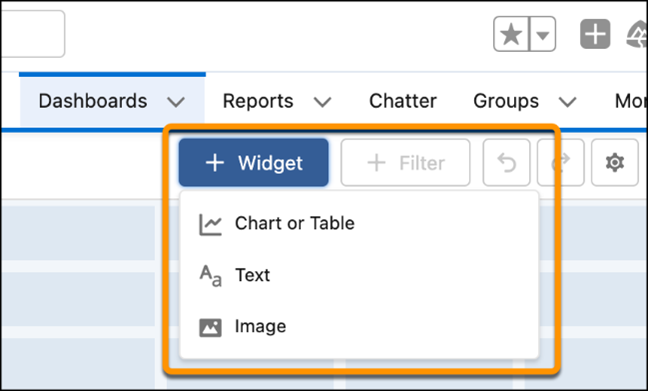
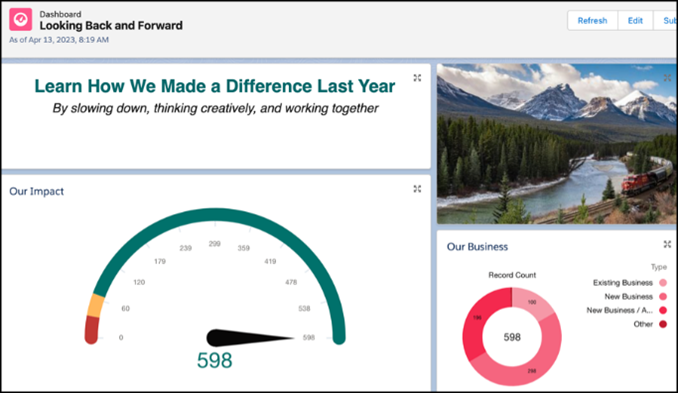
More Filters
Boost productivity and eliminate redundancy in dashboard creation across your organization’s teams. This new enhancement offers the ability to refine data with up to five filters instead of three. With this update, you can reuse a single dashboard across all regional teams while preserving existing filters.
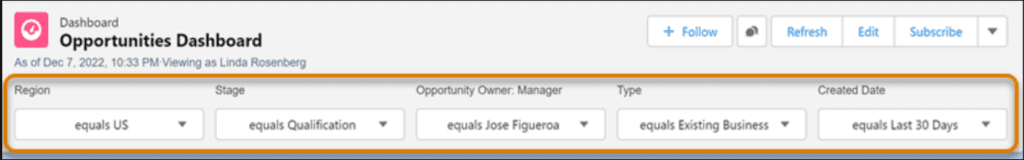
Lightning App Builder
Accordion and Tabs Components
Organize your Lightning pages with Accordion and Tabs components. Boost page navigability by dropping components into the new container components. Simply drag and drop an Accordion or Tabs component onto your page in the Lightning App Builder, then place other components inside.
Clone Lightning Apps
Save time and resources with the new Clone action in the App Manager. This update gives you the ability to swiftly create a custom Lightning app based on an existing custom app. Note that this feature is only available for custom Lightning apps.
Fields
Align Fields Horizontally
Take control over field alignment across columns by using a new property on Dynamic Forms Field Section components. Introducing the ‘Align fields horizontally’ property, which ensures that fields in multicolumn Field Sections maintain their position and prevent any collapsing upwards due to differences in field heights. This new feature enhances the way you manage field layouts and provides a consistent visual experience for users.
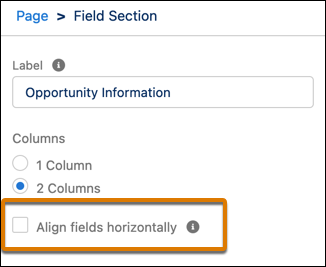
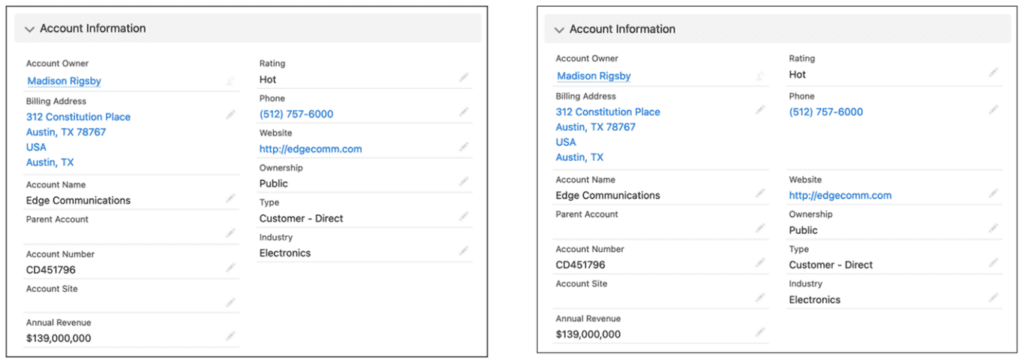
Salutation Picklist Values in Lightning Experience
Say goodbye to the hassle of switching to Salesforce Classic just to modify Salutation picklist values. With the latest update, you can add, delete, activate, deactivate, and replace picklist values right within the Object Manager in Lightning Experience.
Permissions
Find Flow User Permissions Easily
Easily navigate and configure user permissions specific to Flow without the hassle of searching through all system permissions. With this latest update, Flow user permissions are now consolidated within a dedicated ‘Flow and Flow Orchestration’ section in the App Permissions.
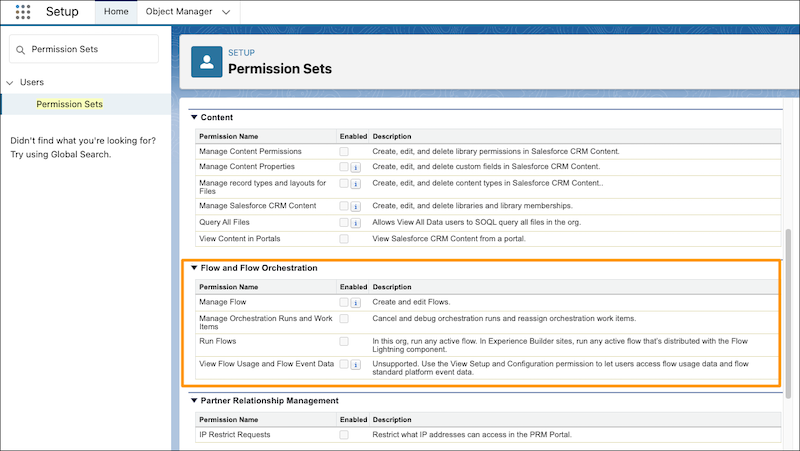
Set Field-Level Security for Fields on Permission Sets Instead of Profiles
Stay in control of your users’ permissions and adopt a more efficient approach with this new enhancement. When creating a field, you now have the option to set its field-level security on a permission set instead of the profile. Alternatively, you can conveniently modify the field-level security for an existing field across all permission sets in Object Manager. This change aligns with the best practice of using permission sets to manage user permissions, simplifying the process.
Flow
In this release, flow and automation both benefit from a number of new updates and enhancements.
Update Screen in Real-Time using Formulas (Beta)
This latest update empowers you to configure a screen component, enabling automatic recalculation and real-time updates whenever a change is detected in any of the formula’s values. This dynamic reactivity enhances the usability and accuracy of your flows.
To benefit from this feature, you can opt into the Beta program and explicitly save your existing flows with API version 57.0 or later.
Log Emails Sent with the Send Email Action
Keep track of your email communications in Salesforce’s Activity Timeline with this flow update. When utilizing the Send Email action in Flow, an email will automatically be logged on a record’s Activity Timeline, ensuring a complete and centralized view of your communication history. This feature is available for various record types, including leads, contacts, person accounts, accounts, and opportunities.
See More Elements on Flow Builder Canvas
Salesforce users will no longer have to deal with the inconvenience of having elements spread out across the canvas, requiring you to move the screen frequently to see additional elements. Now you can experience an expanded view of the Flow Builder canvas with a new compact layout and a smaller ‘Add Element’ button. With the updated design, you can now fit more elements in your field of vision, enabling you to have an enhanced uninterrupted flow-building experience.
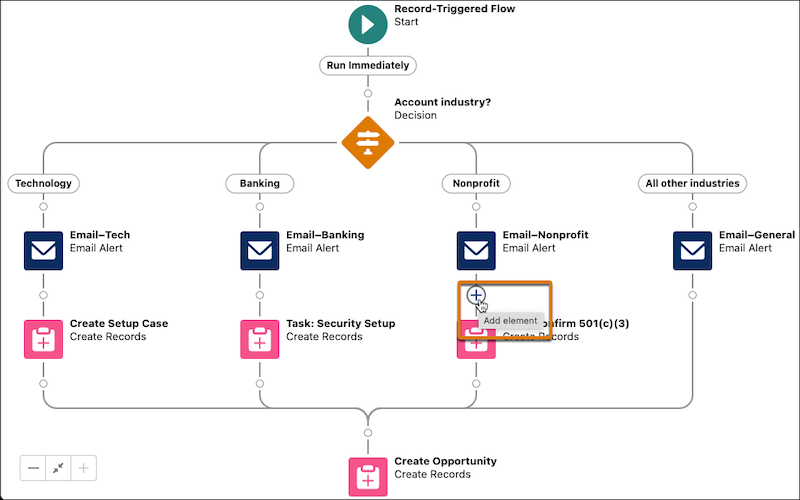
Please note that with any new enhancement, it’s best practice to test the new features in a sandbox environment first. Each Salesforce release is made possible by ideas submitted by users through the Salesforce Idea Exchange. You and your organization can make a difference by engaging in the Idea Exchange!





