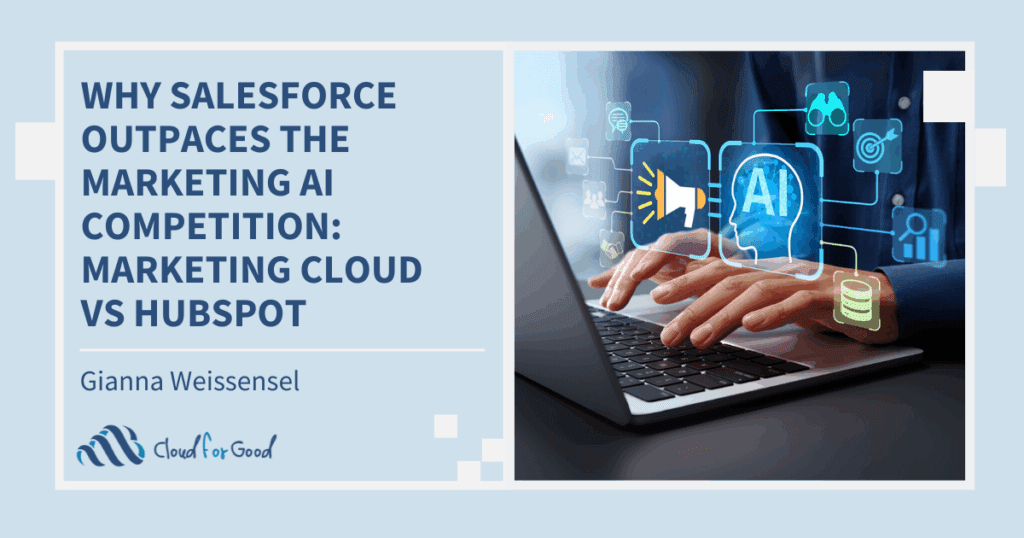One of the most exciting parts of Dreamforce every year (along with getting all of our Cloud for Good folks together and getting a chance to hang out with other Salesforce MVPs and more than 100,000 other Salesforce fanboys and fangirls) is the opportunity to see the new features and products that Salesforce is introducing (read Kestryl Lowrey’s top 5). This year, there were two major announcements: the Analytics Cloud, featuring the Wave Analytics platform, and Salesforce Lightning, a framework that will ultimately change the way that Administrators, Developers and End-Users will interact with the Salesforce platform. I’m going to write about Lightning today, but you can read Tal’s post about Wave here.
So what is Lightning, and why is it important? Fundamentally, Lightning is a set of tools that allow organizations to customize the way they use Salesforce to an even greater extent than is already possible (which is already quite a lot). There are four pieces of the Lightning framework that are, or will soon be, available: App Builder, Lightning Components, Lightning Process Builder and Lightning Connect.
App Builder and Lightning Components
One of the strengths of Salesforce.com and Force.com is that it’s a platform that can be extended to meet virtually any business need. For nonprofits, that’s been a great benefit, because it allows them to manage their operations in the way that they need to and in ways that the standard Salesforce model doesn’t always support well. In practice, this has often meant adding additional tabs and creating new Apps that users can select, but Administrators have had very little control over the actual user experience.
With Lightning, developers will be able to write discrete components that provide specialized functionality (for example, a pre-filtered list view, a virtual terminal for a credit-card payment, a Google-map interface, etc), which can then be assembled into different applications or be distributed/sold through the AppExchange. This will allow ISVs to provide products at a more atomic level than is currently possible. From the glimpses we got of the App Builder at Dreamforce, these applications will be more like single pages or bundles of pages that contain multiple components per page, rather than the traditional groups of tabs that currently get created.
The App Builder will allow administrators to construct complex user experiences by dragging and dropping Lighting Components onto a page layout, with each component providing access to different data or functionality. While this kind of layout is currently possible, it requires custom Visualforce programming to accomplish. When it becomes available, the App Builder will initially work for Salesforce1 applications on phones and then be extended to tablet form factors. Later next year, we should begin to see the ability to begin to modify the desktop user experience as well.
As the products are just becoming available, it’s difficult to accurately assess their impact, but it seems likely that they will shift the way that we interact with Salesforce by changing the way that we navigate through the application. Instead of moving from tab to tab to access different sets of data, we will be able to build custom interfaces that provide the data and functionality that we need in a single workspace. Additionally, it should speed up development of custom applications to support specific business functions.
So for a nonprofit organization, you could build an app that supports volunteer coordinators by displaying geographic information, shift details and available volunteers all on the same page, while fundraisers might be able to see their pipeline, enter a new donation and see their daily call list all on their page.
Undoubtedly, there will be changes required to pricing, packaging capabilities and licensing models in order to support these new capabilities – stay tuned for more information as it becomes available! Lightning Components can be built in any organization that is on Winter ’15 (which should be just about everyone as of the time of this writing), but the App Builder is not yet available.
Lightning Process Designer
One of the most powerful features of Salesforce for administrators is the ability to design workflows and approval processes. The Process Designer takes the current workflow capabilities and boosts them substantially by allowing the administrator to define multiple criteria, with different sets of actions to be taken depending which ones are met. For example, if a new contact is entered who is a donor, you might have a workflow that sends them a welcome letter using a specific template, then creates a follow up task for a week later, then finally launches a Visual Flow to record the donation record. If the contact is a Volunteer, a completely different set of actions can be initiated.
In addition to the above, workflows will be able to do new things like create new records, update existing ones and launch approval processes without requiring additional human intervention (no more having to remember to initiate an approval process!). Many of the actions that are possible with this tool are currently only available by writing triggers, so administrators will now be able to to do more things with clicks instead of code, making them more effective and focusing scarce developer resources on solving more complex problems.
The first thing I’m going to do is update our new employee onboarding process with some additional automation that I’d been waiting to do because I didn’t want to write triggers – now I can do what I need with clicks instead of code!
If you’re already comfortable with Workflow, Approval Processes and Flow, you can apply to join the Beta of the Lightning Process Builder by logging a case through the Help & Training link in your Salesforce organization.
Lightning Connect
The final element to assess is Lightning Connect, which is a relabeling of the External Objects feature that is going live in the Winter ’15 release. Connect is an attempt to simplify one of the more complex problems in the cloud computing space, that of data integration. Whereas many integrations approaches involve the actual movement of data from one system to another, Lightening Connect provides a read-only window on data that resides in external systems by creating a new class of custom object that can be used in reports, dashboards, code or user interfaces. Each external system will need a particular (OData) connector, which will require some technical expertise to create or configure, but the effort involved should be significantly less than building the authentication, data transport and storage mechanisms required for traditional integration approaches. Of course, it is only a one way connection, so if data is required to be written back to the external system, integration code will still be required.
For nonprofit users Connect provides the ability to integrate data from other core systems into their Salesforce.com instance without actually moving it, thus saving one of the most precious resources in Salesforce – storage space!
Taken together, these new features have great promise for nonprofit users, allowing them to use technology to better deliver on their missions – please try them out as they become available. We’ll be posting more in-depth posts about each of these new features, so stay tuned!
You might be interested in these related posts: