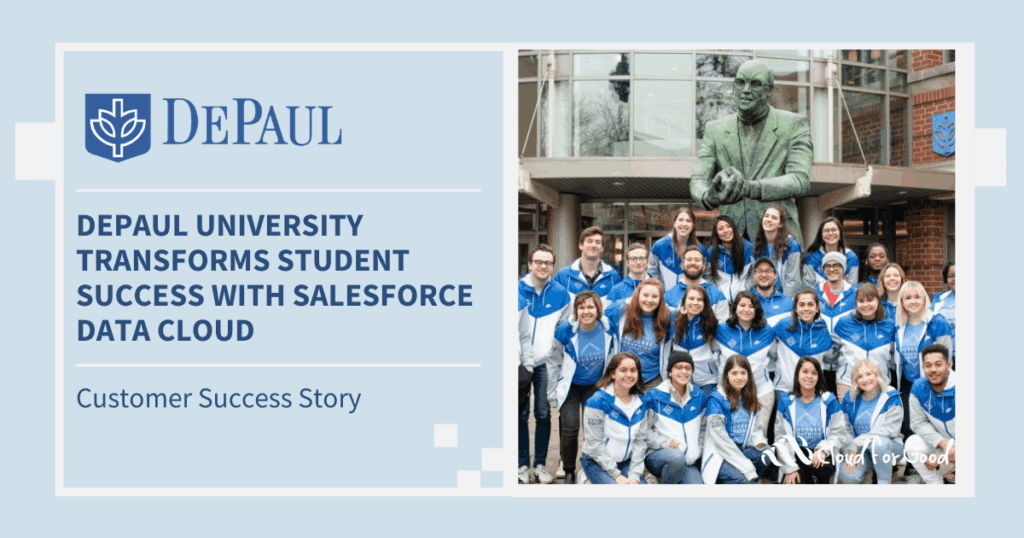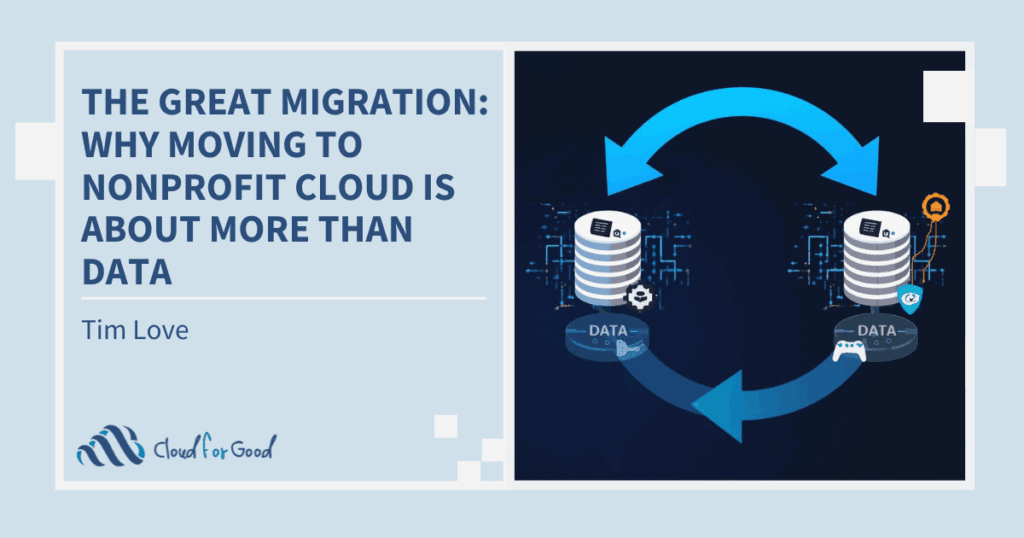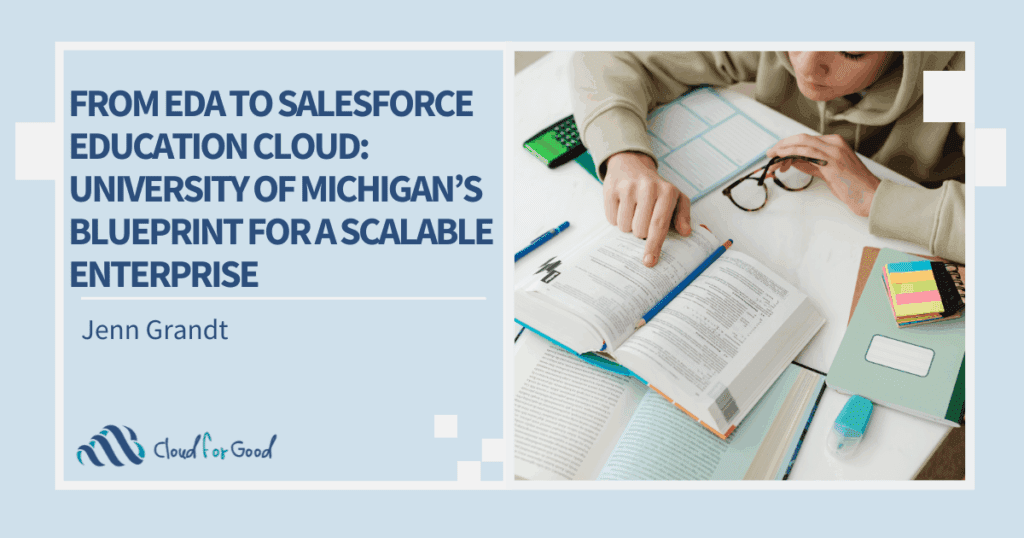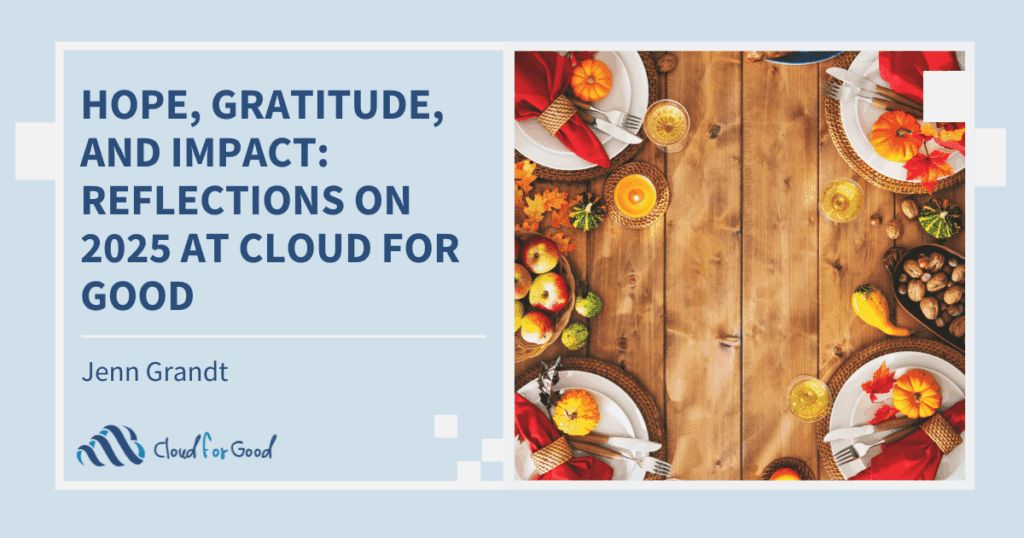Google Apps and Salesforce may not have a whole lot in common but one trait they do share is their dedication to providing affordable solutions to the nonprofit sector. Google has created the Google for Nonprofits program where qualifying nonprofits can access free or highly discounted Google products such as Gmail, Google Calendar, Google Drive, YouTube for Nonprofits, Google Ad Grants, and many additional features. In similar fashion, Salesforce has The Salesforce Foundation where nonprofits can receive 10 free Enterprise licenses, join the Power of Us Hub – an exclusive community for nonprofit Salesforce users, and have access to thousands of apps on the AppExchange that provide discounts to nonprofits.
Given the affordability of both Google Apps and Salesforce, as well as the reduced need for IT expenditures when hosting data in the cloud, these platforms have quickly grown in popularity among nonprofits. It’s only natural that we would find a number of solutions that help to connect, or build a bridge, between these two worlds of data. Specifically, there are a number of apps that allow you to sync your Gmail messages and Google calendar with Salesforce.
It’s also a great idea and recommended best practice to integrate your Google Apps and Salesforce worlds since most of us spend a large percentage of our day in our email inboxes. Having a full 360 degree view of your constituents includes knowing how and when you’ve emailed or had meetings with them. If you don’t sync your email and calendar with Salesforce, it’s also possible that important messages or activities can go overlooked when colleagues are working together on shared records.
Here, I’ll walk you through some of the application options that will help you bridge your two worlds of data:
Cirrus Insight
Cirrus Insight allows you to track emails, attachments and much more from your Gmail account with Salesforce with a simple click of the mouse. Once you’ve installed Cirrus Insight, it will search for leads or contacts already in your Salesforce organization when you create or reply to an email. When you send a message you can choose to not only associate it to a lead or contact record but also to an opportunity. As soon as you click Send, your message is tracked within the Activity History for the records you chose.
What happens when a new donor prospect emails you directly before you have the chance to enter them into Salesforce? No problem! You can create new leads or contacts directly from Gmail entering in all the necessary information your organization needs to capture.
Cirrus Insight also allows you to view and edit related activities and opportunities associated with your lead or contact directly in Gmail. You can also track emails and receive notifications when recipients open your emails. Further, you can sync your Google Calendar with Salesforce as well as your Gmail contacts.
Get Cirrus Insight on the AppExchange
What it syncs: Email, attachments, calendar, activities, events, contacts, accounts, leads, opportunities, cases, calls, and tasks.
Cost for Nonprofits (use Cloud4Good discount code): $4.50/user/month with an annual plan (includes one month free and incorporates a 50% discount for nonprofits).
Free Trial: 14 days
Groove
With Groove, you will be able to see all your Salesforce data from a constituent’s record as soon as you open an email from them. Groove also allows you to create contacts directly from Gmail and populates data from the sender’s email signature. You can sync your Google calendar with Salesforce and it allows for easy entry of tasks, activities, or events associated to your contacts.
If you have email templates in your Salesforce organization that you want to use in Gmail, Groove allows you to utilize and customize these templates directly in Gmail. You can also track emails and receive notifications when they are opened, giving you intelligence you need about your constituents.
Groove is customizable for your organization so you can configure which data is provided to users in Gmail ensuring that the most useful information is at your users’ fingertips.
Get Groove on the AppExchange
What it syncs: Email, attachments, calendar, activities, events, contacts, accounts, leads, and Salesforce email templates.
Cost for Nonprofits: Starts at $10/user/month, a nonprofit discount is available.
Free Trial: 30 days
Appirio CloudFactor
CloudFactor not only provides lead, contact, account, opportunity, and activity history in your Gmail environment, but also provides Chatter updates. With Chatter updates in Gmail, you can gather important intelligence from your internal Salesforce community about the person you are corresponding with. You also have the ability to view your Chatter feed directly in Gmail, while having the ability to write posts and comments.
With the embedded Twitter widget, you can access social network content giving you an even deeper insight into your constituents. Similar to the other two apps, you can edit your Salesforce information directly from Gmail as well create new leads, contacts, opportunities, or activities on the fly.
Get CloudFactor on the AppExchange
What it syncs: Email, attachments, calendar, activities, events, contacts, accounts, leads, opportunities, cases, calls, tasks, Chatter, and Twitter widget.
Cost for Nonprofits: 10 free seats and a 50% discount for additional seats.
Free Trial: 30 days
Ebsta for Gmail
Ebsta includes many of the same features as discussed in the apps above including viewing Chatter updates within Gmail. One nice differentiating factor with Ebsta is the ability to also connect LinkedIn to Salesforce with Ebsta for LinkedIn. This feature allows you to display your Salesforce data directly within LinkedIn which can be very beneficial if you’re researching new donor prospects or other contacts for your organization.
Get Ebsta on the AppExchange
What it syncs: Email, attachments, calendar, activities, events, contacts, accounts, leads, opportunities, calls, tasks, Chatter, and LinkedIn available.
Cost for Nonprofits: Ebsta is made available to all qualifying nonprofit organizations free of charge for the first ten licenses. Significant discounts apply for larger NPO/NGO organizations.
Free Trial: 14 days
If you’re not already integrating your Salesforce and Google data, I encourage you to test drive the apps above and see which works best for your organization. These options not only allow you to track all your constituent correspondence and activity within Salesforce, but also provide great time saving measures. This leaves you more time to focus on what really matters – carrying out your organization’s mission.
Ready to learn more? Here are a couple related posts: