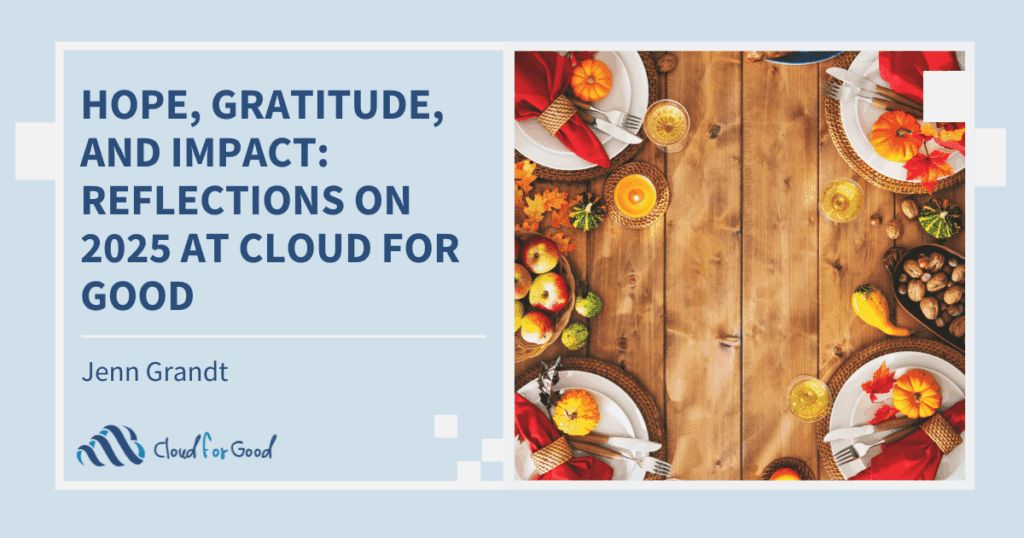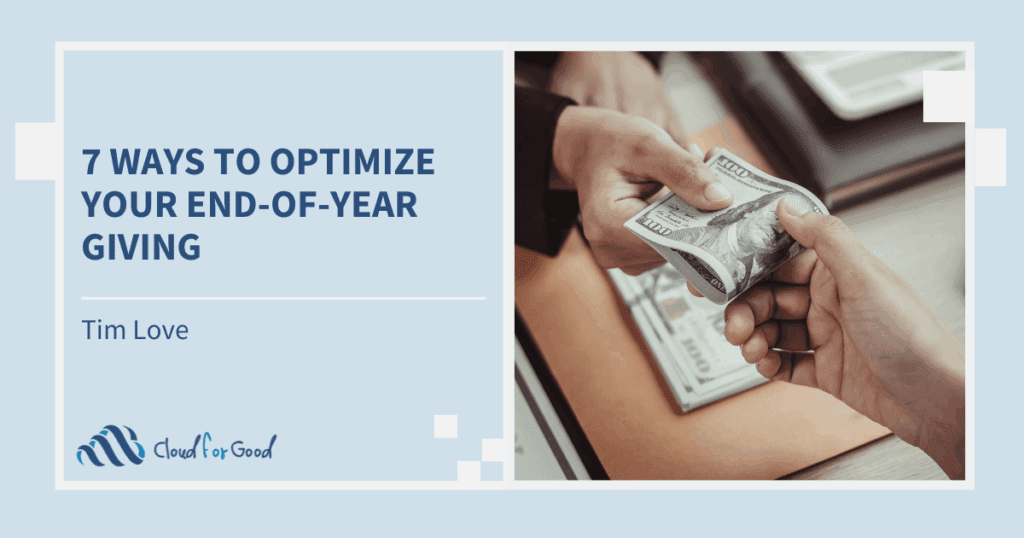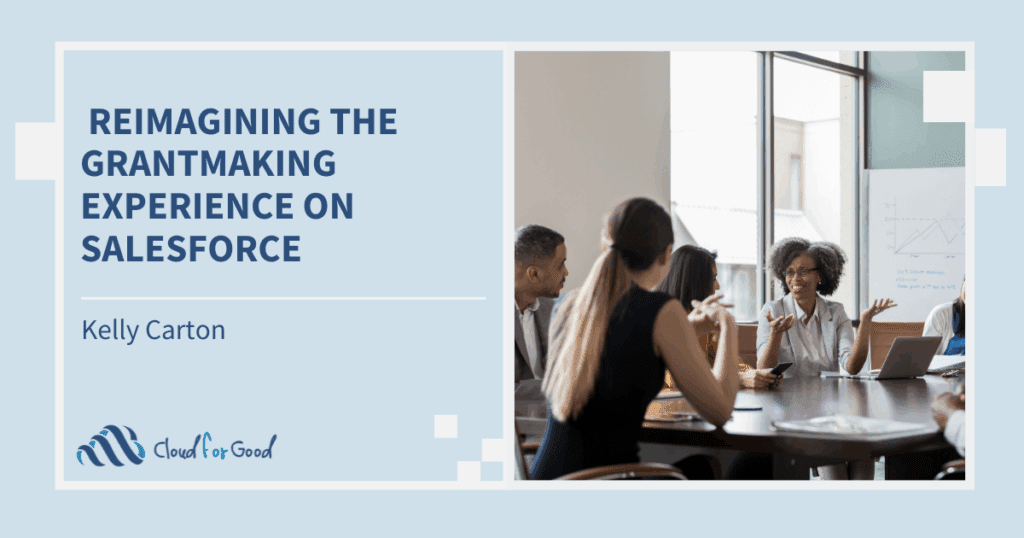The system has been customized, all packages have been installed, all custom fields have been configured, data migration completed, even training has been scheduled. But there is one key step that is crucial to the success of your rollout: getting the actual users on board. It’s not enough to have the go ahead from a project sponsor. It’s not enough for the project manager to sign off on the system. It’s not even enough for user acceptance testing to be completed. End users have to be aware and on board for the launch to be successful. Here are some tips on how to bring them into the fold and ensure user adoption.
The system has been customized, all packages have been installed, all custom fields have been configured, data migration completed, even training has been scheduled. But there is one key step that is crucial to the success of your rollout: getting the actual users on board. It’s not enough to have the go ahead from a project sponsor. It’s not enough for the project manager to sign off on the system. It’s not even enough for user acceptance testing to be completed. End users have to be aware and on board for the launch to be successful. Here are some tips on how to bring them into the fold and ensure user adoption.
Bring Them In Early
Before design even starts, have a plan for how the rest of the team will be educated about the implementation and the upcoming change. Many users may not even know that a new system is coming. Make sure to disseminate the news early to get people excited. Don’t forget to make it clear WHY the change is happening (will save your users lots of time, will be more robust, will allow your non-profit to be more cost effective). Engage your internal marketing team to come up with fun slogans and/or printed material to hang around the office to get people amped for the change.
Have Clear Goals (Metrics) to Measure User Adoption
Having before and after metrics to provide to end users is a great way to show them exactly how their work is being impacted by the new technology. Number of clicks, time spent doing a task, net promoter score, response time, calls per hour; these are all metrics that can be measured before and after the implementation to demonstrate why this change was necessary. Make sure to get a snapshot before to compare to later on. And don’t forget to share findings with the team. It will show them why they had their systems turned upside down and how it’s an improvement.
Let Them Voice Concerns (and Listen to Them)
In a large team, this may be impossible, but choosing leaders or power users within the group (who may later on be brought in for UAT) to represent the group is a good way to have champions of the change from within. They may have concerns that can be addressed before rollout, saving development/customization time later on. Not all voices will be heard, especially with a large user base, but even addressing some of the issues and incorporating some ideas will boost confidence in the system and in the project as a whole.
Keep Them in the Loop
If go live dates change or if new pieces are added, let the team know. At this point, they should be as excited as you are to get the system up and running and now feel they have a vested interest in the success of the project. So let them know when new training material is live, when phases of the project are complete, when their ideas have been incorporated into the project. As end users, they are very important to the success of the implementation. Let them know this by including them.
Focus on Those in the Middle
Getting 100 percent of users on board is almost impossible. There will be a group of early adopters, a group of detractors and the largest group, those in between. Focus should be on those in the middle. They can go either way and, with a little extra attention, they can be turned into adopters, rather than fall by the wayside. Once you have the majority of users adopting the system, those rejecting it will see that their colleagues are on board and will convert. If anyone is having technical difficulties, don’t hesitate to schedule extra training.
Continue the Communication Long After Go Live
Just because you’re live with your new system and your users are using it, doesn’t mean they don’t have ideas for making it better. Continue to check in with your champions. Schedule time to sit down one on one with your users and see how they are using the system. Perhaps there are global changes that can be made to make work more efficient. Any changes that originate from the team and that get implemented will be seen as a win for the team and continued adoption will be more likely.
You might be interested in the following related blog posts: