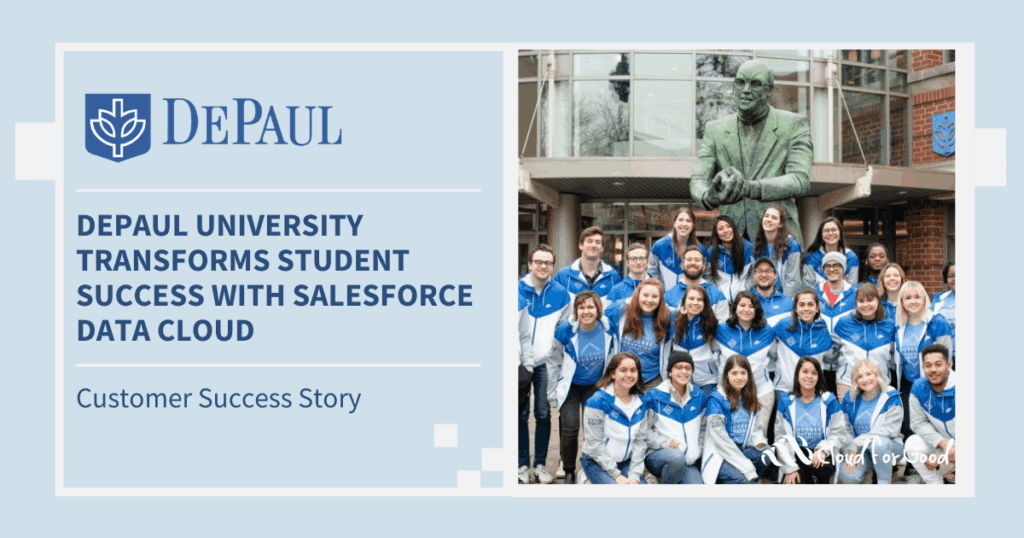Did you know that Marketing Cloud has a mobile app that is actually useful? I will not blame you if you were not familiar with the mobile app or if you had not considered it worthy of a download. I, too, have discounted this app in the past due to what I deemed to be a lack of features. This thought, however, was based on a review of the initial mobile app at its original launch. And like most mobile apps, the Marketing Cloud app has improved significantly since its initial release (the current version as of this writing is 1.20.3), I’ve re-downloaded this app on iOS and have been very pleased with its current feature set.
Just to be very clear and to set proper expectations before you exit this blog post and start downloading the app…the Marketing Cloud mobile app does not duplicate all functionality of the web-based version (this should not come as a surprise to you given how massive the size and capability of the Marketing Cloud suite). The functionality that is available in the mobile app, however, does serve as a useful Swiss Army Knife for quickly accessing and assessing information within your Marketing Cloud account.
Given I only have iOS devices, I will be reviewing the iPhone app. Let’s dive in!
Home Screen
Every app needs a home, I always say, and this app has one as well. The Home Screen displays Recent Activity for emails sent today, yesterday and the delivery rate from yesterday. Also included in the home are Weekly Email Performance and Performance by Email report. If you have MobileConnect or MobilePush in use, you’ll see Active Sends available to review (when clicking the “View All” link).
Near the bottom of the Home screen, if you have Journey Builder enabled, you’ll be able to view metrics for your highest and lowest performing journeys, which includes total entries, the versions and the Goal. An Automation summary also highlights what automations were successful or failed yesterday and today.
Sending Emails
One great feature that should be beneficial to almost any Marketing Cloud admin is the Marketing Cloud mobile app ability to actually send emails.
You can choose from your business unit content or shared content. The app provides the ability to modify the subject, preheader, Delivery profile/Send Classification. And of course, you can select an audience using Lists, Data Extensions, Groups and Filters. Note that Salesforce Data Extensions do not appear here (Synchronized data extensions do appear). The app provides the ability to Add Exclusion and Suppression list, also.
The final step allows you to schedule the email Immediately/Later, and also decide whether you want to Track Clicks, use Multi-Part MIME, or Suppress From Send Tracking. Finally, you receive a summary and can press the “Schedule Email” button!
One feature that appears to be missing is the ability to de-duplicate subscribers for the send. Not sure how that one missed the feature setlist. All-in-all, the Email Send feature of this tool could save you if you need to schedule a last-minute email and your computer is nowhere near.
Automation Studio
The Automation Studio tab shows you all of your Scheduled, Running, Completed and Errored Automations. You can drill down on specific automation and Pause or Skip the next Run of the automation. The app reports on the Last Run completion day/time and shows the Next Run scheduled day/time. You will also see the Average Run Time, Total Automations Run, Success and Error Rates, and Schedule details. Lastly, you can see the Steps and Activities within each step. Unfortunately, you cannot dig deeper and view any information for each step.
Journey Builder
The Journey Builder home screen in the app provides you brief summary of each journey. When clicking through to a specific journey, you can see how long it’s been active, the Version, the Re-Entry setting, and whether the journey is Running. As you can imagine, showing the actual journey workflow on a tiny screen would not be a good user experience. However, you can view the Activities, as well as metrics for each activity (which is actually pretty nice). You’ll also find a summary of the numbers for each version of the journey. There are no stopping or activating journeys, but you still are provided with a decent summary of the overarching journey data and metrics.
User Management
The User Admin feature is relatively simple. It allows you to view all of your Active/Disabled users and also Change Passwords. This Change Password feature is a nice option when a Marketing Cloud user sends you an instant message at 10 PM saying they cannot log in because they’ve forgotten their password (and they have an email deadline to get out the door ASAP!). Jump into the mobile app and set them back on course.
Email Reporting
If you’ve used the Marketing Cloud, you know Reporting is still an area that is not a strength, specifically in terms of visual eye candy. Prepare to have eye cavities (not a thing) from all of the eye candy sweets that the Marketing Cloud mobile app will deliver with reporting! That could be an embellishment, but the developers did a nice job taking Marketing Cloud data, shrinking it onto a small screen and providing summary reports for Email Sends. For each email send that has completed, you will be able to view the day/time, Sent Total, Click Rate, Delivery Rate, and CTOR percentages.
You also have the ability to drill down into an email to view a thumbnail, a larger Preview, and even Preview as a subscriber like in Content Builder. On the drill-down screen as well, you can also view the Total Sent, Delivered, Opens and Clicks, as well as Unique Opens, Unique Clicks, Unsubscribed, and specific bounce data. And just like in the Marketing Cloud web app, you can even view unique click activity data. You thought that was it? No, there’s more! The Job ID, Sent To, sendable audience, and From Name/Email are also available from the app. I say job well done in the email reporting section.
If you’d like, you can also Favorite an email so that you can quickly return to it later. These favorites will display at the bottom of the mobile app Home screen.
MobileConnect & MobilePush
Like the other apps within the Marketing Cloud mobile app, you’ll find information about your Active, Drafts, and Inactive SMS. Clicking through to a specific SMS will then provide you with most of the same details related to that specific SMS send. I cannot fully review the MobilePush app since my demo account is not fully utilizing MobilePush, but it’s safe to assume that a similar level of detail will be available for your MobilePush messages.
Campaigns
You can view Campaigns and see aggregate totals for the content you’ve connected to your campaigns, but not much else.
Calendar
If you utilize the Calendar feature in the Marketing Cloud, then this feature may be useful to you.
Approvals
If you use the approvals process, then you can also find the Approval data within the app.
Questions you’re probably thinking, but are afraid to ask (since you’re reading this at your desk and there is no one there besides you that would answer)….
“Can’t I just log in to Marketing Cloud via my mobile device’s browser?”
Yes. However, Marketing Cloud was not created for such a small screen, so the pages that contain oodles of data and information may not look as nice. So, feel free to login via Safari or Chrome on your browser, but be prepared for a less than ideal visual experience in certain areas of the app.
“Is there Social Studio functionality in the app”?
No, Social Studio is not included in the Marketing Cloud app. You’re in luck, though, there is a separate Social Studio app for you to download that may be featured in a future Cloud for Good blog post!
Features I’d like to see in the next release of the Marketing Cloud mobile app
Hopefully, you now recognize the value and utility of the Marketing Cloud mobile app. Given my passion for continuous improvement, here are features I’d like to see developed in the Marketing Cloud mobile app in future releases:
- More User admin abilities
- Currently, the app only allows you to change a User’s password. I would like to disable/enable users, verify email addresses, Update Email addresses – more of what we can do within the Marketing Cloud.
- Additional Admin features
- This is an app built with Marketing Cloud Admins in mind. It should include the ability to view and modify more of the features available in Setup of Marketing Cloud.
- More MobileConnect and MobilePush capabilities
- MobileConnect is not a large application within the Marketing Cloud Suite, yet it’s still a very powerful omnichannel tool. Gaining access to MobileConnect data within the app, and even providing the ability to set up Outbound messages would seem like a reasonable (and fitting) feature.
- Similarly, MobilePush deployments could also be managed via this app (how meta!).
- Contact search – looking up a specific Subscriber / Contact via a Search would be a handy feature. Give us the option to search and then view as much metadata about that Contact that can be provided.
- When creating a Send, provide the de-duplication subscriber option
- View more information about each Activity within a Step of an Automation
Now, what are you waiting for? Download the app from Google Play or the AppStore today.
You may also enjoy: