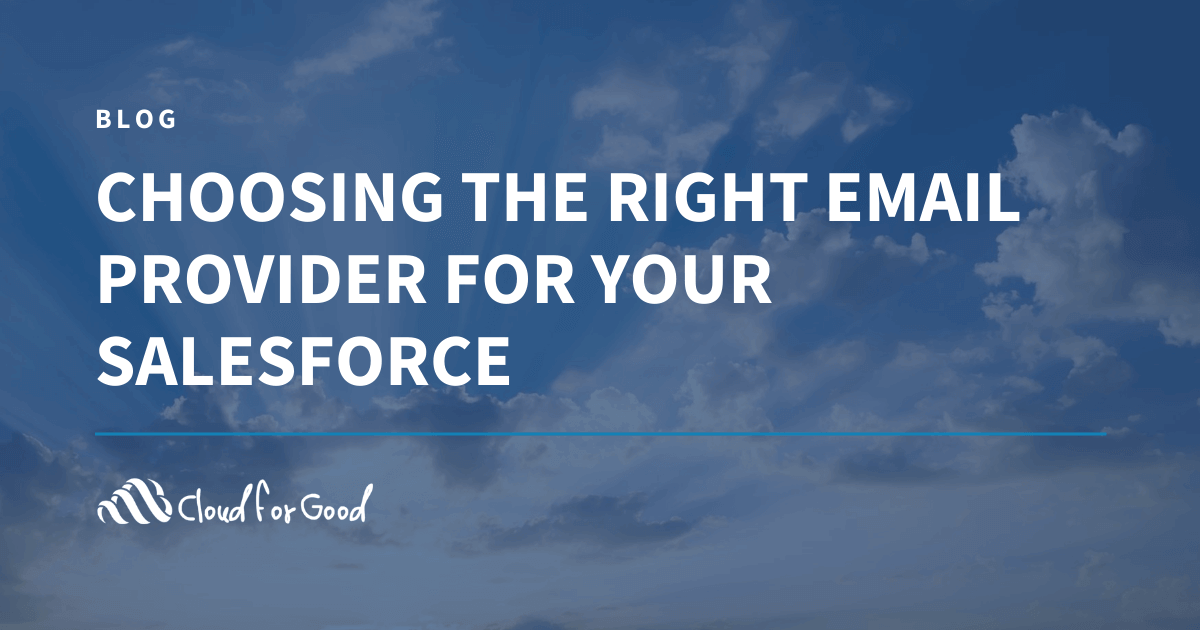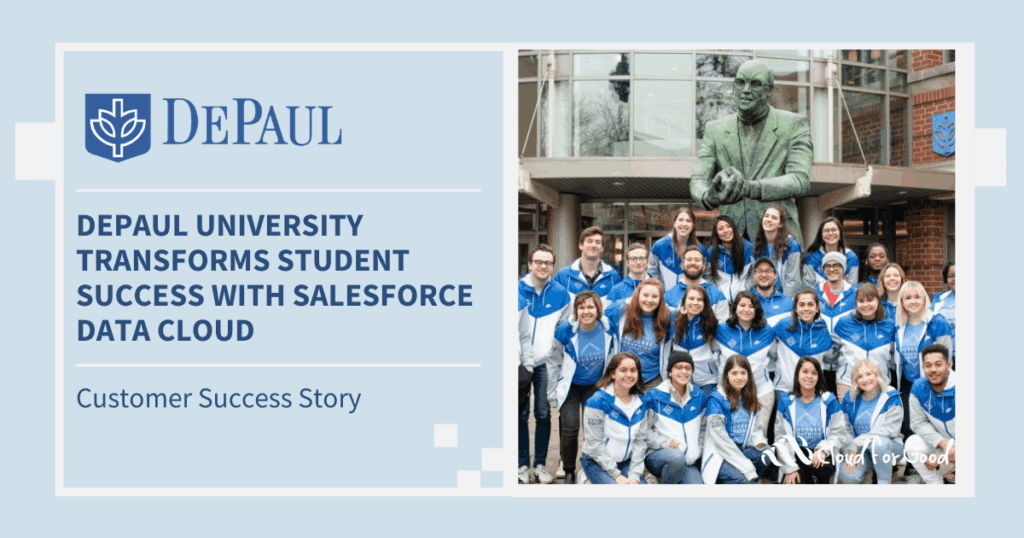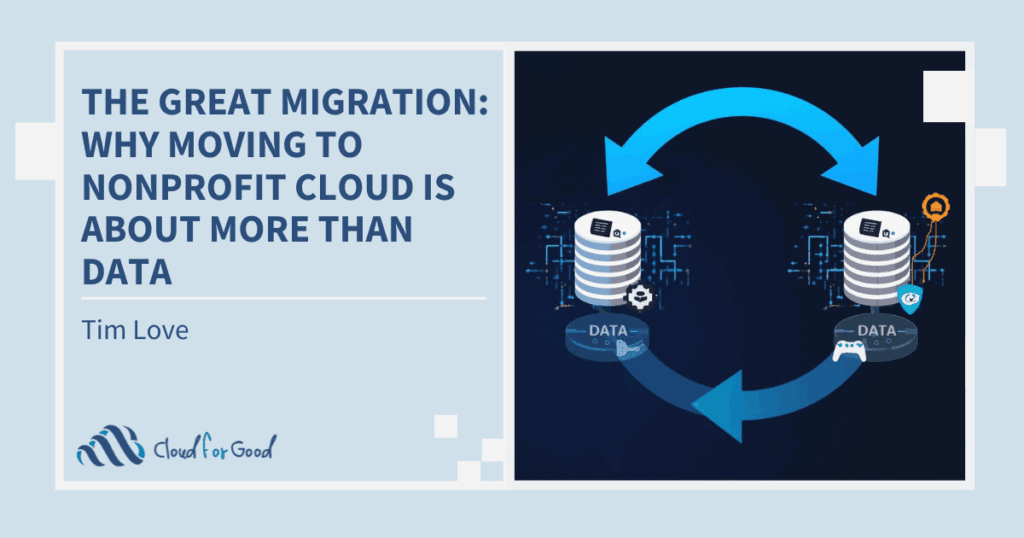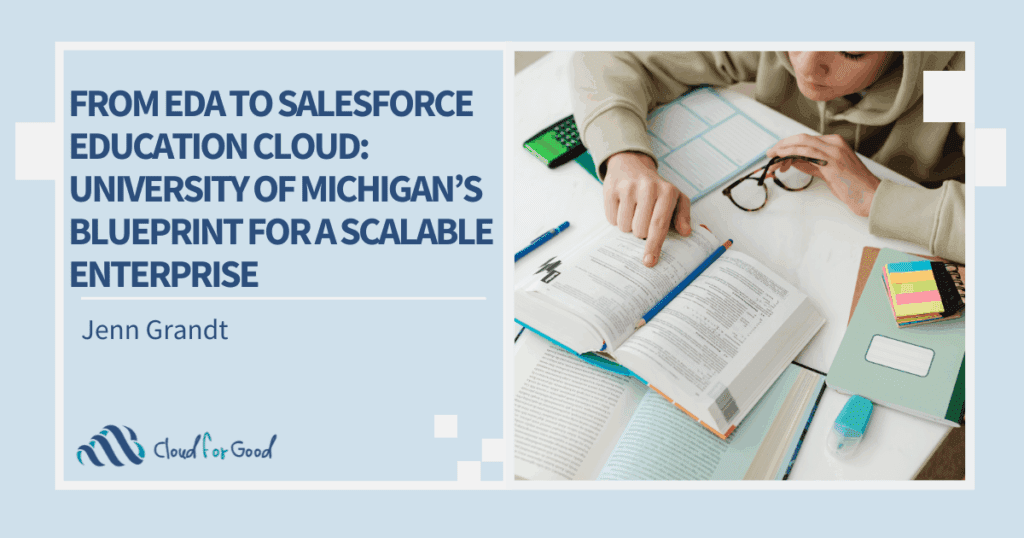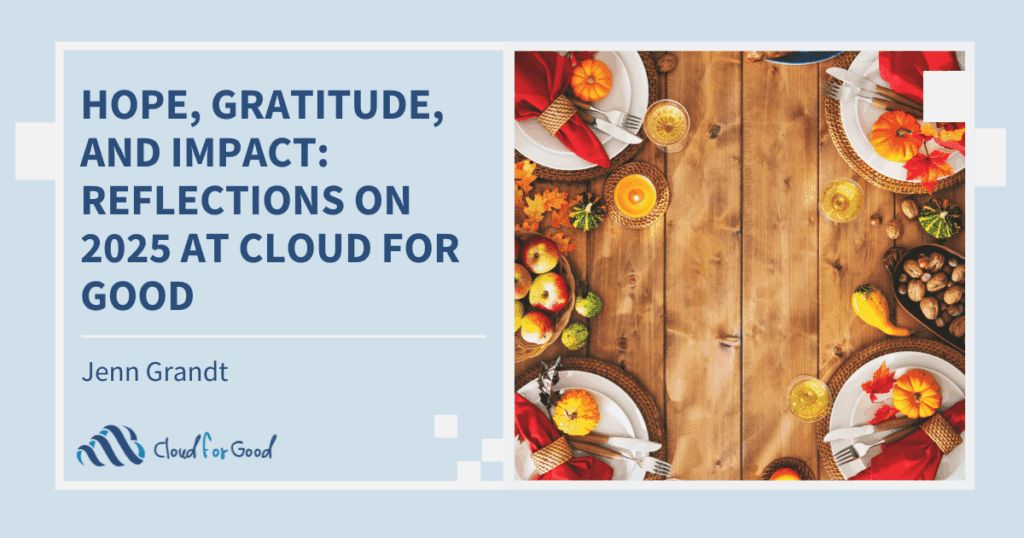Just about everyone wishes they had ESP (extrasensory perception) when it came to choosing an appropriate ESP (Email Service Provider) for their organization. We hear all the time from our clients that this is a difficult process since they just do not know how to begin comparing.
My first response is generally, “You are correct, choosing an ESP can be challenging.” This may not be the answer someone wishes to hear but there are several factors that come into play when needing to make this decision.
Each ESP has its strengths, weaknesses, and even unknowns. As with any new tool, it is difficult to understand how it can be used or more importantly, how it was intended to be used. Of course comparing ESPs is a bit like trying to compare apples to oranges or beer to wine.
Here are a few basics to help get you started on your search for the ESP that best fits and meets your needs.
Basic Terminology
Global Opt Out – When an email recipient selects “Unsubscribe” from an email, they are opting out of receiving ALL emails from you, the sending organization. (Some ESPs only supports global opt out with their salesforce integration).
Native Salesforce Application – An application built entirely on the salesforce.com platform. These applications live inside your salesforce environment and there is no need for you to log into another providers portal or environment.
User Licenses – Who can access the application? Is there a cost associated to each user who will need to build, design, and send emails? Or is every salesforce user able to access the ESP application?
Ease of Use
It is important to know which salesforce user(s) will be using the ESP application on a daily basis. What is their background with building html email templates & what skills are needed to navigate the ESP? Also, is the chosen ESP tool catered to the seasoned “techie” or the average Jane.
How are the reporting metrics designed? Are you only interested in sends, bounces, unsubscribes, etc. Or are your metrics more complex and need to include clicked links, frequency of clicks, and do you need to track information such as social media sharing? Some ESPs offer basic tracking which may be enough and others provide a slick interface with many tracking tools.
What about set up and training? Make sure you understand who will install, customize, and train your users on how to begin using your selected ESP. Some companies will do the install and even include training as part of their contractual agreement. Another option would be to hire a consulting firm to perform all necessary setup and training for your end users. Of course there are several online tools, how-to-videos, and forums to assist along the way for many email solutions.
Remember, this is the tool that your organization is going to be using for reaching out to existing members, volunteers, potential donors, etc. Understanding your ESP and how it works can help you reach your goals. More importantly, it can potentially help you understand what you did not previously know that you were capable of knowing. 🙂
I have provided an overview of some popular ESPs that we are frequently asked about, including:
- VerticalResponse
- iContact
- Predictive Response
- MyEmma
- Soapbox Mailer
- Exact Target
- MailChimp
You can find the full review here. It is my hope that this will help you in your search for the right ESP. Remember, each ESP has its pros and cons. Do your homework, identify your needs before you approach an ESP vendor, and prepare appropriate questions that will inform your end decision.
See the full review here.