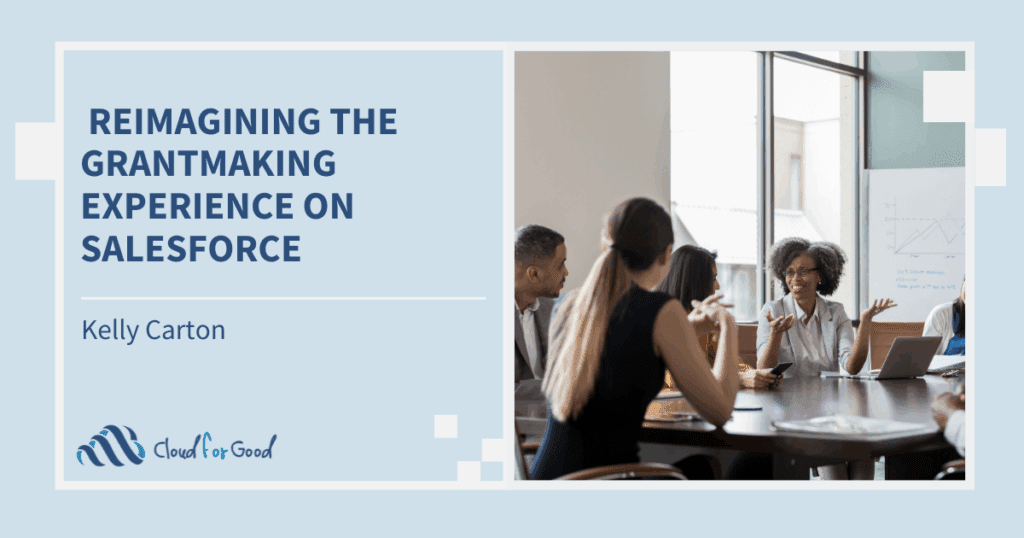Chatter Mobile will allow your users to stay on the pulse of their teams, donation, applications, and other important data in your organization.
In mid-November, Chatter Mobile will be enabled for all organizations currently using Chatter, with the exception for organizations using Login IP restrictions. Chatter for iPhone will be the first mobile client available as part of this enablement, followed by Chatter for iPad in early December. Chatter for BlackBerry will be available soon thereafter, and Chatter for Android is planned for the Spring ‘11 release.
How do I configure Chatter Mobile for my organization?
Once Chatter Mobile is available in mid-November, access the Chatter Mobile configuration page by clicking Setup | Mobile Administration. There you can enable or disable Chatter Mobile for your organization, and specify the types of mobile devices that can use Chatter Mobile. For example, you can configure Salesforce.com to only allow access from Chatter Mobile apps installed on iPhones. Chatter Mobile displays an error message if a user tries to use Chatter Mobile on a restricted device or in an organization that disabled Chatter Mobile.
Please Note: Chatter Mobile is currently available in English, French, German, Italian, Spanish, Japanese, and Simplified Chinese.
How do users install the Chatter Mobile app?
When an administrator enables Chatter Mobile, a new link appears in the “What To Do Next” box on the Chatter tab in Salesforce.com. Users can click the link for device-specific installation instructions.
What action do I take if I do not want Chatter enabled for users?
If you would like to ensure your users do not access Chatter Mobile when it becomes available, please log a case with Customer Support.
UPDATE (12/5/2010): Chatter is now available in the AppStore.
Still not sure about Chatter? Contact us!