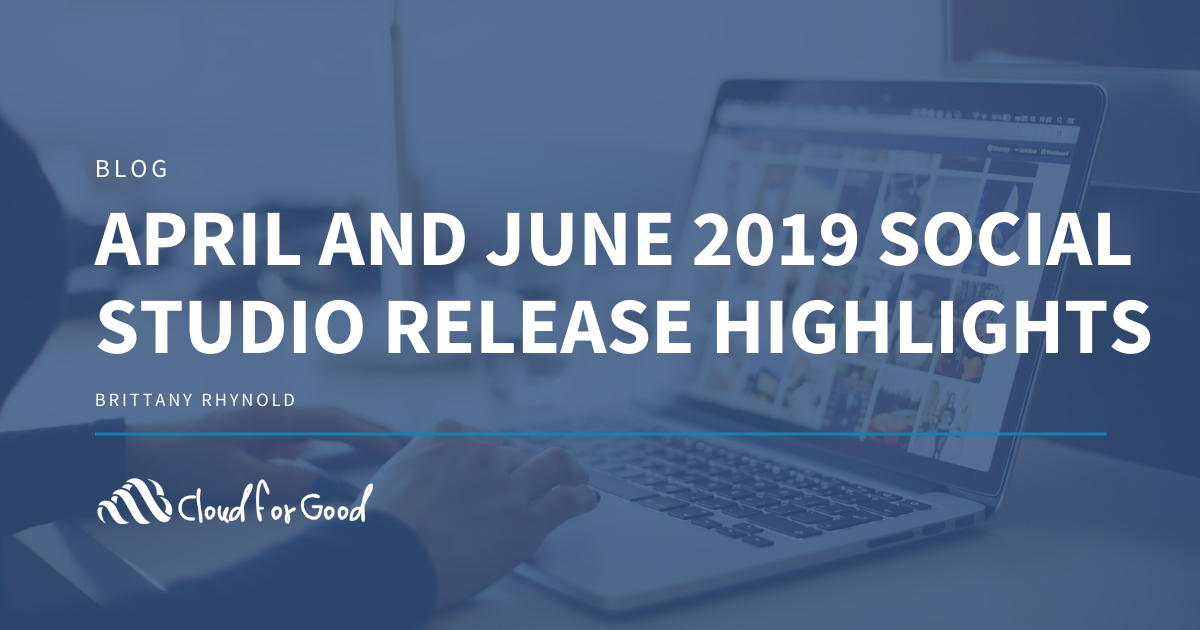One of my favorite parts of social media engagement is how rapidly it evolves – from what social networks are booming or busting, to what content and trends users are diving into and how entirely new ways of engagement blossom overnight. If you happen to be responsible for managing social media content and engagement though, it can be a lot to keep up with! While we can’t press the pause button for you, we can get you caught up on all the features that Social Studio has rolled out in the April and June 2019 releases.
Engage
Predefined Engagement Responses
Social Media Managers, prepare to delete that litany of sticky notes sitting on your desktop that contains your most commonly used replies because Predefined Engagement Responses are here! This handy feature allows admins to create a set of standardized templates of up to 280 characters each that can be selected when replying to users on their social accounts. Users can take advantage of Responses to save time, ensure their replies to common questions are in line with the rest of their teams messaging and give their CTRL-C/CTRL-V fingers a break. Customization is still key, so don’t worry, your social team can either use the Predefined Engagement Response as is or tweak the standard messaging before hitting the send button.
Facebook Brand Mentions outside of owned pages
Part of the challenge of managing your social properties is that there are so many potential engagement methods that your constituents may use to reach out to you and they’re constantly evolving in use and popularity. Posts on your page, replies to other users posts on your page, direct messages, tags, check-ins, recommendations, @mentions- phew! The June release is making it easier for Facebook Page managers to ensure they don’t miss a beat by adding a new content type for @mentions to your Facebook Social Accounts, allowing users to see posts that mention their page even when that post is not made on your own Facebook Page. @mention content types will be available to use for filtering in Engage, for analytics in Analyze, and as a data source in Automate.
Publish
Create video posts for Instagram Business Accounts
Adding support for uploading videos to Instagram Business Accounts through Social Studio has been a much anticipated feature for creative marketers who want to create eye-catching content that stands out in a feed. Did you know that video posts receive 38% more engagement than image posts, and 2.1x the number of comments? Put on your director hat and start recording!
View other Workspace Calendars for Publish
Workspaces are one of Social Studio’s biggest strengths when it comes to keeping your social accounts, teams and related permissions in an organized working space. Large and small organizations alike use them to represent different business units, geographical teams, or particular campaigns/events. But being sectioned into Workspaces could create a blind spot for users who are responsible for content planning. If you are a content manager working on a donor drive for your Canadian constituents, for example, it’s easy to see all of your planned content on your own Publish calendar, but you may have no idea what messaging your American constituents are receiving, and when, if their content planning is handled by a colleague in a separate Workspace.
Social Studio admins now have the option to enable Workspace Calendar Sharing with the April release. When the feature is enabled, posts from common social accounts appear in a read-only format and can be overlaid on your own Publish calendar in one unified view. Less duplicated efforts and more collaboration opportunities make this one a win.
Analyze
Instagram Hashtag Search
Hashtags – love them or hate them, they’re a key way to bring in new audiences who are looking for the content you want to give them and forever evolving in popularity and use. If crafting the perfect post is baking a cake, the hashtags are the sweet, sweet icing that’s going to catch someone’s eye and lure them over to the bakery window. With the April release, Social Studio is taking advantage of Instagram’s recently released Hashtag Search API by adding Hashtag Search to Analyze. Users can now search for up to 30 hashtags per registered Instagram Business Account, allowing them to monitor hashtag trends and analytics from the comfort of their Dashboards on a rolling 7-day window. Now you’ll always have the perfect list of trending, engagement driving hashtags at the ready for your #awesomecontent.
Persona Groups
Twitter tends to be a more anonymous social network compared to some of the other big contenders, which can make it difficult to know who exactly you’re tweeting to and how best to engage with them. The new Persona Groups Summary Dashboard is here to help! This new feature lets users create groups of Twitter authors to let marketers dig into what they’re saying, who they follow and engage with, and the influence they have on other users in turn.
One of the more interesting aspects of this feature is that Persona Groups can be created from not only broad listening and Twitter Account dashboard and workbenches, BUT can also use Service Cloud data from Contacts and Cases as a bonus for Social Customer Service users. Curious about the Personas of your donor contacts in the past 30 days and how you can reach them better during your next Twitter donation drive? Now there’s a Dashboard for that.
Social Customer Service
Another bonus for Social Customer Service user, Social Customer Service can now be configured in both Government Orgs and in Orgs with Custom Domains. With an increasing amount of Salesforce features required My Domain, in particular, this one is a major win for dedicated Social Customer Service users who have held off on enabling a custom domain, or for My Domain users that have been waiting oh so patiently to leverage the power of SCS.
What Does This All Mean
Salesforce is proving with these updates that they are committed to adding and enhancing features to Social Studio right alongside the ever-changing social media trends you are monitoring and keeping up with. Not only does Social Studio have tools to optimize your engagement, organization and social community but they are making sure your team has the resources to share on consistent brand messages, exceptional customer service and reach the right community.
Additional reading:
- June 2019 Marketing Cloud Release Highlights
- Don’t Work So Hard This Summer Making Salesforce Reports Work for You
- Navigating the Benefits and Opportunities of Marketing Cloud Connect
You may also enjoy:
- YMCA of Central Florida Success Story