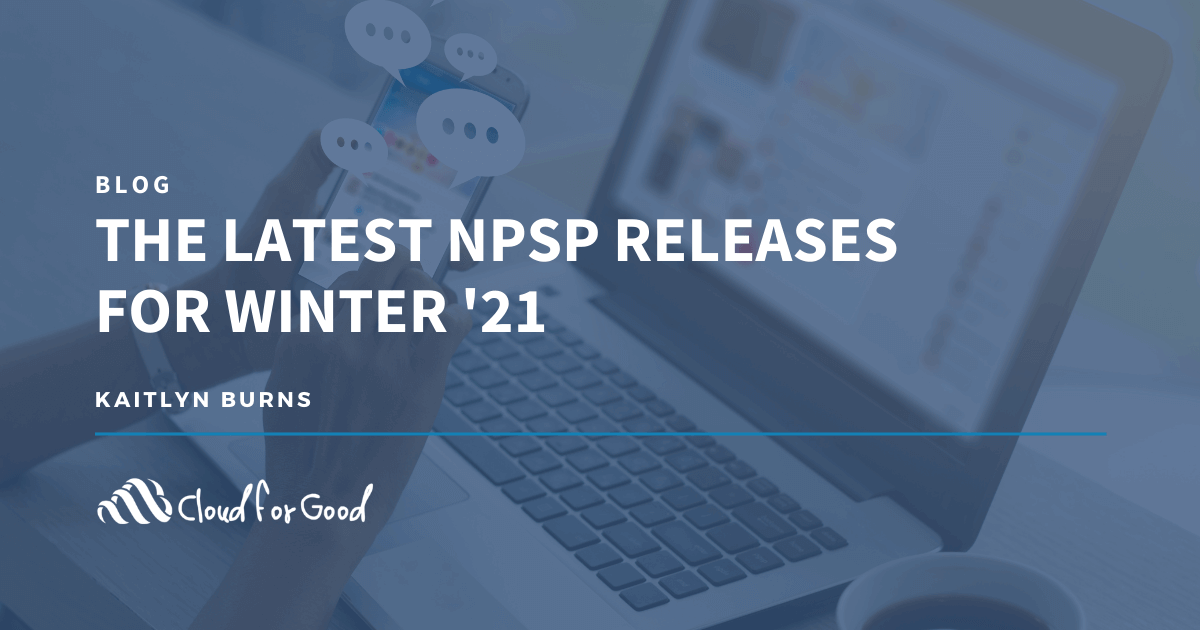As you’re wrapping up end of the year fundraising campaigns and appeals, don’t forget to fine-tune your Salesforce org with the latest NPSP updates for Enhanced Recurring Donations and Gift Entry objects. Also, make sure to keep in mind that there was a large security update that may impact your users’ visibility to NPSP-related tasks. No need to fret, though, we’ve outlined the steps below to make sure you’re prepared!
Important Security Updates Related to NPSP
During the Winter ’21 release, Salesforce is enforcing security restrictions to AuraEnabled Apex methods. In the past, users have been given permission to these Apex Classes by default. With the enhanced security measures, users now have to be granted permission to a list of NPSP Apex Classes otherwise your users (and even System Admins!) will start seeing errors when they attempt to:
- Change NPSP Settings
- Configure Advanced Mapping
- Configure Customizable Rollups
- Manage Households
- Utilize Batch Gift Entry or Gift Entry
- Change Recurring Donation Settings
- Edit or Enter Recurring Donations
No need to panic! Follow these steps to give users access by modifying a profile or creating a permission set. Note that you’ll have to follow these steps for each profile that your organization uses.
From the Setup menu, select the Profile that you want to update. In the Profile, select “Apex Class Access” from under the App section.

Select the “Edit” button at the top, and then add the following classes to the Enabled Apex Class list:
- npsp.BDI_BatchNumberSettingsController
- npsp.BDI_ManageAdvancedMappingCtrl
- npsp.BGE_BatchGiftEntryTab_CTRL
- npsp.BGE_ConfigurationWizard_CTRL
- npsp.BGE_DataImportBatchEntry_CTRL
- npsp.CRLP_RollupUI_SVC
- npsp.HH_AutoCompleteDataProvider_LCTRL
- npsp.HH_Container_LCTRL
- npsp.RD2_EnablementDelegate_CTRL
- npsp.RD2_StatusMappingSettings_CTRL
- npsp.UTIL_BatchJobProgress_CTRL

With that, you’re all set! You can also make these updates via a permission set and assign them to all users. However, we recommend modifying the profile so that you will not have to remember to assign the correct permission set each time you add a new user.
Tracking ACH Payments for Recurring Donations
Earlier this year, Salesforce.org released the new Enhanced Recurring Donations and there have been subsequent updates. As many nonprofit employees set up direct deposits from their paychecks as generous donations to the organization they work for, the new Enhanced Recurring Donations have added components to support ACH Payments. The new components include adding fields to the Data Import object for the related payments to accommodate ACH Consent, Payment ACH Code, ACH Last 4, as well as a Global Picklist set for the Payment ACH Code. This will help streamline the workflow regarding ACH Payments that are direct deposited.
Pausing Recurring Donations
In addition, the Recurring Donations added functionality to Pause active recurring gifts. System Admins will need to add the value “Paused” to the Recurring Donation’s Status picklist field. Additionally, a “Pause” button can be added to the Recurring Donation page layout which pulls up a Pause Form that prompts the user to select the “Paused Reason” and the related installments that are to be in a status of “Paused.” In order to utilize the Pause form, each profile will need to be granted access to the Apex Class npsp.RD2_PauseForm_CTRL, as we reviewed in the steps above.
When a Recurring Donation is “Paused” the Status is updated accordingly and the Paused Reason is displayed in the “Status Reason Update” on the Recurring Donation record. This functionality further helps advancement teams to more easily keep track of those important recurring donors when they temporarily suspend their regular donations, and also to pick up where they left off when they do resume the regular giving schedule!

Automatic Naming Convention for Recurring Donations
Another update to the Recurring Donations that I am personally excited about is the ability to enable a default naming format similar to Opportunities. From the NPSP Settings tab, go to Recurring Donations and select “Edit.” Scroll through the options for the Recurring Donation formats and select the one that works for your org. Three cheers for automation and streamlining data formats!

Updated User Experience for Gift Entry
As end of the year campaigns draws near, advancement teams will rejoice with updates to the Gift Entry user experience. The Template Builder has been updated so that users can choose which fields are displayed on the batch gift table. Additionally, sections within the template can now be expanded or collapsed by default. When utilizing the lookup fields on the Gift Entry table, users can now hover over the record name to display the full name of record.

There is no doubt that these adjustments will certainly help streamline the workflow of Advancement Teams, who are cruising through end of year gifts! Make sure you stay informed on future releases with the 2021 Nonprofit Cloud Release Calendar!
As with all changes, we recommend that you first install and test in a sandbox environment prior to installing into a production org. Also, note that the updates to the NPSP are made from suggestions from community members like you! Share your idea or vote on an idea you’re passionate about on the Trailblazer Community Idea Search.