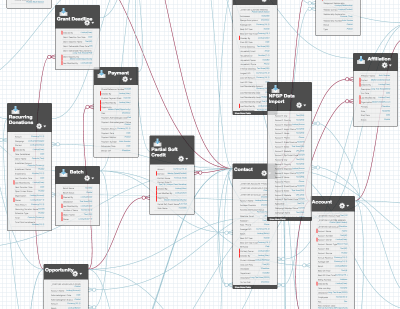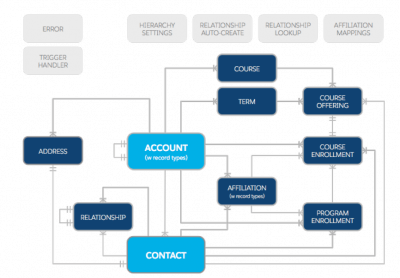
Introducing the Salesforce Higher Education Data Architecture (HEDA)
Salesforce.org recently released a new tool for colleges and universities, the Higher Education Data Architecture (HEDA) package. HEDA aims to offer a core architecture package for managing common relationship data across the student lifecycle, including institutional and departmental affiliations, interpersonal relationships, and course enrollments.