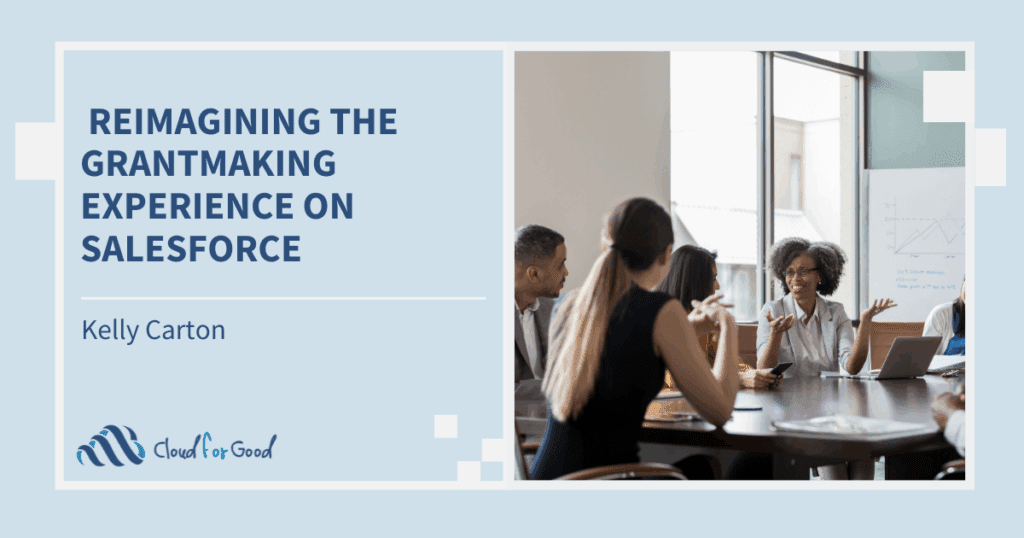Cloud for Good recently hosted a virtual roundtable diving into the implications for nonprofit organizations as it relates to the end-of-life announcement for Luminate CRM (LCRM). We were joined by industry experts from Classy, Salesforce.org, and several organizations currently looking at migrating from LCRM to the Nonprofit Success Pack (NPSP) to manage their CRM and fundraising needs. These experts explained why NPSP is the natural next move for nonprofits, what sunsetting LCRM means, and closely examined what the path to migration looks like.
Below, we’ll highlight some of the Q&A from the webinar but be sure to view the recorded playback to take in all the insights shared and hear more Q&A.
Will moving to NPSP change any of my existing business processes?
Susan Wright, Director of Professional Services, Cloud for Good: The short answer is – if you want it to. There are some steps in your current business processes that may be indirect, or you may have some extra steps in your business processes because you’re dealing with the limitations of LCRM and the sunsetting process. So ideally, on NPSP, your business processes will be more direct, faster, and cleaner. On a broader scale, if you want to look at how to optimize or reengineer your processes – that can certainly be a part of this process.
Some organizations come to Cloud for Good ready to optimize and move their technology at once, while others want to take a more gradual approach by making a lateral move to NPSP to take advantage of all the benefits and optimize a little bit at a time. While it is important to take into account an organization’s culture and what they have going on at the moment, as a consultant, the latter option can break your heart. It is easier and more efficient to do the leapfrog effect. While you’re adapting your organization to NPSP, why not optimize?
Can I install NPSP on top of my existing instance of Sales Cloud (where I have LCRM installed)?
Dave Austin, Senior Solution Engineer, Cloud for Good: No. As we dove into what LCRM is earlier in the webinar, you see it is a very involved package. Some of the components are similarly named in NPSP and LCRM, and as part of the integration with LCRM, you have a service BUS – it ends up being more work to extricate that package from your current org and prepare it for NPSP than starting fresh. Even if it were something that was feasible from a technology perspective, it wouldn’t be cost-effective to stay in the same org.
Can we stay on Luminate Online with NPSP?
Nicole Adair, Lead Solution Engineer, Salesforce.org: Yes! Many of the LCRM customers are evaluating whether they move from LCRM and Luminate Online at the same time or take a more phased approach. If you want to keep Luminate Online, you can use a middleware approach to integrate NPSP and Luminate Online. With that said, if you have the capacity and the culture to make all the changes at one time, it does become easier in the long run. Salesforce does have a few options for marketing automation, including Marketing Cloud and Pardot. As part of the implementation plan, we can find out which solution is right for your organization.
Dave Austin: Remember too that Luminate online was a multifaceted product. It wasn’t just email marketing. It was also a solution for content management, advocacy, peer-to-peer fundraising with TeamRaiser. So as you think about what things you might want to do instead of Luminate Online or what you want to keep using with Luminate Online, it is worth taking a look at how much you’re using. We can help you take a look at some of those alternatives, look at how you might keep using some of those features, or how you might want to phase that approach.
Harrison Fitz, Enterprise Account Executive, Classy: On the fundraising side of Luminate Online, Classy does have a lot of clients that come from Luminate Online to Classy to get more customizable and donor-friendly donation pages and fundraising campaigns – especially campaigns that integrate into Salesforce. While Luminate Online is multifunctional, I know on the fundraising side there are a lot of benefits to exploring partners like Classy that integrate into Salesforce, are more customizable, and give you a better experience.
What are some of the roadblocks in LCRM, and what are some of the new and optimized features in NPSP?
Nicole Adair: I’ll name three that come up the most with folks who are looking to move:
- Mobile: Everything in NPSP is mobile straight out of the box. You download the app, and everything you’ve built on the desktop version of NPSP is right on your phone. It is incredibly reliable and secure – all of the things you want in a mobile platform.
- Reporting: With LCRM, you are probably using the Salesforce engine for reporting, but you are probably using that on the Salesforce Classic interface. I know many of the templates for LCRM were built in that Classic interface and have not evolved into our Lightning interface. We have 80+ out-of-the-box canned reports you can use that are specific to your nonprofit business needs.
- Ability to Manage Your Whole Business: You can manage your programs, grants, or your fundraising and marketing like you have before. It gives you a more holistic view of your organization.
Dave Austin: When you think about roadblocks, some of it is what one package does, and another doesn’t – but there are also some things that are just hindrances based on the architecture. For example, if you need a solution for a particular function and you want that to integrate with Salesforce – you go to the AppExchange. There are numerous solutions that don’t work with LCRM and mercurous that were designed for the NPSP account contact structure. There is a standardization of architecture that LCRM provides hindrances to what folks may want to do.
To learn more about migrating from LCRM to NPSP and hear more Q&A with our experts, watch the entire webinar here. Also make sure to check out a recent Salesforce blog, 5 Expert Tips for a Successful Migration, featuring Cloud for Good’s Founder and CEO, Tal Frankfurt.