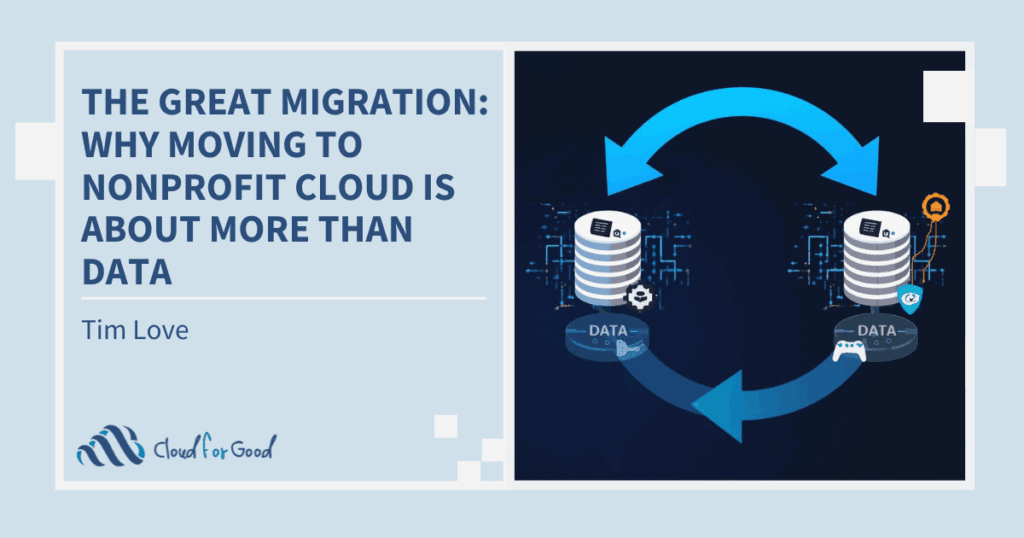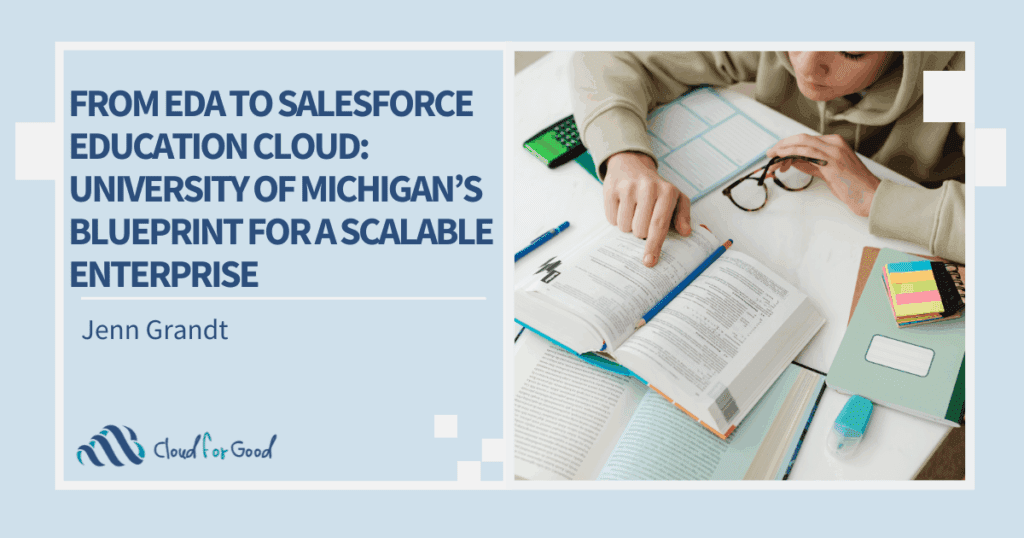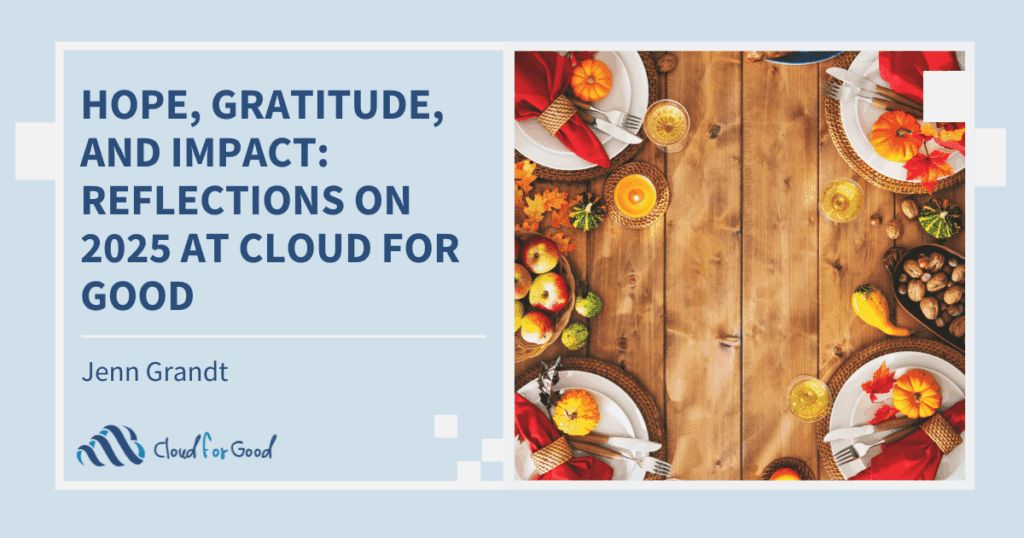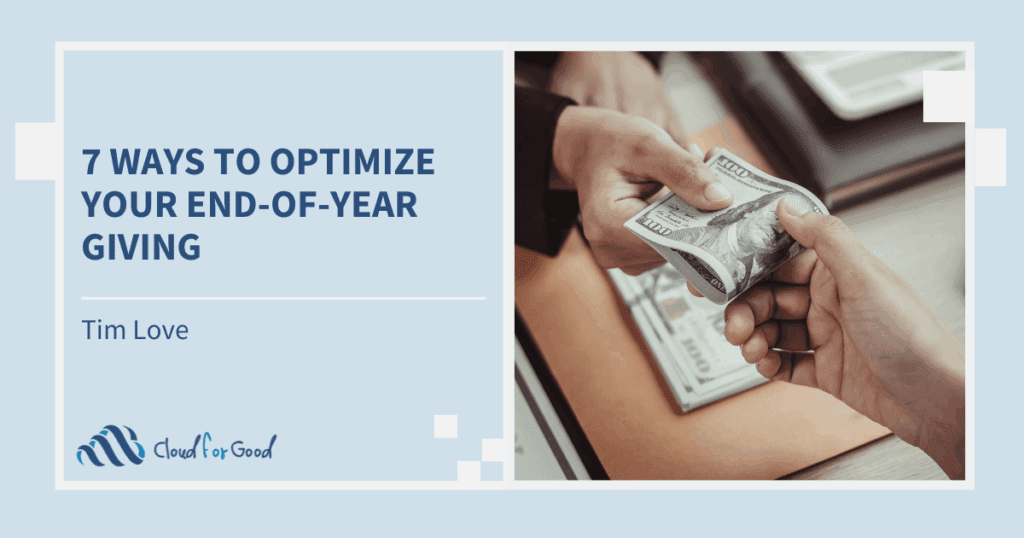So, you’ve decided to take on (or fell into) the role of implementing Salesforce for your organization and you’re starting to develop your change management strategy. You may be migrating from a legacy system used by your staff for years or implementing Salesforce as your organization’s first official CRM. With any new software implementation, managing change is inevitable and often requires weeks or months of careful preparation to ensure things go as smoothly as possible. From gathering requirements and building process maps to designing a new system and migrating data, there are numerous aspects to consider and it’s easy to get lost in the details.
While all of these elements are important and must be considered, one of the critical pieces of change management that you can’t overlook are your people. No matter how much you prepare, implementation projects often fall flat or never quite take off when end users (your people) are not engaged. Your users and their adoption of the new system are the key to the overall success of your implementation.
Below are some tips, tricks and strategies to increase adoption and ensure your users are engaged throughout your well-planned Salesforce implementation.
Communication Is Key
Communicate Early and Often and Be Transparent
- Communication within the project team and to stakeholders will be a large part of your communication plan, but don’t forget about communication to your end users. Many will be interested in the project or may have heard rumors (good or bad) about the upcoming implementation. While you don’t need to share every detail about the project, do share some key information with your teams: have specific timelines been set or will the implementation be completed in phases? These are the types of details that will keep your teams in the loop and allow them to know what to expect.
Build Excitement
- What about your Salesforce implementation has you excited? Share this with your teams! Find pieces of functionality that will make lives easier or processes more efficient. This will help to ease concerns around change and show your teams that the new system is being designed with them in mind. This type of communication is sure to generate some positive buzz around the office that even those users most resistant to change can be excited about.
Assemble Your Power Users
Depending on the size of your implementation and organization, you’ll want to have at least one or multiple power users. These are the individuals who know your organization’s operations and can speak to the way processes work. They’ll not only be active users in the system post-implementation, but will be instrumental in helping to provide input and feedback on the design of Salesforce in the weeks and months leading up to your go-live date.
So, who do you recruit for this important role on the project team? Typically, you’ll look for the individuals who may have prior Salesforce experience or will pick up the new system quickly and can provide support to other end users post-implementation. However, consider also involving one or multiple users most resistant or hesitant to change. Why are they resistant and what are their concerns? As you design the new system, these users can provide valuable feedback that others in your organization may share. If you can turn these individuals from potential detractors to project champions, you’re well on your way to increased user adoption.
Training and Feedback
You’ve delivered a fantastic training session and have just completed your implementation. It’s time to celebrate and take a vacation, right? Perhaps briefly (you deserve it!), but your job isn’t done just yet. Managing change is ongoing. Once Salesforce is live, it’s important to look for additional training opportunities or areas where users are struggling. Generally, after a few months of working in the new system, users will have valuable feedback and can provide ideas to make processes even more efficient. To collect feedback, consider using Cases in Salesforce or even a simple survey that the project team can monitor. Leverage this feedback when looking for additional enhancements to make or as you plan for future training sessions.
Tips For Monitoring User Adoption
Now that your users are live in the system, how can you measure adoption? In its simplest form, although not the most effective, creating a basic Salesforce User Login report (found in the Administrative Reports folder) can serve as a quick way to see who is logging into Salesforce. While this can be helpful initially, it doesn’t show who is actively working in the system. Depending on your organization, reports to monitor specific user activity like creating and editing records, will really start to show those users who are active in Salesforce. For example, your development team is now live in Salesforce should be creating Activities (Tasks and Events) for each interaction they have with a major donor. Running an Activity report for Tasks and Events created within the last month and grouped by the ‘Created By’ user will quickly show who has been active and who may need an extra nudge (or additional training). For more ideas or reports and dashboards to help get you started, check out the Salesforce Adoption Dashboards on the AppExchange.