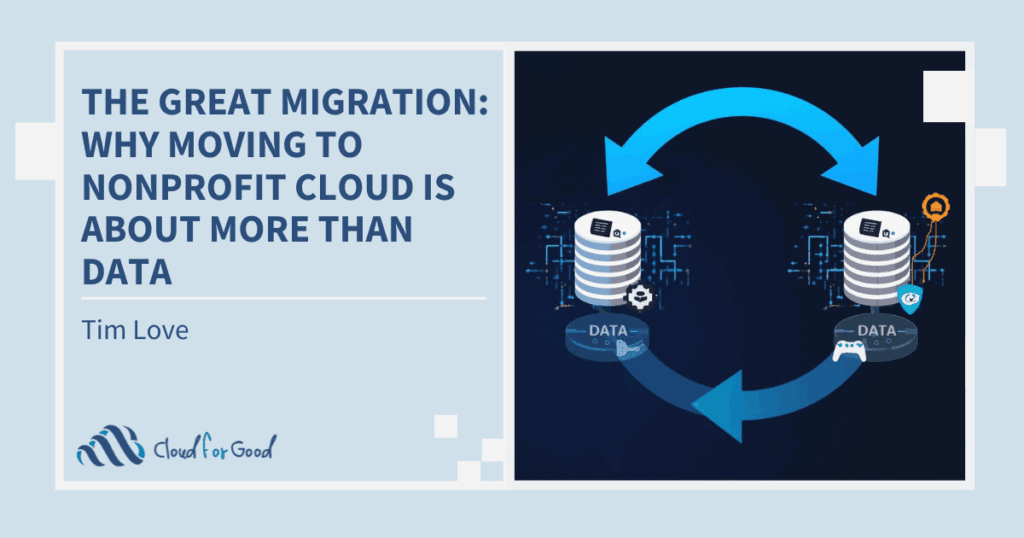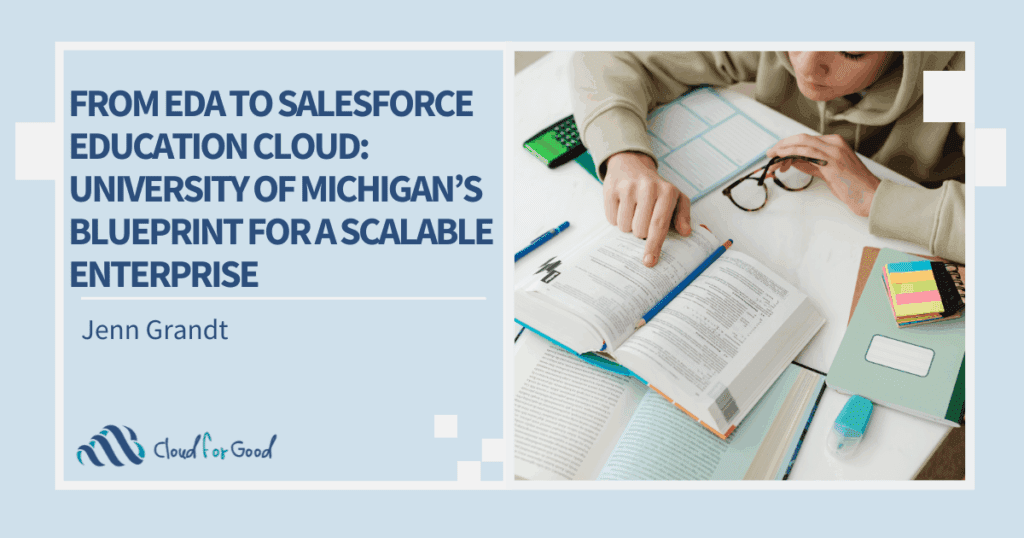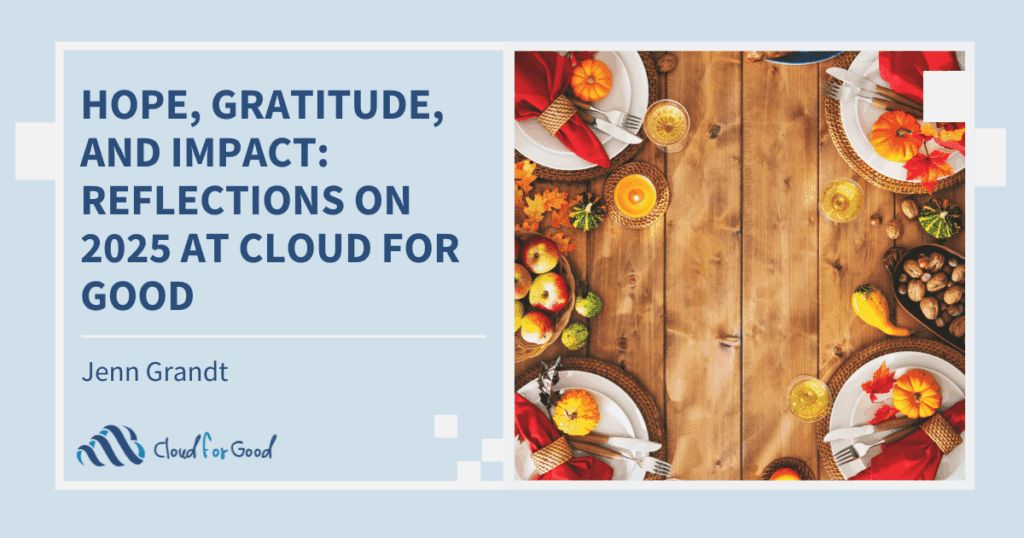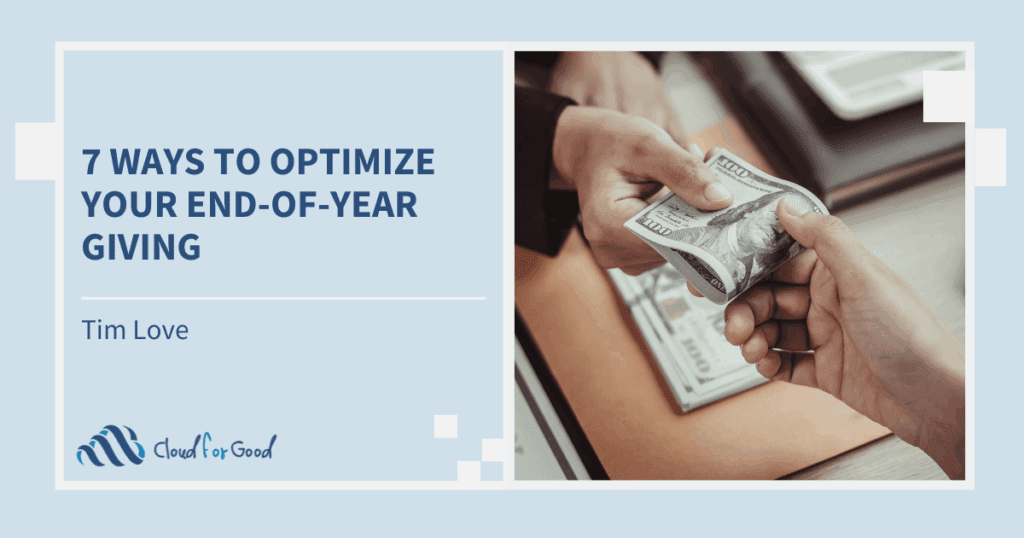With Halloween today, and all of the haunted houses, scary costumes, and horror nights at Theme Parks, I have already had my share of fright overload. It reminds me of another thing that can be scary and not as glamorous as Halloween – DATA!
Everyone loves to talk about data, but it can be difficult to really dig into during a migration process. I get it! But as a Salesforce Consultant who helps clients migrate their data, whether it is clean and pretty or messy and ugly, the data and migration process that comes with implementing a new Salesforce instance can be made easier with a little planning.
Pre-Migration
The anticipation of walking through a haunted house and not knowing what will pop out at you can send a jolt of adrenaline down your spine. Your first data review meeting can cause just as much anticipation. I know it was for me when I became an end user of Salesforce for the first time. We had entered data the same way for over seven years. No one asked questions, no one made suggestions, we did what we did and that was our process. Then when we were working with consultants to migrate our data, I remember that first meeting feeling very unprepared.
To help you, I’ve have outlined some pre-data migration exercises that will allow you to know all of the tricks and tips to make that first data step way less scary! Here are the exercises I go through to help people prepare for their data migration.
1. Run a list of your data fields
A great place to start is by getting to know your data. Ask yourselves the following questions (or run reports in your current system to help you answer them):
- How many of your data fields have relevant data?
- How many of those fields are empty?
- How many of those fields have bad data?
- How many fields are a driving piece of your:
- Weekly Reports
- Monthly Reports
- Quarterly Reports
- Bi-Annual Reports
- Annual Reports
- Acknowledgment Letter
- Additional Mailings
- Additional Marketing Materials
- What reports do you wish you had:
- What would they consist of data wise?
- What fields would you want to add to your new system?
2. Determine how your data is connected?
Now that you’ve gotten to know your data, look at the ways the fields connect to one another. It may be helpful to draw out your data and take note of how each major piece is connected. I like to use sticky notes and then align them according to connections. During this process, take the time to ask:
- What would you want to change about how your data is connected?
- What business processes drive the data?
- What data is entered without a business process?
Migration & Post-Migration
This next stage, I compare to watching a scary movie. You make it all the way through an intensely scary movie, and you think “I am done, I watched it, it was scary, but it is over”. Yet, when you go to bed and you hear the ice maker making new ice, you instantly jump up and think it must be something more extreme. This is your post-data migration phase.
With the intricacies of your own data mapped out, you will be equipped to enter into your Salesforce build and data migration. So where do you start?
1. Develop “Best Practices” for data in your new system
When you first go-live in your new Salesforce system, everything is new and different. This stage can be just as exciting as that adrenaline jolt from a scary movie or haunted house. Salesforce and your new way of capturing data is opening up your organization to amazing things – your capturing the data in a way that makes sense and can help you learn from the information you have. I have outlined some tips below to carry you through the post data migration phase. The jitters will wear off and you will be set with a system you love.
Occasionally with migrations, your historical data will be migrated differently than how you will record new data moving forward. Ensure you have the best practices and roadmap for your employees as well as ensure they are incorporated into your training plan.
2. Pinpoint your Training Needs
One of the biggest pain points for employees changing data platforms is the lack of knowing where their data lives. Start discussing training with your consulting team, whether it is pre go-live training or a post go-live weekly training, ensure your team will be equipped to navigate the new data system and start communicating the areas of focus so that your needs are met when it is time to go-live in your new system.
3. Hold your team accountable
Salesforce has a robust reporting capability with data so make weekly or monthly reports on the quality of your data for review a business process for every team. This will ensure your migration and new system stays clean and actionable.
4. Prepare for continuous Improvement
The beauty of Salesforce is that you can easily add fields, move fields, change page layouts, so as you get to engage with your new data system, do not be afraid to make improvements as you go for keeping your quality of data excellent.
Overall, the process of data Migrations can somewhat be like carving a pumpkin. You have a cute pumpkin until you have to dig into the insides to carve it out, and you realize it is way messier than expected, but in the end, you transform your pumpkin into a work of art and set a light on the inside to let everyone enjoy. Remember, by preparing for your data migration, it does not have to be a scary process – it can actually be fun!