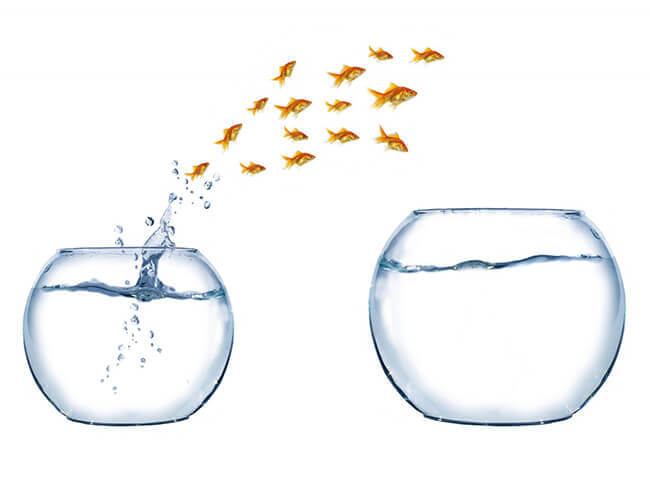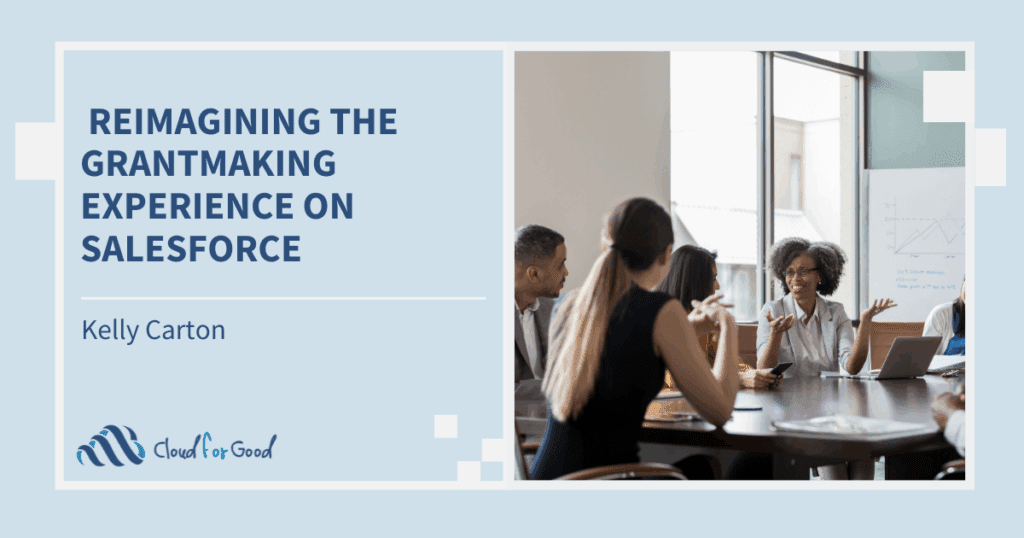Looking back over the last several months since I joined the Cloud For Good team, I’ve noticed that some of the biggest angst for my clients comes at the end of a project. Wrapping up an implementation brings all sorts of mixed feelings: pride and excitement, but also a fair share of trepidation. This seems even more common with Quickstarts, forty-hour projects designed to get you into Salesforce as quickly as possible. After all, we’ve gotten you up and running in just a few short weeks, and suddenly you’re the proud owner of your very own Salesforce org. It can be thrilling – and overwhelming. It’s no surprise the that separation anxiety can rear its head when you least expect it, right at the tail end when you realize that your “one last question” is more like several hundred last questions. To make matters worse, your end users may feel the same way. Despite our best efforts, it’s impossible to fit in a truly exhaustive training for everyone, and even in the best circumstances, many people are intimidated by changes to systems and processes. So how do you conquer your anxiety and jump-start user adoption? Here are a few of my suggestions:
My first words of advice are always to calm down and take a deep breath. You’ve got this; you really do. Make a couple lists to capture the things you want to do next and the questions you have about the system. That’s it. Your first step is just to write down all those thoughts and concerns bouncing around in your head, so you can focus on one at a time.
Before you start changing anything (non-essential), spend your first couple weeks or even months helping your staff and/or volunteers get into the new system. You can do a few things to make it easier on them:
- We always add Salesforce 101 – a user’s manual for nonprofits – to the organizations we customize. If your users have a lot of questions and concerns, show them how to add the tab to their normal view so it’s easy to access. Just click on the “+” to the right of your tabs, then click on the “Customize tabs” link. You can add Salesforce 101 just to the right of the Home tab as a quick and convenient resource to answer many of your questions. Keeping “Help” front and center can lower user anxiety!
- You can also add bookmarks to useful resources in the sidebar, by going to Setup > Customize > Home. Use the Home Page Components link to edit your list of “Custom Links” and the Home Page Layouts link to make sure the “Custom Links” are visible. In the past, I’ve added links to Cloud For Good’s Blog and Resources pages, the Foundation website, the Power of Us Hub, and a training resource or two. (Dylan shares some excellent training resources in his blog post “Better Living Through Training and Documentation.”) Remember, the easier resources are to find, the more likely people will look for answers rather than give up and avoid the new system altogether.
- Record your trainings, if at all possible. When we provide trainings, we do our best to record them (but always feel free to ask or remind us!). No matter who does the training, however, being able to go back and reference the information later is extremely valuable, especially given the “information overload” many users experience. Make sure the links or files are easy for everyone to find (for example, by adding them to the Custom Links in your sidebar!). (For more training tips, read Francis’ recent post about “Ensuring Training Success.”)
- Don’t forget that you can also be a great help to each other. Create a Chatter group called “Salesforce Best Practices” or “Salesforce Q&A,” and encourage users to post questions, share answers, challenge each other, and celebrate accomplishments. You can also plan a post-implementation Q&A session a week or two after going live, so that people have a chance to get answers after they’ve figured out what they don’t know. If you have the time, plan an on-going series of “lunch ‘n learn” sessions to keep people interested.
- Get creative, and have a little fun. Create a raffle – for a free lunch or even a Friday off – where users earn entries by completing their Chatter profiles, adding a task in Salesforce, asking a question (double points for answers!), or watching a training video.
If you’re still in the middle of your implementation (or haven’t started yet), keep in mind that the earlier you get users on board, the easier the transition will be. This can include sessions to share a demo of Salesforce, answer questions about the transition, and explain the benefits to come. You may also want to consider a more structured approach to training, even before the “official training” at the end of the project. Remember, people often have to encounter something new several times before it sticks – and the time allocated for training may not permit extensive coverage of the entire system.
As for you, with your new list of admin requests and projects, take your time. Don’t try to do everything at once. Create a sandbox where you can play around without fear and test new applications or integrations. And be patient with yourself; it takes while to learn the in’s and out’s of administering a Salesforce org, and you’ll probably spend more time than you expect in those first few weeks just helping your users get on board. Most importantly, remember that you’re not alone. You don’t have to have all the answers, because you are now part of a community of Salesforce admins and users who support each other through a variety of channels.
- If you’re on Facebook or Twitter, there are a ton of experts sharing tips and helpful blog posts.
- If you use Google groups, check out the Nonprofit Start Pack Users (NPSP Users) and Nonprofit Salesforce.com Practitioners (NPSF) groups.
- If you’re looking for an answer to a specific question, turn first to the new Power of Us Hub. (To read more about getting starting, take a minute to read Paige’s article “The Power of Us Hub.”)
- You can also turn to the Salesforce Success Community (similar to the Hub but not specific to nonprofits) or the Salesforce Stack Exchange.
- Another great resource is a local user group, many of which meet all around the country.
Last but not least, if you’re still overwhelmed or undermanned, we’re happy to get you set up with a support package for those moments when you just need an expert on hand.