Salesforce has unveiled yet another impressive release that brings a wealth of features and improvements to enhance your Salesforce instance. Our team has reviewed the documentation to bring you the key highlights and most impactful updates. Read on to explore the exciting features and enhancements of Salesforce’s Winter ‘24 release!
Permission Sets
Creating and maintaining Permission Sets just got a lot easier with these new capabilities, some of which were suggested by the Salesforce community on the Salesforce IdeaExchange.
Select All Fields When Configuring Field Permissions
Instead of manually selecting to enable or disable Read or Edit access for all your fields, you are now able to edit them all with a single click. Configuring Permission Sets has never been faster.
Troubleshoot Permission Set Group Errors
To speed up the troubleshooting process, the latest actionable error message related to a Permission Set will now appear on its detail page. Additionally, you can manually recalculate Permission Set Groups when they are in a failed status, a process that previously required updating the Permission Set Group.
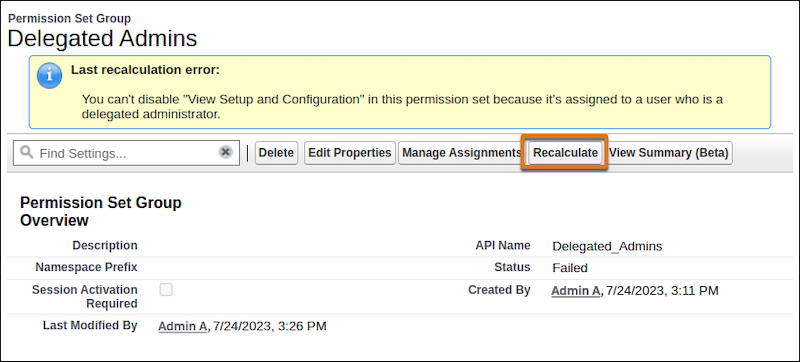
Report on Custom Permission Sets and Permission Set Groups
For a more detailed view of your users’ permissions, you can now create custom report types and generate reports on custom Permission Set and Permission Set Group assignments. This new feature allows you to easily view users assigned to specific Permission Sets or view the assignments of individual users, all without the need to navigate through Set Up.
View Number of Permission Set Groups a Permission Set is Added To
You can now see the number of Permission Set Groups a specific Permission Set has been added to. This useful feature enables you to gauge the potential impact on your users before modifying any permission sets.
Mass Quick Actions on Related Lists
Who doesn’t appreciate the efficiency of quick actions? With the ability to utilize quick actions on related lists, simplifying data entry has never been easier. Your users can now create related records for items in the list, all without leaving the current page, or perform bulk updates on up to 100 related records at once. It’s a productivity game-changer!
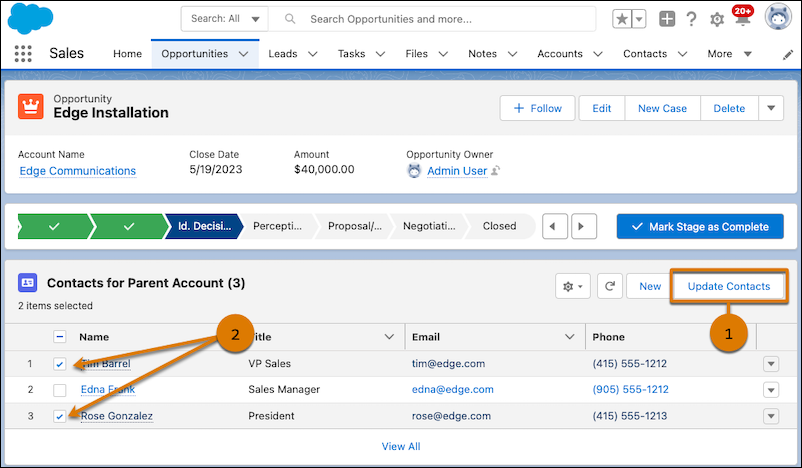
Email Productivity Features for Sales Cloud
To further enhance Sales Cloud, email productivity features such as send later, email tracking, text shortcuts, and email engagement are readily available without the need for an additional add-on license. These features will make email communication processes easier and more efficient.
Lightning Reports and Dashboards
Transfer Ownership of Dashboards
Save time and ensure seamless updates on your dashboards, even when roles and responsibilities shift, with the ability to transfer dashboard ownership. Previously, dashboard ownership changes required cloning or recreating the dashboard entirely.
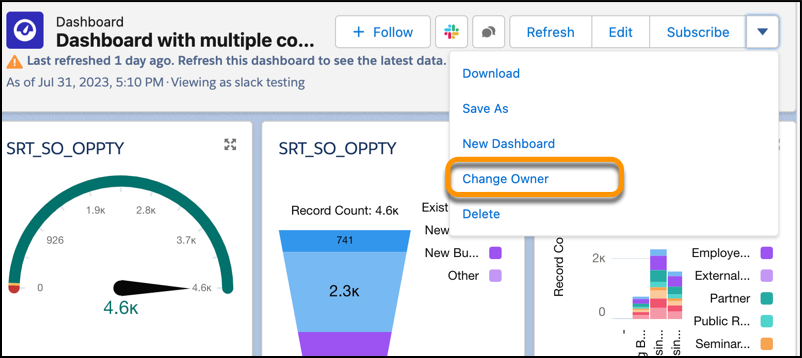
Visualize Reports with Summary Formulas
While creating a formula that incorporates the PARENTGROUPVAL or PREVGROUPVAL function, you can now preview how the formula will be used in your report. As you choose grouping options within the enhanced summary formula builder, the preview image updates instantly to provide a real-time depiction of how the formula will look.
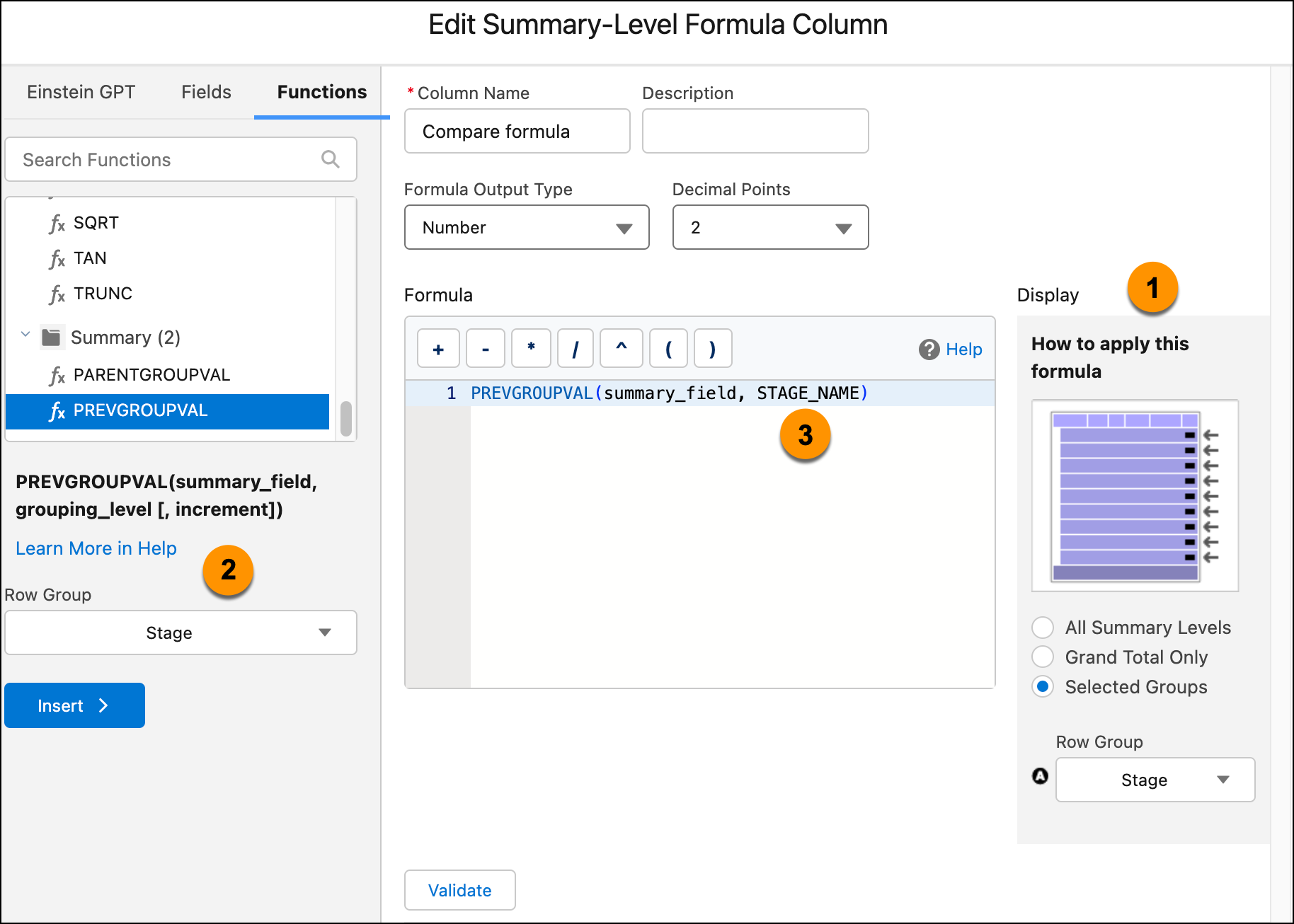
Flow Updates
Flow Builder has received substantial updates in this release, with a focus on enhancing Screen flows and introducing new elements. These improvements will take your automation to the next level!
Custom Error Messages for Record-Triggered Flows
Easily create error messages for your end users to clarify what went wrong and guide them toward a resolution using the new Custom Error Message element. These error messages will display in a window on the record page or as an inline error within a designated field.
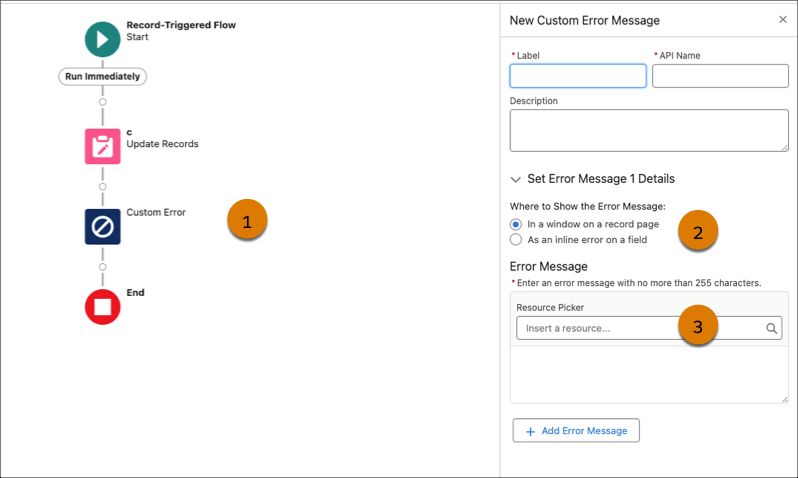
Wait Element for More Flow Types
The Wait for Amount of Time element and the Wait Until Date element are now accessible for schedule-triggered flows, auto launched flows, and orchestrations. In the past, these wait elements were exclusively for journeys. Additionally, “Advanced Paused” has been renamed to “Wait for Conditions” for consistent terminology among Wait elements.
Screen Flow with Reactive Components
These new Reactive Components not only streamline your building process but also empower you to design screens that feel like single-page applications. These components will react in real time to changes in other elements on the same screen, ensuring your end users have a seamless experience. For example, you can set up a screen component that executes real-time logic using the SUBSTITUTE, ADDMONTHS, or ^ formula functions. In the past, these formulas were only calculated when a user navigated to another screen.
There is a lot to unpack with these new Reactive Components, so for an in-depth look into their functionality, make sure to check the Reactive Components notes.
Please note that with any new enhancement, it’s best practice to test the new features in a sandbox environment first. Each Salesforce release is made possible by ideas submitted by users through the Salesforce Idea Exchange. You and your organization can make a difference by engaging in the Idea Exchange!





