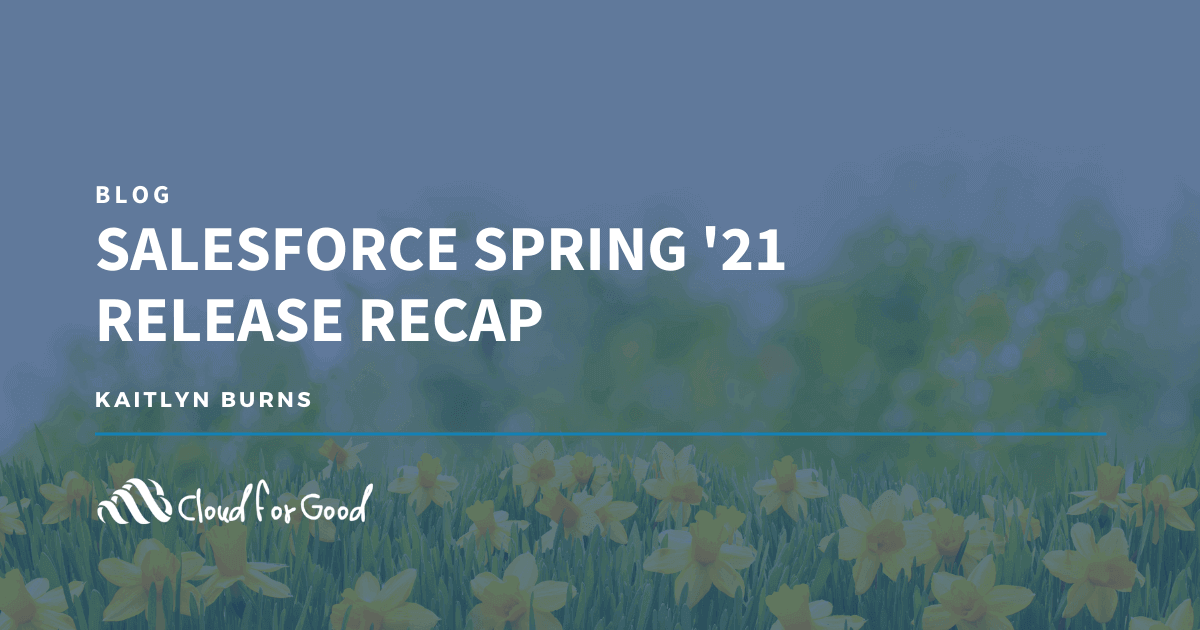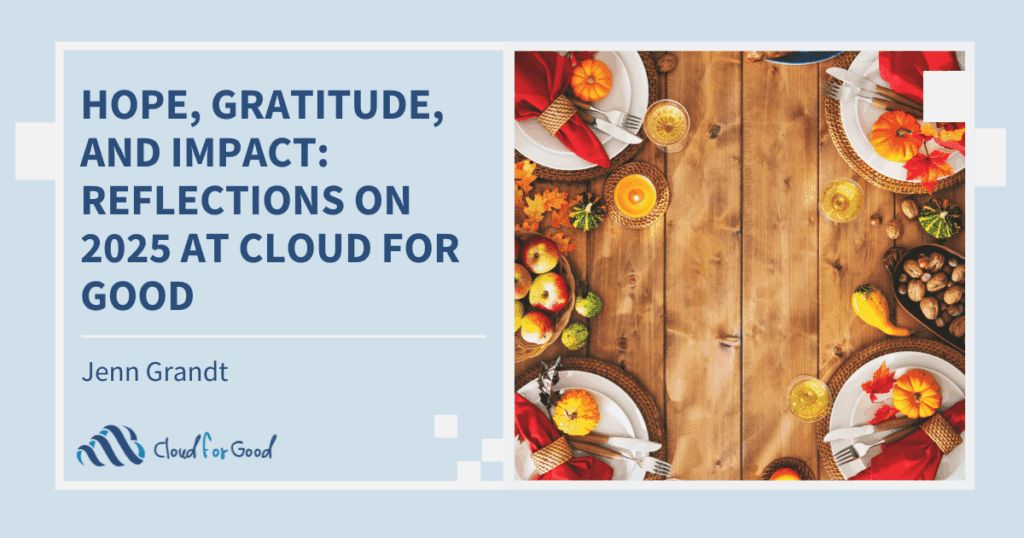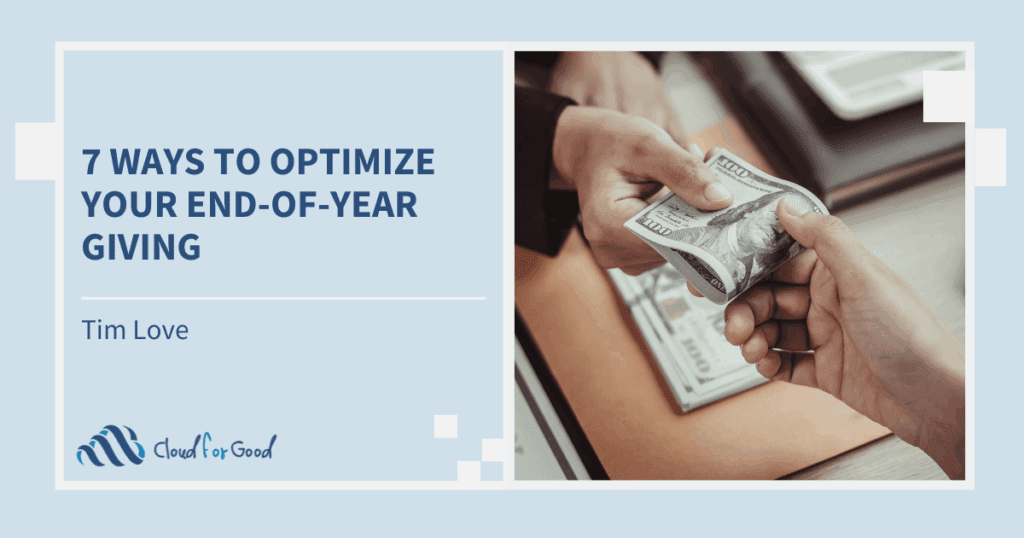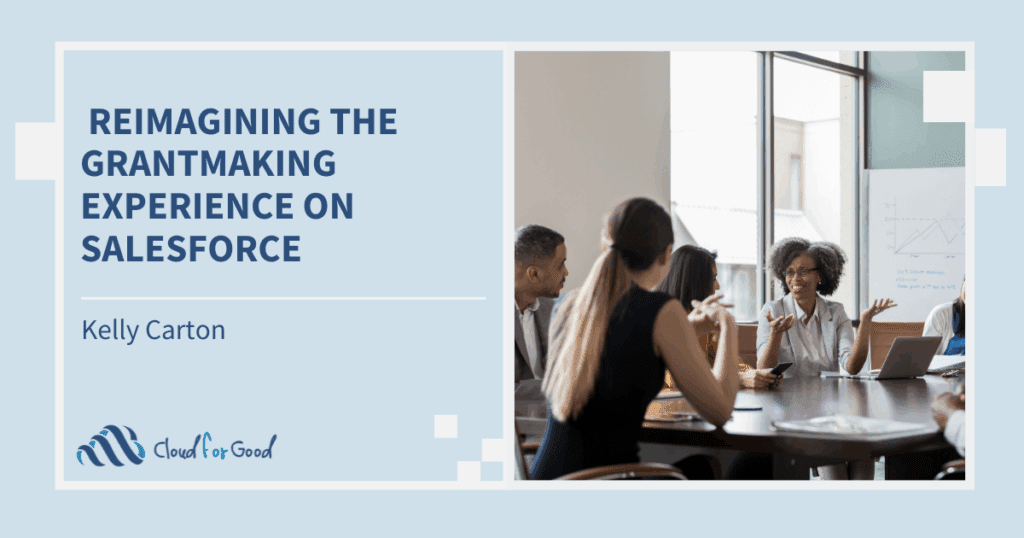One of my favorite things about Salesforce is that it is constantly evolving, with regular releases three times a year. These releases include many new features. In the Salesforce Spring ’21 Release, some of my personal favorites are ideas that were added because they had a lot of support on the Idea Exchange, and enhancements to Lightning Email Templates and Salesforce Flows. Read on to learn more!
Manual Share Button Added to Lightning Experience
System Administrators will all be celebrating, as Manual Sharing is now available in Lightning Experience. This feature was previously only available in Salesforce Classic. With this update, Admins will need to add the “Share” button to the identified page layout. Users will then be able to identify either specific User(s), Groups, Roles, or Territories to share the record with, as well as the level of access. Note that manual share is only available for the following objects: Accounts, Contacts, Leads, Opportunities, Cases, and custom objects.

Adding Accounts as Campaign Members (Beta Release)
Another feature that has Fundraising and Development Teams excited is the ability to Add Accounts as Campaign Members. Although this is currently a beta feature, being able to add Accounts to Campaigns, instead of only Contacts, will allow for Development and Fundraising teams to organize and group their Portfolios within Campaigns.
When this feature is enabled, System Administrators will need to add the Campaigns and Campaign History related list to the Account page layout.
Multi-Field Selection in Salesforce Reports
Salesforce is upgrading the Lightning Experience Report Builder by releasing Multi-Field Selection. To streamline building Reports in Lightning, Users can now select one or more fields at a time from the Fields panel on the left side of the report builder and drag them to the Outline panel. To select multiple fields, hold down Ctrl (Windows) or Cmd (Mac). Note that if you disable automatic preview you will see the fastest performance when updating the report Outline.

Updates to the Email Experience
There are a few new features in regards to the Email Experience for Lightning within the Spring ’21 Release. The Activity Timeline on a Contact or Lead will now show whether an email has soft bounced (temporary delivery failure), as well as a hard bounce.

Some of you may have started to create your Lightning Email Templates but could use them only on a one-off basis (i.e., sending a Contact an email from the record page). With the Spring ’21 release, Lightning Email Templates can now be used in automations and email alerts—including Flows, Process Builders, and Approval Processes. Now Admins can officially retire those Classic email templates and move forward with the Lightning Email Templates. Before setting up automations, make sure to read how Lightning Email Templates work in Email Alert Actions.
Salesforce Flow Updates
Lightning Flow is now called Salesforce Flow, and with the Spring ’21 Release comes new enhancements. A few of the features I am most excited about in regards to this particular release are the Enhancements to Flow Debugging. Instead of scrolling through those long flow error emails to troubleshoot where a flow failed, you can now click the link included in the error email to open the Flow Builder and see the error on the Flow Canvas.
In-App Learning within the Org (Beta)
A tool that is sure to enhance your user adoption is the beta feature release bringing In-App Learning into your Salesforce org. Admins can customize a learning panel by selecting public or myTrailhead modules to be accessible from the Trailhead icon in the global header. The selected modules can be assigned to specific users or public groups and can be displayed in specific places (i.e., related a module to a specific Salesforce object). This is a huge benefit for organizations, and puts learning opportunities right at the users’ fingertips!


Easily Monitor Login Metrics
The new Login Metrics within the Lightning Usage App allows for System Admins to see Multi-Factor Authentication (MFA) and Single-Sign-On (SSO) usage, as well as other login metrics. Furthermore, with the Optimizer App, you can track the adoption of these logins on the user-level. The Multi-Factor Authentication Adoption report in the Optimizer tab shows a list of users who have not logged in with MFA and the number of days since the last login with MFA. This monitoring tool is extremely helpful, as organizations will need to prepare for the requirement of MFA starting on February 1, 2022.
As with all changes, we recommend that you first install and test in a sandbox environment prior to installing into a production org. This season updates to the NPSP are made from suggestions from community members like you! Share your idea or vote on an idea you’re passionate about on the Trailblazer Community Idea Search.