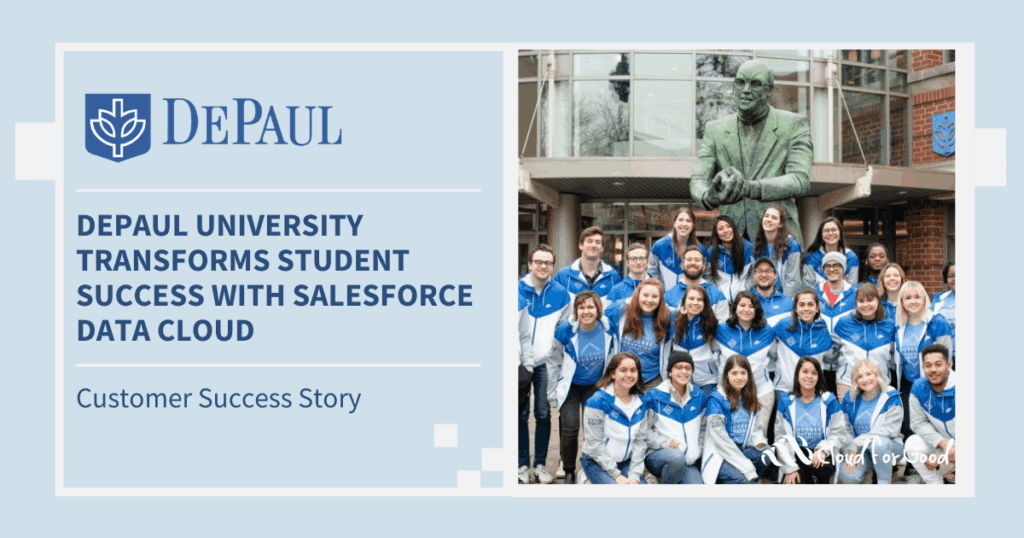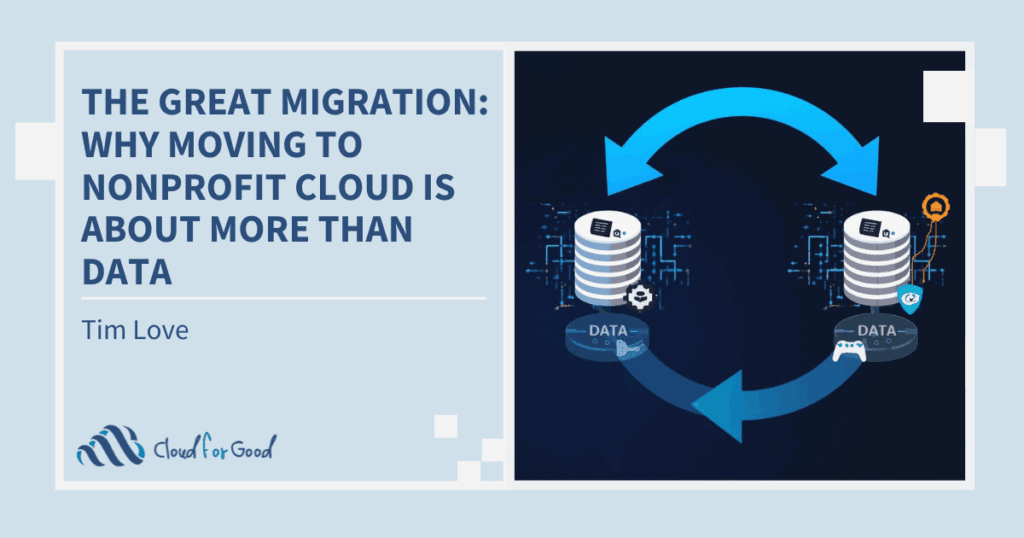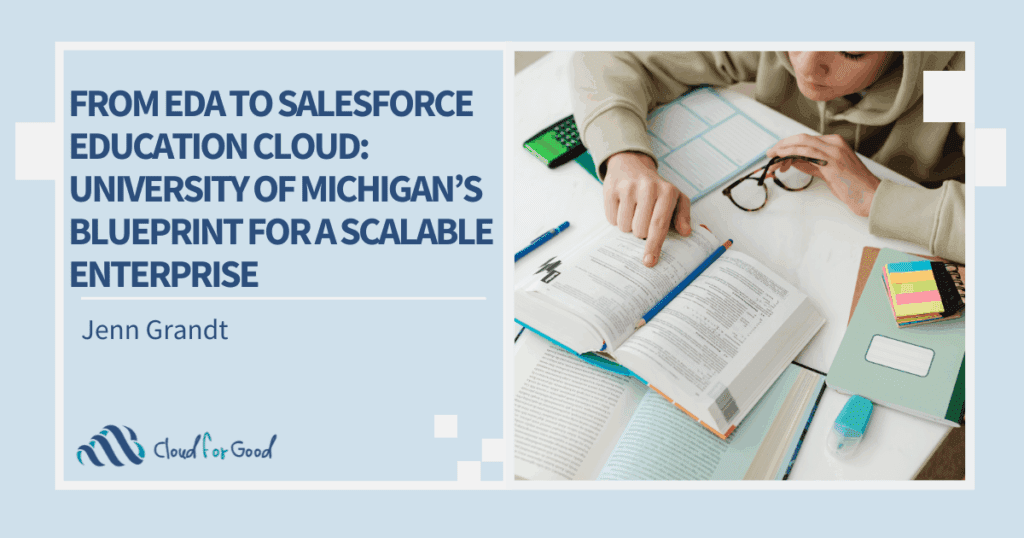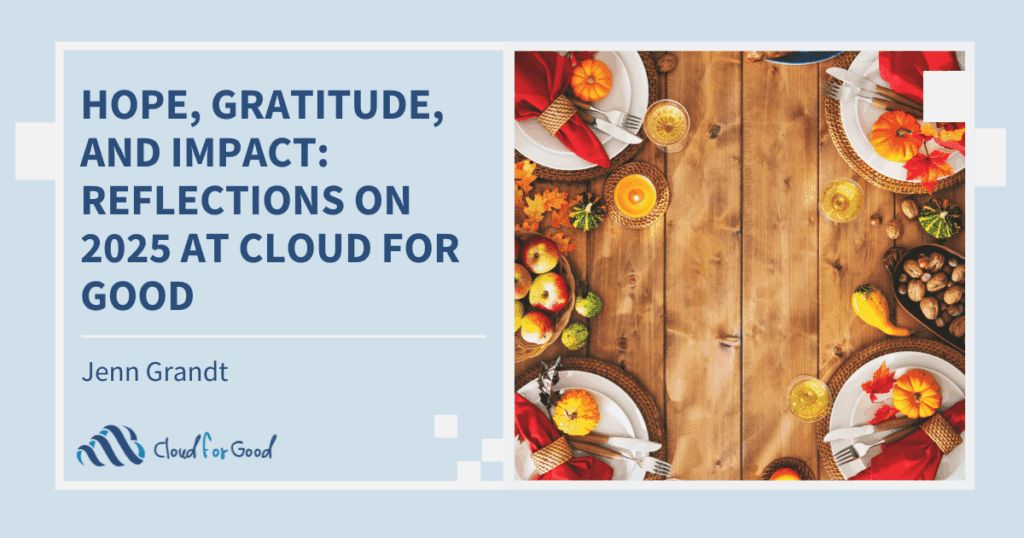The Salesforce Lead standard object holds records representing individual people, typically as part of a sales process in the B2B (business-to-business) model. Using the Leads object allows a data model to segregate certain individuals from Contact records. Sometimes, leads are Marketing’s way to pass along someone who “raised their hand” and subsequently these leads need to be reviewed by staff or automation. Or perhaps a nonprofit funnels new Volunteer interest records in as Leads, which are converted into Contacts after a staff member reviews and approves that Volunteer.
Is Lead/Contact data segregation beneficial for your organization? It depends on how your organization manages its data model and business practices. Here’s how the Salesforce.org Translator defines Leads:
Lead: a lead is a potential “sales” opportunity. When you see “leads,” think prospective donors, program participants, members, etc. These are people who might have expressed an interest in your programs, but with whom you have yet to have significant interaction.
Keep in mind, if you use the Leads object, you should have a clear understanding of when a lead should be converted into a Contact (with associated Account/Household.) Another key need is to understand if and when any such Leads should be converted into Contacts automatically, or whether users will manually convert leads at some key conversion point. (Here’s a resource for thinking through lead conversion.) Without this key “conversion point” clearly defined and understood, using Leads as well as Contacts can result in a lot of confusion!
Is your organization considering whether and how to use the Leads object? Here are some considerations:
Pro: Data Partitioning can keep Lead records out of sight. If you have a clearly-defined, well-understood data and business models, partitioning out Lead records can be beneficial, giving Leads their own place to stay.
Pro: Leads can result in less data usage. Leads aren’t associated with Account records in a 1-1 or Household model. They carry an Account field, however this feature doesn’t “group together” Lead records in the way the Account/Household object does, potentially reducing overall data usage. (Note: this lack of grouping by Account/Household can also be considered a Con.)
Pro: Tools are available to support effective Lead management. The Nonprofit Success Pack does provide a tool that gives additional support for converting Leads to Contacts, as well as Best Practice ideas for using Leads. This Trailhead module has lots of helpful information, and this resource has guidance for improving lead conversion.
Con: Household functionality may be diminished. NPSP tools provide powerful household management tools. While the Lead Management tool is very useful, consider how this impacts your data model, especially your Household management model. Keep this important point in mind: Household functionality is completely unavailable with Leads.
Con: Marketing automation integration may not directly access the Leads object. Some marketing automation tools can’t access the Leads object. Some tools can send to Campaigns, which offers a way to access Lead records—however this requires adding Leads to Campaigns and creates Campaign Member records (another data volume consideration). On the other hand, Pardot is designed for lead generation! Consider marketing automation activities as well, and the time required to create automations for both Contacts and Leads.
Con: Converted Leads may have data loss. Custom object data can’t be converted, although users have been interested in this functionality for about a decade (see this idea and this one ) Consider also application integrations– how do your third-party tools handle converted leads, and how historical data is stored over time. An example of this is Salesforce’s Marketing Cloud product: the Marketing Cloud will “see” a converted Contact in a connected Sales Cloud instance. However, analytics will not incorporate data from the converted Lead—meaning that Marketing ROI can be difficult to calculate
Con: Child Records can’t be related to Leads. Although there are some workarounds, it’s not possible to create a master-detail relationship to the Lead object. Although you can work around this by creating custom lookup fields on the Lead, these won’t maintain a hierarchical structure when converted (see this Idea to vote). Possible solutions include automation like this to maintain these relationships however the time and effort required to create and maintain these solutions may be a barrier.
Biggest Con: “Where’s My Data?” Reporting, list view, and search considerations are important to note. For some organizations, having all their data in one place makes the most sense. If users need visibility of all constituents by Account/Household, for example, using the Lead and Contact objects can be confusing. Consider also the potential for creating additional reports (essentially, twice the reports) to address Contact and Lead metrics.
In summary, some nonprofits use the Lead object very effectively, and some choose a streamlined Contact/Account model instead. And whether you choose to use Leads only, or Account/Contacts, administering Profiles, Field Level Security, and Sharing Settings can restrict access to the lower-value records for certain users.
Using the Leads object makes sense when the organization has:
- Clear business practices specific to Leads and Contacts
- Understanding of if, when, and how Leads are converted into Contacts
Leads can create confusion when:
- Users aren’t sure where to find data
- Tools (such as marketing apps) can’t access data in the Lead object
- Reports aren’t configured to give users a complete view of their constituents
At Cloud for Good, we support nonprofits in their efforts to cultivate engagement across the life of their constituent relationship. Most frequently that’s with the Household/Contact model, leveraging the power of the Nonprofit Success Pack. We love digging deep into each organization’s unique practices and needs to help design a perfect solution.
You may also enjoy:
- Data Proofing Your Salesforce Data
- Major Donors: Cultivating and Implementing a Salesforce Strategy
- Webinar Recap: Unboxing the Nonprofit Success Pack with Lightning