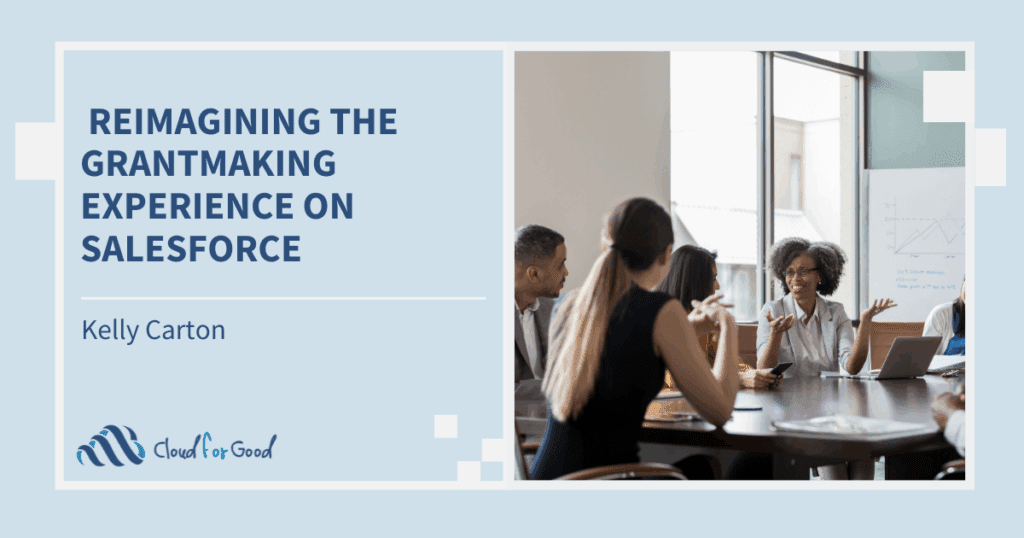Chatter is a social networking tool that lives inside Salesforce and helps people collaborate with colleagues. We find that although nonprofit Salesforce users have access to the tool, many are not using it at all, or aren’t making full use of this tool. Here are some ideas for how you can start making use of Chatter at your organization.
Working in committees
Like Facebook, Chatter allows you to create groups for different topics or initiatives. This is a great feature for working collaboratively with a team or committee. For example, maybe you’re working on a cross-departmental team to run this year’s annual fund campaign. Your team could use a Chatter group to share updates, ask questions of each other, and post files for everyone to review. As the owner of the group, you can add members and broadcast messages to everyone.
Users can use direct mentions (@ mentions) to call out a specific staff person with a question, request, or heads up. Chatter will send an email when a teammate mentions you directly, so things won’t slip through the cracks.
Chatter groups are (by default) archived if there are no posts or comments for 90 days, a helpful feature for cleaning up after committees that are no longer active.
Collaborating on a grant application
Chatter is also great for collaborating on specific records, such as a grant application. The Chatter feed lives at the top of each record, which becomes an easy way to communicate and move things forward.
Let’s say your organization is applying for a major grant from a foundation, and the development director, executive director, and program manager are all working together to compile the grant application and all the materials that go along with it. You can add chatter posts to the grant record in Salesforce to track progress and share information related to the application. This is a great way to add expertise from multiple departments and functions.
You can also use the Chatter feed to add files, such as a draft of the application, for others to review.
Keeping tabs on clients and participants
We’ve talked about ways to have conversations about initiatives or projects in your organization. But Chatter can also do some of the heavy lifting automatically. Chatter feed tracking is a feature that automatically creates chatter posts when certain changes are made to a record.
In the human services world, this feature can be a great way to stay on top of important updates for your clients. For example, let’s say you have a field on the contact record called “client status”. Chatter can automatically create a post on the record when the client’s status changes from applied to accepted. When your staff visit the client’s record, this important change will be highlighted at the top of the chatter feed.
Sharing knowledge and best practices
While Chatter groups are great for collaborating, they can also be used to archive and share important institutional knowledge. At Cloud for Good, we often use Chatter to store training materials for our Salesforce implementations. When we close out a Salesforce project, we post training slide decks and recordings in a training-themed Chatter group in the nonprofit’s own Salesforce org. That way the Salesforce admin and users have easy access to important information about the system.
This kind of knowledge-sharing doesn’t have to be limited to Salesforce-specific information. You could start a Chatter group for Nonprofit Marketing Best Practices, and encourage your staff to share their wisdom and lessons learned.
When you create best practices groups, you’ll want to make sure the groups are not set to automatically archive. That way the content will continue to be easily available even if new material hasn’t been added recently.
Recognizing colleagues
All the good work you’re doing deserves to be celebrated. Chatter is a great place to give kudos and recognize your great staff for their efforts. At Cloud for Good, we use Chatter to thank each other for lending a hand on a project, or to celebrate the success of a team that reached an important milestone. People feel good when their successes are shared throughout the company.
Think about how you might use Chatter to encourage and celebrate your staff. When a major gift officer hits an important milestone, call them out! When a program officer solves a tricky client issue, thank them for a job well done.
How can I learn more?
As is always the case with Salesforce, there is much more to learn about Chatter! Trailhead, Salesforce’s online learning platform, is the best place to dive in and test your skills: Get Started with Chatter Trailhead module
You may also enjoy: