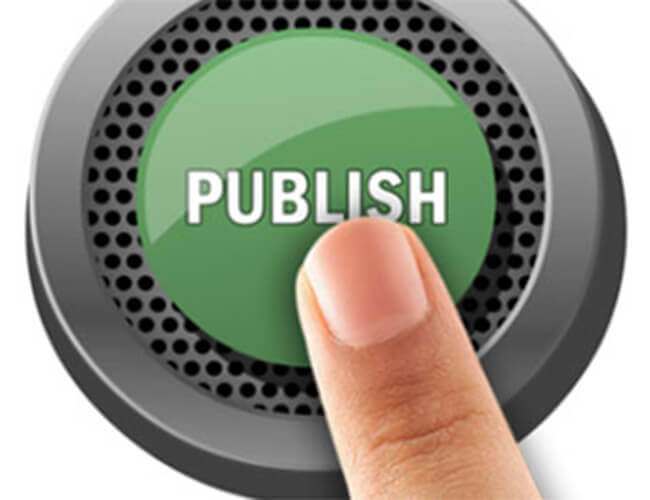One of your organization’s major gifts officers is on the road again, visiting a major donor. They really want to log the details of their conversation as soon as possible–they’ve secured the gift, but they’ll forget the details if they don’t put them down right away. Rather than pulling out their laptop, finding a hotspot, and taking the time to log those details themselves, they e-mail you the details from their mobile device with the expectation that you’ll log it from your desktop machine. Every nonprofit admin has been in this situation or one like it, and it’s a tough one to be in. By virtue of not having been there yourself, you’re going to miss some details, and you have a million other tasks to complete.
Before the advent of Salesforce1, admins could only sigh and give it their best shot. Recording meaningful information into Salesforce from a mobile device really could be tricky. There were a variety of apps in the Salesforce ecosystem for the task, and each app had a different set of capabilities. Introducing Salesforce1 consolidated these apps into one easy, mobile-friendly, speedy portal into your organization’s Salesforce data. The guiding design philosophy of Salesforce1 is that it should let you run your organization from your phone. That’s a great slogan, but making that philosophy a reality requires a little more than just getting your users to install Salesforce1. Admins have to do a little tweaking to make the best possible use of the tool.
Even Salesforce1’s amazing mobile interface can’t make entering a lot of data easy. Inputting information is challenging on a tiny screen, and Autocorrect is going to make a mess of things. Have no fear, though: Publisher Actions are here to save the day.
Global Actions
Global Actions let you do something very unique: with them, you can quickly and easily create records, including child records, from any Chatter Publisher inside Salesforce. In terms of convenience, they function a lot like Quick Create actions. They’re always right at hand when you need them. Unlike Quick Create, however, Global Actions abide by validation rules. If you’ve built validation rules to keep your data clean (and if you haven’t, you should!), Global Actions will give you all the convenience of Quick Create actions without giving your users a chance to mess up your pristine data.
With Global Actions, you’re also able to prepopulate fields for your users, which is very handy when they’re on the road and interacting with a tiny screen. Just note that lookup fields can’t be pre-filled.
Global Actions, unfortunately, also have a dark side. Most users are accustomed to creating child records from inside the related parent record. When they do that, the relationship between the records is helpfully filled out by Salesforce automatically. Global Actions don’t do this, which means that that they may not necessarily be linked to any other related records unless the user specifies those relationships.
While it might be handy for your major gift officer to be able to quickly create opportunities while on the road from her mobile devices, she will be kicking herself if she can’t remember who the potential donor is. Global Actions can be convenient and powerful, but you know what Uncle Ben had to say about great power.
Object-Specific Actions
Like Global Actions, Object-Specific Publisher Actions let your users quickly and easily create records in a mobile-friendly manner that abide by validation rules. Unlike Global Actions, however, Object-Specific Publisher Actions don’t have a dark side. They’re unmitigated goodness.
With Object-Specific Actions, because you access them from inside an object, you can create new related records with those relationships automatically filled out. With an Object-Specific Action, your busy major gifts officer won’t have to worry about losing the Contact for her new major gift Opportunity. Salesforce will create the relationship automatically just like it would with the desktop interface, but from a mobile device instead. Very cool!
You can also create Object-Specific Actions that let you edit a record. Why would you want to do this when you can already edit the record from inside Salesforce1? If you’re working on a record that already has a lot of information–perhaps a Contact or Account record–using an edit action will let you selectively limit the fields your users will have to sort through to get to what they need. Here’s a great use case: your major gifts officer is at a donor meeting with a hot prospect, and he complains that he hasn’t been getting your organization’s newsletter. Because you’re an awesome admin, you’ve already created an Object-Specific edit Action called “Edit Contact Details”. When your major gifts officer taps that action in Salesforce1 on her phone, she’s given the opportunity to edit phone, address, and e-mail information without having to fight with any unrelated clutter. With it, she can see that the major donor opted out of e-mail. She happily opts him back in, and concludes the meeting with a big check in hand. That’s all thanks to you being an awesome admin!
Custom Actions
This is an advanced topic, but Publisher Actions also let you define Custom Actions. These are even more powerful than Object-Specific Actions, but they take some Visualforce knowledge to put together.
Salesforce’s user interface is intuitive for most users, and Salesforce1’s is even better if you’re on mobile, but it’s not right for every situation. With Custom Actions, you have total control of the way your Publisher Actions are styled, and you can even integrate other web technologies–HTML and CSS, Javascript, or even Flash (though that tends to not play nicely with mobile phones)–with your interface. Custom Actions do need to be used with standard controllers, but those controllers can be extended if your situation requires additional functionality. If out-of-the-box Publisher Actions aren’t meeting your needs, a Custom Action might be the way to go!
You might also be interested in reading: