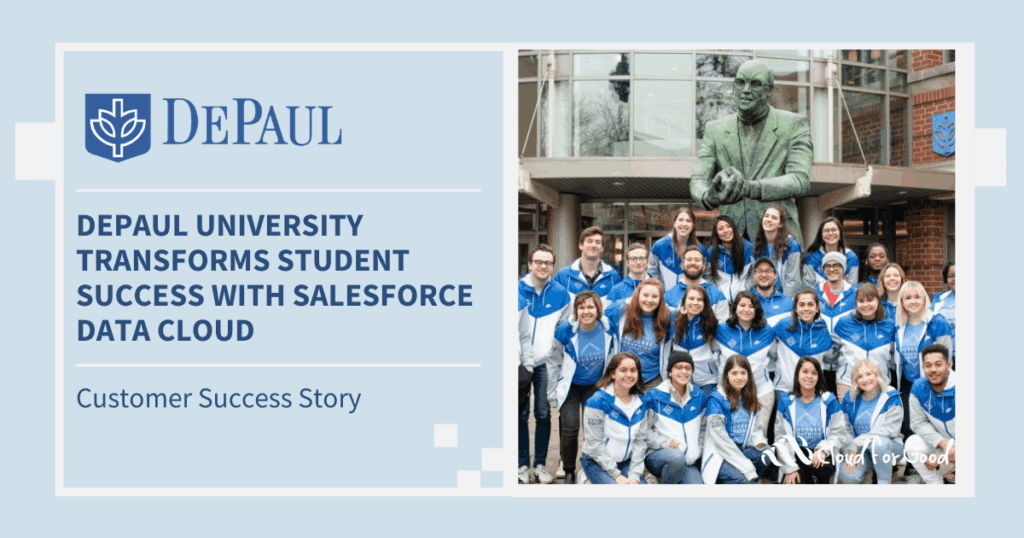Nonprofits thrive through ever-expanding constituent engagement—and growing email lists is a key tool for doing so. The potential power of those subscriber lists can influence marketing strategists to think creatively about quickly grow them. However, there are several key considerations to approaching initial engagement with best practices in mind.
First: the legal requirements of the CAN-SPAM act. The act, also known by its full name as the Controlling the Assault of Non-Solicited Pornography And Marketing Act, set certain standards for email communications.
The Big Picture: CAN-SPAM Compliance
CAN-SPAM compliance is one consideration in email strategy—but a key one, as violations can break a nonprofit budget quickly. At the core of the rule is to have honest, transparent communications with recipients who want to hear from you. The act specifically addresses having clear and honest headers and subject lines, indicate whether your email is commercial or transactional in nature, include a valid physical address, and easily let recipients opt-out. In short, don’t try to fake your subscribers into opening your email by falsely starting your subject line with “Re: Our conversation last week” when you’ve never personally interacted, and don’t use white font color on white background for your mailing address and the opt-out link.
The CAN-SPAM Act is a threshold for sending legally compliant emails. The law doesn’t directly address or require opting-in (some other countries do!) but marketers should carefully consider how to handle subscriber growth.
Pre-Checking Isn’t for Opting In!
Growing lists is a great thing—as long as that growth is meaningful. Pre-checking opt-ins can set your efforts up for failure. As Salesforce admins, we love streamlining user experience. It makes a lot of sense to pre-check anything we hope to be true. And it’s tempting to pre-check opt-ins (especially when we see that over half of retailers pre-check opt-in box—“poor ‘Netiquette when it comes to permission-based marketing” according to this article.
In the case of email opting-in, it pays to hold off on pre-checking any opt-in actions.
The theory behind this restraint is that constituents should take some affirmative step (or multiple steps) to indicate that they want to receive your communication. This does two key things:
- prevents constituents from inadvertently receiving your communications and
- sends your communications to recipients who are more likely to actively engage with them.
If you have slid your email in under the radar, you might have another subscriber record in your marketing list. But is that recipient going to look at your email? If not, you’re wasting time, money, and reputation. In fact, it’s noted that “non-engaged addresses are the #1 reputation killer for Yahoo and Gmail and other ISPs. If you send to email addresses that are not opening or interacting, Yahoo and Gmail will note this and flag you as a sender with low engagement and therefore a sender of non-important emails and that will put your campaigns into the spam or bulk folder.”
A staggering thought: over 80% of total email traffic is spam! From a stewardship perspective, spam is a waste of resources; from an engagement perspective, spam hurts the relationship with constituents that you work so hard to build.
To protect against spam–and their own reputations–many email service providers require documentation of opt-in strategies. As an example: Salesforce Marketing Cloud provides services only to clients who have engage with constituents who have expressly consented to receive messages. A pre-checked opt-in would not count as express consent. Pardot’s integrated opt-in fields won’t even let you pre-check them.
Finally, some site visitors will find pre-checked opt-ins plainly annoying.
Taking It Further: Double Opt-In
Many email service providers further require their clients to leverage a double opting-in. Double opt-in may seem cumbersome, but it can really cut down on emails that aren’t really wanted.
An example of double opting-in would be when a site visitor fills out an online form expressing interest in your e-newsletter. This is opt-in number one. The visitor then receives an email asking for confirmation of their interest. By clicking on a link in the confirmation email (opt-in number two) the site visitor reaffirms their interest in receiving your e-newsletter. Many providers offer tools to automate and streamline this process.
Why Best Practices Are Also Good Ideas
Getting pushback on following best practices? Here are three reasons to take the high road when it comes to opting-in:
- Better reputation. You’re communicating with individuals who really want to receive your information. This means they are far less likely to tag your email as spam, and your open rates are likely to be higher. Protect your brand and its image by providing communications when they are truly welcome. Win for you.
- Reducing list bloat. Your list might not grow as quickly, but sometimes that’s okay. Keep in mind that many email service providers have a per-contact billing model. In that case, you have a bottom-line interest in only emailing to the individuals who see value in your relationship. Win for you.
- Safer strategy. Sometimes best practices can seem cumbersome. Marketing managers might fear that the extra step of double-opt-in could decrease engagement. But that double-opt-in also protects you from spambots, garbage email addresses, and fake subscribers. The resulting higher deliverability is part of a long-term strategy for success. Win for you.
The key takeaway: while email list growth can be great, it should be something we undertake with a long-term perspective. Consider the broader context of permission-based marketing (for a terrific resource, see Email Marketing Rules by Chad White.) Use opt-in strategies to engage with constituents who want to see your communications and will likely engage with them. In the long run, you’re setting your organization up to use resources wisely, protect its reputation, and create meaningful engagement.
Here’s a rundown of CAN-SPAM’s main requirements:
Don’t use false or misleading header information. Your “From,” “To,” “Reply-To,” and routing information – including the originating domain name and email address – must be accurate and identify the person or business who initiated the message.
Don’t use deceptive subject lines. The subject line must accurately reflect the content of the message.
Identify the message as an ad. The law gives you a lot of leeway in how to do this, but you must disclose clearly and conspicuously that your message is an advertisement.
Tell recipients where you’re located. Your message must include your valid physical postal address. This can be your current street address, a post office box you’ve registered with the U.S. Postal Service, or a private mailbox you’ve registered with a commercial mail receiving agency established under Postal Service regulations.
Tell recipients how to opt out of receiving future email from you. Your message must include a clear and conspicuous explanation of how the recipient can opt out of getting email from you in the future. Craft the notice in a way that’s easy for an ordinary person to recognize, read, and understand. Creative use of type size, color, and location can improve clarity. Give a return email address or another easy Internet-based way to allow people to communicate their choice to you. You may create a menu to allow a recipient to opt out of certain types of messages, but you must include the option to stop all commercial messages from you. Make sure your spam filter doesn’t block these opt-out requests.
Honor opt-out requests promptly. Any opt-out mechanism you offer must be able to process opt-out requests for at least 30 days after you send your message. You must honor a recipient’s opt-out request within 10 business days. You can’t charge a fee, require the recipient to give you any personally identifying information beyond an email address, or make the recipient take any step other than sending a reply email or visiting a single page on an Internet website as a condition for honoring an opt-out request. Once people have told you they don’t want to receive more messages from you, you can’t sell or transfer their email addresses, even in the form of a mailing list. The only exception is that you may transfer the addresses to a company you’ve hired to help you comply with the CAN-SPAM Act.
Monitor what others are doing on your behalf. The law makes clear that even if you hire another company to handle your email marketing, you can’t contract away your legal responsibility to comply with the law. Both the company whose product is promoted in the message and the company that actually sends the message may be held legally responsible.
You may also be interested in reading the following: