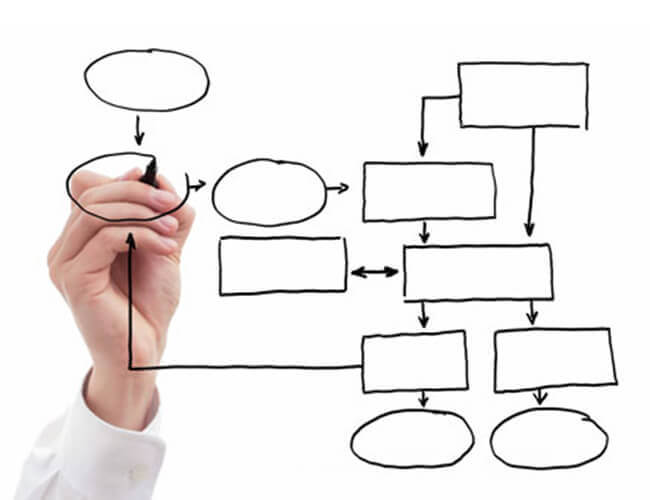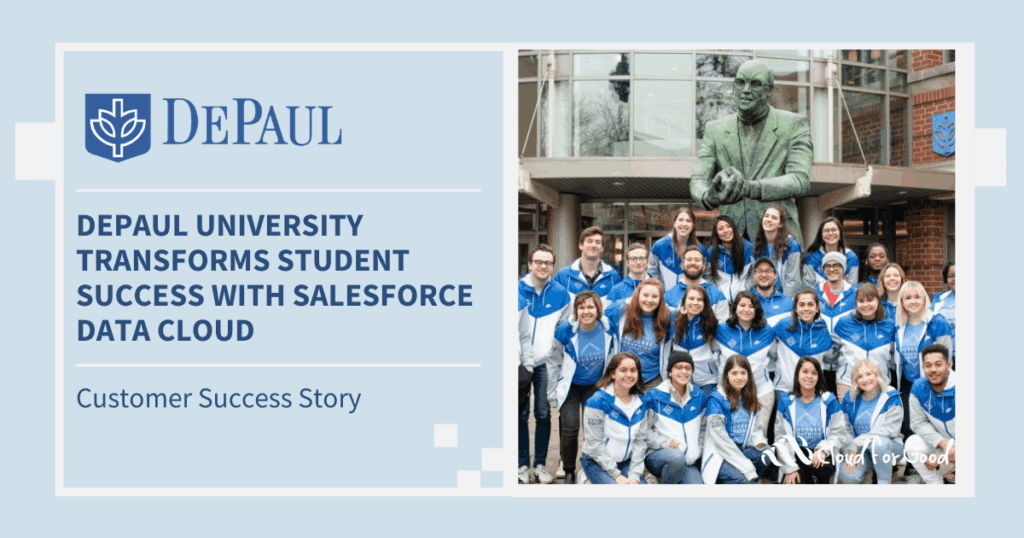If you’ve been using Salesforce’s Visual Workflow functionality, you already know how valuable it is to help a Salesforce admin reduce the need to code. With a drag and drop user interface, the Salesforce Visual Workflow allows you to automate a series of business process steps. Unlike workflow rules, Visual Workflows can create and update Salesforce records on any related object through user input or, in pilot today, through non-user interaction with a Trigger-Ready Flow.
Salesforce unveiled a few new features to the Visual Workflow functionality with the Winter 15′ release. The ones that excited me the most are the ability to add a time-based (wait) element to the Flow to kick-off an “event” after a specific period of time, the ability to submit records for approval through a Flow, as well as the ability to pause & resume the Flow at a later date.
Wait Element
You can add a wait element to the Flow to assign a time based event to trigger. Flows with wait elements must be trigger-ready and not include any screens or dynamic choice elements. Trigger-ready Flows activated by a workflow rule is currently in a pilot program. To get your organization enrolled in the pilot program, contact Salesforce Support.
If you had a flow that evaluated donation Opportunities, you could add a wait element to wait 1 week after a scheduled payment date is not marked paid and send a reminder email to the donor.
Submit for Approval
The ability to submit records into an approval process are also available with the Winter ’15 release. By removing the need for someone to manually submit a record into an approval process, an organization can save a great deal of time moving information through the system.
Pause/Resume
Safe Harbor on the Pause/Resume elements – while these concepts are in development at Salesforce, they are not currently available to users.
The Pause/Resume elements are exactly as they seem. They will allow a user interface during a Flow process to be paused and resumed at a later date. This will be extremely valuable for non-profits that gather specific information from their constituents.
Perhaps you are interviewing a constituent for utilizing your services, but the person needs to return with additional information. Simply pause the flow and resume when the correct data is available! If you make your screen elements visible to external clients, you could add them to your website. Perhaps you provide a scholarship application online. Your applicant could begin to fill out the application, pause if necessary, and come back to complete the application when ready.
You might be interested in these posts as well: