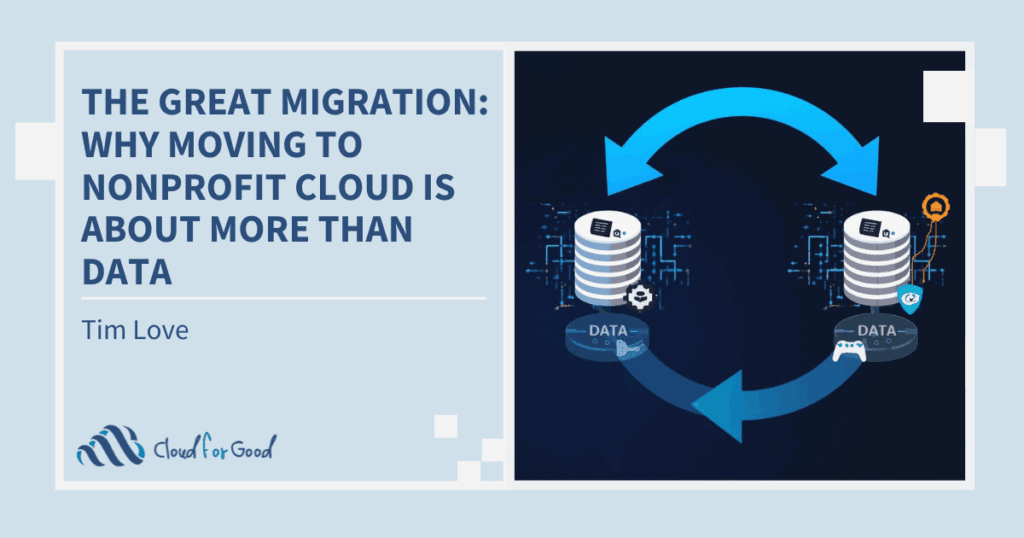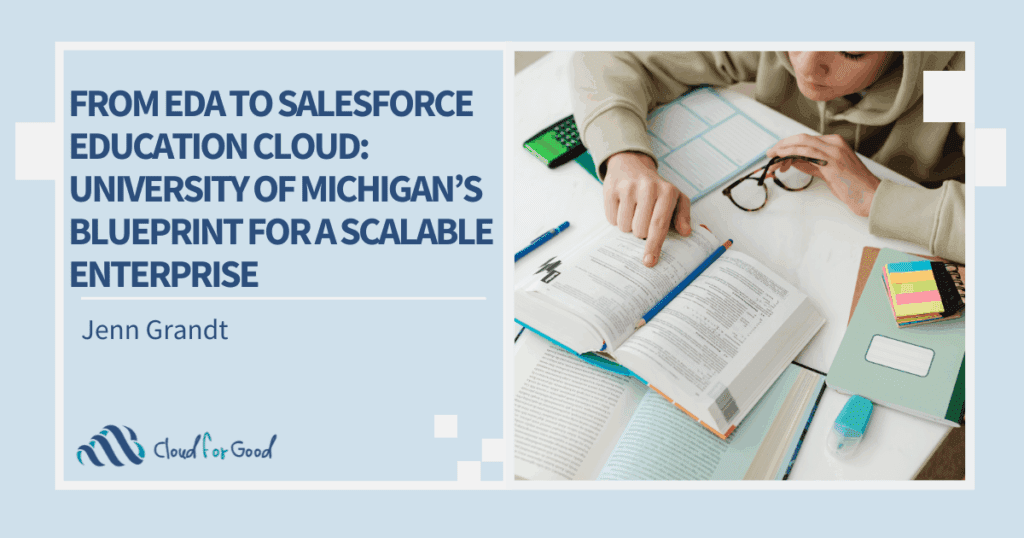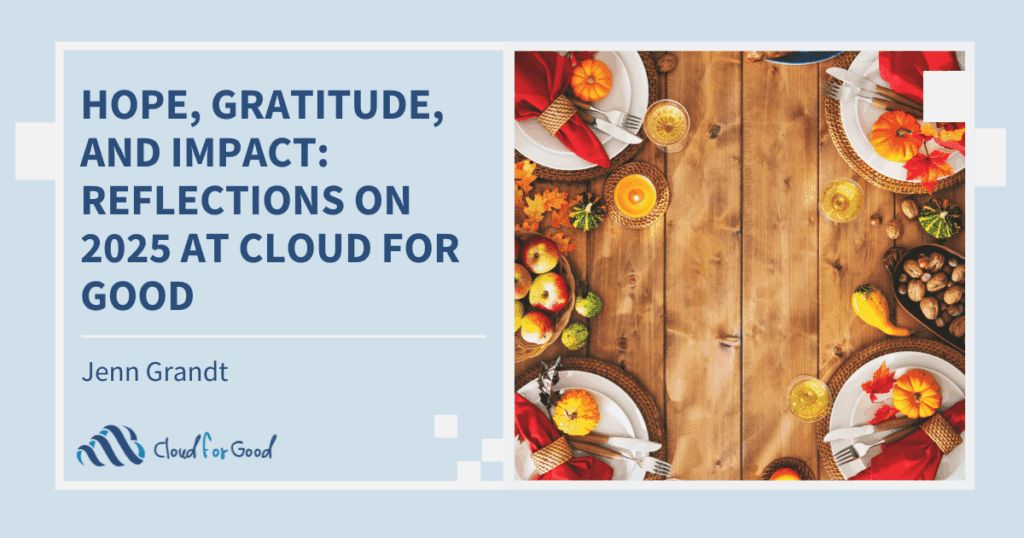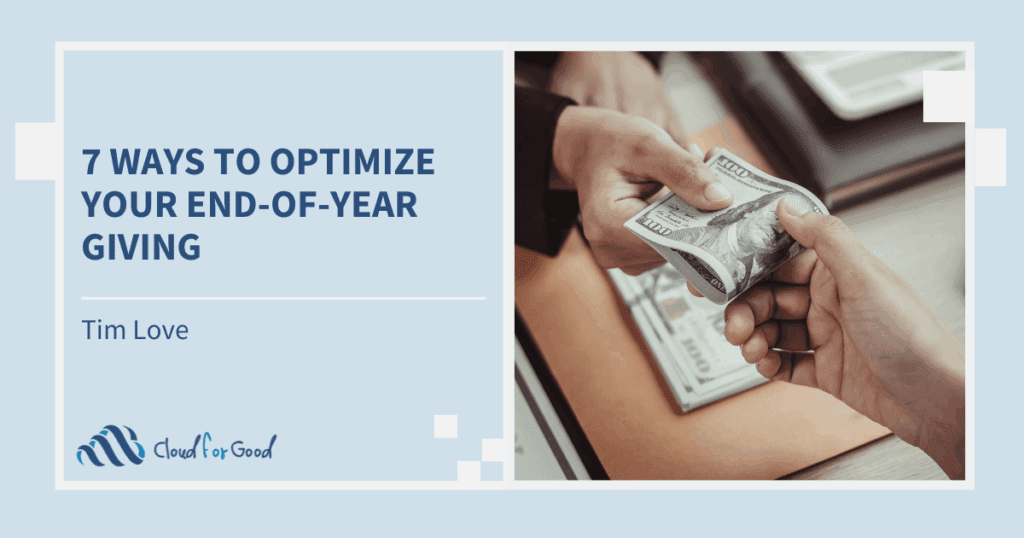If you are responsible for coordinating your organization’s Salesforce User training, you’ve probably already read many articles, including from our own Cloud for Good blog, that outline recommendations for conducting a successful end-user training. For example, you’ve read that you should train your Users by team or role, rather than using a one-size-fits-all approach; you’ve read that you should consider and respond to different learning styles so that everyone can benefit; you’ve read that you should make sure that the logistics are organized so that participants are focused on learning, not on room temperature; and you’ve read that you should give your end-users homework in advance of training so that they have an introduction to the topic and you should provide follow-up documentation afterward.
But what if you aren’t the person responsible for coordinating the training? How can you, as an end-user of the system, leverage your own time spent in a Salesforce training session? Hopefully, your system admin already followed the above advice in planning your training, but, just in case, you’ve got to look out for number one! Here are some tips to help you make the most of your Salesforce training:
- Hit the trails prior to training. If you aren’t yet familiar with Trailhead, it’s time to get familiar. It’s a free online learning tool in which participants complete guided learning paths through features of Salesforce (and other topics of interest). Each path includes brief, succinct documentation on a feature/function of interest, as well as quizzes and hands-on practice. In addition to Trailheads that could be of use to almost anyone, such as how to build a report, there are a number of Trailhead units geared specifically for nonprofit end-users. Although your organization’s specific instance of Salesforce may be customized to meet the unique needs of your mission, the foundational knowledge that Trailhead provides will still apply. If you make sure to complete some Trailhead units in advance of your customized training, you’ll be prepared to leverage that time on how Salesforce applies to your job (rather than spending time on basic terms). As a bonus, you can earn badges and points as you learn.
- Check out the NPSP How-To Video Series. If you aren’t so into the gamified Trailhead thing, find other free documentation and training materials in advance of your organization’s specific Salesforce training. The key here is to come prepared. You can find materials online simply by searching online. If the person preparing your Salesforce training recommended some specific documentation to review, or Trailheads to complete, start there – otherwise, head to Google, Salesforce documentation, the Power of Us Hub, or even Youtube. For example, the NPSP (i.e., Nonprofit Success Pack) How-To Video Series provides brief demo videos on a ton of key Salesforce and NPSP features.
- Come prepared with questions. If you’ve already reviewed online training material, you probably already have some specific questions that are popping into your head. For example, maybe you read about the ability to edit Contact records from within a list of Contacts… now you’re wondering, can I do that with my Donation records as well? The beauty of learning about the basic functionalities of Salesforce prior to your training is that you can spend your time in training asking about how these functionalities can work for you. Think about your day-to-day operations when you’re working on Trailhead or reviewing online materials. Jot down questions for your training about how things you’re learning about could apply to your work. Anybody who has ever led a Salesforce training can tell you that at some point they’ve asked the room for questions at the end of the session and have received none. Don’t let this happen – we want you to ask questions!
- During training, don’t text, tweet, email, post, sub-tweet, snap, etc. You already know this, right? If you want to post a photo of training before the session starts with a cool #trailblazer hashtag, go for it, but once the training begins, put your phone away. If the training enables you to follow along with your training, make sure that the only screen open on your computer is Salesforce.
- Make sure that the boss is present and supportive. Executive sponsorship of Salesforce is key for user adoption. Staff will participate in learning, will enter clean and accurate data, and will follow the business process if they believe that their organization’s management considers it to be important. So, if you’re the boss (or if you’re at least one person’s supervisor), be at the training – and be actively engaged there. If you’re not the boss, and you believe that your manager may not be attending Salesforce training, consider managing up. Explain to them why their presence at the session is critical.
After your Salesforce training session – which I know will be productive and a positive use of your time – keep up the learning. Make Trailhead an ongoing part of your professional development, so that you are responsible for your own experience with the system.