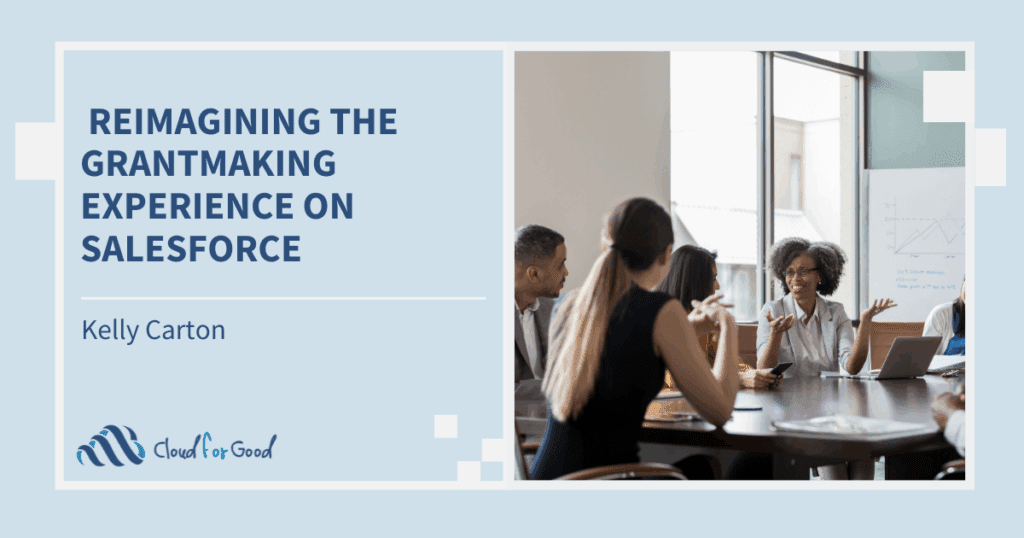Major donor cultivation is a keystone for any fundraising strategy. Typically an organization has the smallest number of major donors compared to other donor groups, but major donors provide the largest percentage of funding for the organization. Development officer’s will focus much of their time and energy on stewarding major donor relationships and moving donors to the major donor category.
How your organization defines a major donor will likely be different from another organization. For a large, national nonprofit, perhaps only those donors who give over $250k a year fall into this elite category. For a smaller, community based nonprofit, perhaps a major donor is anyone who gives over $500 per year and also attends the annual gala.
However you define it, the contribution of major donors sustains the organization and having an active cohort of major donors assures the longevity and financial stability of your organization. Because of their significant contribution to your organization, having a strategy for cultivating and stewarding major donors is critical.
There are several ways to manage major donors in Salesforce. Depending on the size of your development team and formal fundraising processes utilized, your organization may use one or many of these tools.
Accounts
Households and Organizations
Using the Nonprofit Success Pack (NPSP), the account object has summary fields that provide information such as amount and number of gifts this year, last year, two years ago, and lifetime. These statistics can be used to define donor level. You can use NPSP functionality for Levels or use formula fields and other declarative tools to signify if and when a household or organization reaches your major donor giving tier. If your development office will occasionally classify a donor as a major donor without the household or organization/corporation meeting a defined giving level, you will need to take this into consideration so that your solution can allow an option for users to manually add accounts to the major donor group.
When building your own functionality, if donor category is determined by amount of giving this year or lifetime giving, a formula field can display that category based on these summary fields. You could make this formula field display an image for each level. Users will then have a visual queue for the donor level, making it easier to identify a major donors.(more on visual indicators for major donors below) These types of formula fields are also useful for reporting and filtering donor lists for email sends, event invitations, or other cultivation efforts.
The NPSP functionality for defining “Levels” takes away the requirement for building complex formula fields and also integrates with the NPSP Engagement Plan functionality. You can also assign levels based on fields other than the summary amount fields and assign levels on other objects. If you have been using NPSP for some time now and have not explored the Levels functionality, I encourage you to check it out! NPSP added a bulk data process so that once you define your levels, the batch can assign these levels based on your criteria for all records in your system. So, there is no data update barrier to implementing Levels even if you have been using NPSP for years!
Opportunities
Opportunities – or Donations – allow you to track potential gifts from major donors. NPSP has a donation record type for “Major Gifts” that has a specific sales process for the stages unique for major gift solicitation. You can always customize these stages to best match your organization’s processes.
NPSP also introduces custom fields that are helpful for managing major gifts:
- Ask Date
- Closed Lost Reason
- Gift Strategy
In addition, some fields that were previously more focused on grants have been renamed to also meet common use-cases for major gifts. These are:
- Next Deliverable Date
- Previous Grant/Gift Opportunity
- Program Areas
- Deliverables
These updates provide a good starting place for major gift cultivation. Customization and additions to these fields will further fine-tune donations to meet your organization’s major gift strategy and processes.
In addition to the fields, related lists, and sales process for the major gift opportunity record type, you can also use this record type to filter data about major gifts in reports and roll-up summary fields. Using standard Salesforce functionality, you can roll-up data just on donations with the record type of “Major Gift” to the account (household or organization). This will provide your team with information such as: Does this household/individual have an open major giving opportunity? Has this individual ever made a major gift? Knowing if a donor has an open major giving opportunity allows you may want to exclude them from appeal letters, event invitations, or other communications that would be better handled in a personal manner with the development officer taking the lead.
Campaigns
Campaigns are a great way to organize groups of individuals. Your organization may choose to use a campaign to organize all current, past, and prospective major donors. Using the campaign member object, you can link individuals to the campaign and assign that member a “status” (such as current, prospect, etc). This approach allows users to easily pull a list of major donors and is specifically useful if you send separate or unique event invitations or email communications to this group. For example, if you have an annual luncheon and only invite major donors – TADA! You have your list at your finger tips!
However, if you use campaigns for other purposes, the major donor campaign may get lost when viewing the Campaign History related list on the contact. Your users will not have a quick way to identify a major donor contact or account, which presents challenges.
Custom Solutions
There are endless custom solutions that you can implement to meet your major donor cultivation strategies in Salesforce. A few that I have implemented and recommend:
Badges
Looking for a solution to visually remind your users that a constituent is a major donor each time they view the record? Cloud for Good’s Badges app might be just the thing you’re looking for. Check out the details here.
Assigning a solicitor
A fundraising team may want to assign a specific user as the “solicitor” or lead point person for a major donor relationship. This can be done by creating custom lookup fields on the contact, account, or opportunity or by using an existing user lookup field, such as “owner” on any of these objects. If a more complex need exists, such as tracking the current solicitor as well as past solicitors as well as information about the solicitor-donor relationship, you might explore using the NPSP relationship object (that connects contacts to contacts) or a custom object for connecting contacts, accounts, or opportunities to users.
Tracking sensitive information
While I always recommend using native Salesforce functionality for tracking Activities (meetings, phone calls, emails with a constituent), sometimes major donor cultivation activities contain sensitive information. Due to the nature of the sharing model for standard Activities (which follows the related account and contact) and the inability to create custom text fields longer than 255 characters that could be secured using field level security, a custom object may be in order for tracking sensitive information. This is scenario is applicable to organizations who desire to have an open sharing model for account and contact information.
Looking to read more about managing donors in Salesforce? Check out: