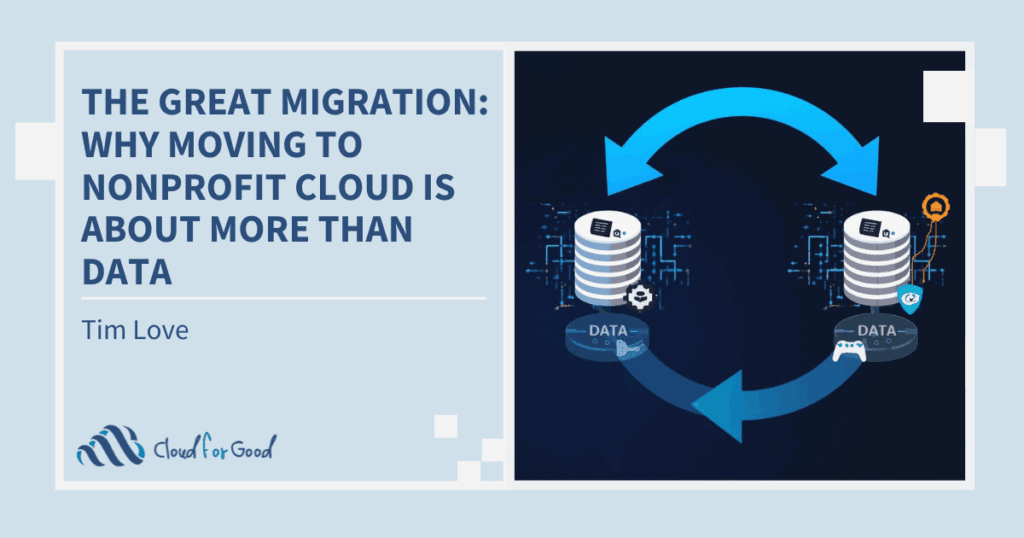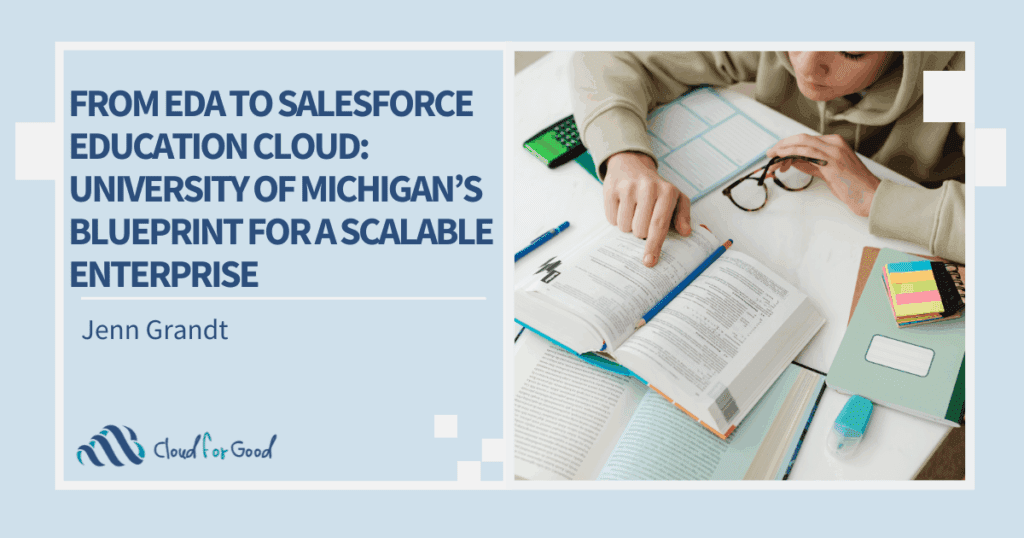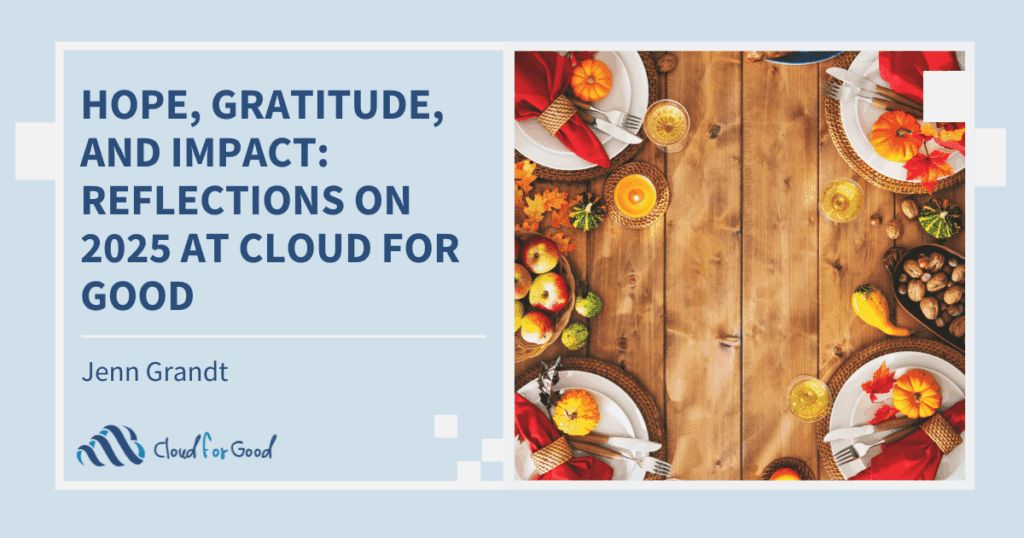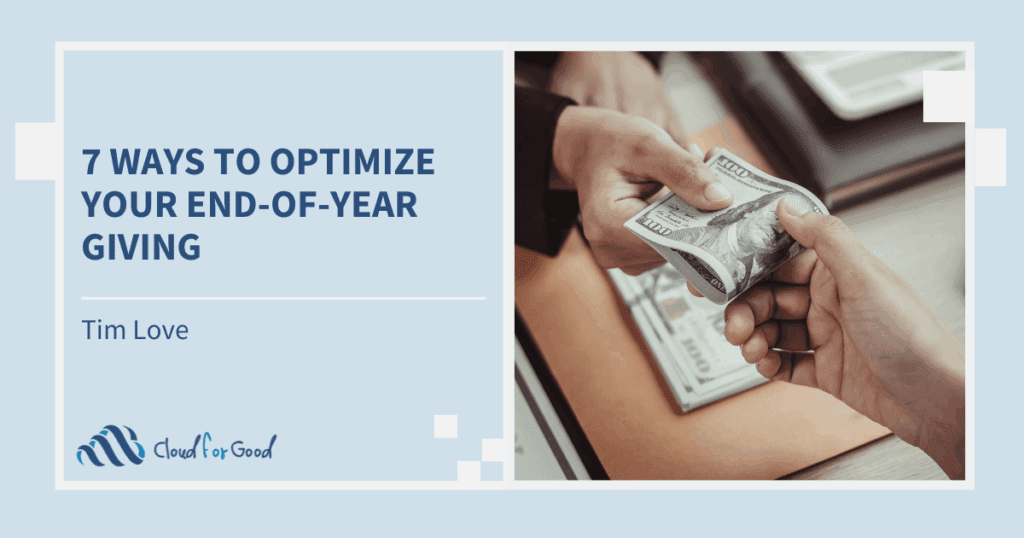We just received all of the latest release features at the beginning of May, and Salesforce has done it again and dropped a new batch of release notes for the upcoming June 2019 Marketing Cloud release. I am here before you today to highlight some of these features.
Email Studio
Angle Brackets in A/B Testing Subject Lines
Angle brackets – we’ve got angle brackets! You can now use angle brackets in A/B Testing subject lines (you mean I couldn’t before)? Ok, so this one will likely not have a huge impact on how you use the Marketing Cloud, unless you regularly deploy emails using the A/B testing tool and you also wanted to use the greater than or less than brackets in the process. So like 5 people. Regardless, it made the June release.
Use a Verified Dynamic Send Classification When Sending Emails
Marketing Cloud will now allow you to use a verified send classification that uses a dynamic From address in the sender profile (dynamically created with Ampscript). This will not apply to everyone, but those who have used dynamic sender profiles will appreciate this update.
Content Builder
Use File Names to Create the URL of Published Content
Content Builder will now allow you to create an easier-to-read and SEO friendly url path by using the name of the file. For example, if your file is an image of two puppies (so cute!) and the file name itself is two-cute-puppies.png, Content Builder will allow you to publish a url based on the file name (whereas before the file name would have been primarily a mix of letters and numbers). This should improve accessibility (for screen readers) and also be valuable if any of your urls are utilized in searchable Cloud Pages / web pages. And in general, it’s just easier to navigate your email code when you’re not dealing with unique ids everywhere. This is one of my favorite new release features.
Store More Content and See Large Email Warning
Shared folders can now hold up to 5,000 assets (that’s quite a lot of assets). If you currently are sharing near this many assets, then it may be time for a spring-cleaning of your Marketing Cloud content. Also, oddly appended to this release note is that we will now receive a warning message for emails that are larger than 102kb. I do like this feature as I think senders are rarely giving total email size enough consideration, and this will make everyone more aware that their emails are larger than necessary in regards to total file size. This is just a warning and will not prevent sends from deploying.
Advertising Studio
Marketing Cloud will now provide performance metrics for Journey Builder Advertising Campaigns within Marketing Cloud. This will be beneficial because this data was only available in Facebook’s Ad Manager previously.
Journey Builder
Create and Share Journey Templates
In the April 2019 release, we learned of the new AppExchange app “Deployment Manager” that allowed us to copy the structure of a journey from business unit to business unit (or even other accounts completely). In this release, we will now have the ability to create Journey templates that can be shared across business units (so similar functionality, but slightly different). For example, if you had a drip campaign journey template that you wanted to share across all your business units, you could now create this template to accomplish this task.
Grant Separate Permissions for Salesforce Events and Activities
This is a security / permissions setting update related specifically to accounts integrated with Sales / Service Cloud and using Journey Builder. The update will allow Administrators to provide access to Salesforce Entry Events and Salesforce activities separately (currently, the permissions are all or nothing). Also to be noted – new users must be explicitly granted permission to access Salesforce Entry Events and Salesforce activities (it will not be granted to users by default, except for Administrators).
Marketing Cloud Connect
Shared Salesforce Data Extension Option Included with All New Accounts
If you did not already have a Shared Salesforce Data Extensions folder under Shared Items in Content Builder…well you’ll soon have one. This will obviously allow you to share these data extensions across your enterprise accounts.
Marketing Cloud Platform
Get More Data Filter Information with the FilterDefinition SOAP API Object
There are some release items that unless you ran into this specific issue, you wouldn’t even realize it needed to be added – this is one of those features. Having accessed the SOAP API oodles of times, I can appreciate why the FilterDefinition object will now return full filter info when Today + or Today – are used (and I also can wonder why it took so long for this feature to be added).
Copy Data Extension Designs Between Accounts with Deployment Manager
Like with the April 2019 Release’s ability to copy journeys between accounts, you can now re-create data extensions using the newer Deployment Manager tool. No data will be re-created in these data extensions, but if you need to create a fresh copy of a large data extension, and particularly if you need this data extension to exist in another business unit, then this latest Deployment Manager release will be useful for you.
Removing Ability to Create Legacy Installed Packages
Mark your calendars for August 1, 2019 if you’re planning on creating a Legacy Installed Package for any api connectivity to the Marketing Cloud. Breathe a sigh of relief in knowing that your current Legacy Installed Packages will continue to function per usual (however, you should presume that inevitably, this will be deprecated in the coming year or two).
Send Transactional SMS Messages via API
We already have the ability to use the REST api to send SMS messages. However, Marketing Cloud has been releasing an updated method for sending transactional messages (both email and SMS) with promises of improved scale and send speed. The June release will allow SMS messages to use this newer Transactional Messaging API.
Access Email Studio Admin Pages from Marketing Cloud Setup
As predicted in the Cloud for Good April Release highlights webinar, you will now be able to access Email Studio -> Admin pages in Setup (your days are numbered Email Studio -> Admin). It never made sense to have two separate administration areas within the Marketing Cloud, so this is a welcome change.
Create Your Own Marketing Cloud SSH Key for Your Enhanced FTP Activities
Security minded folks will appreciate the ability to create an SSH key in Key Management for utilizing in the Enhanced FTP. Not much is being mentioned in the release notes about this item, so it presumably is just a security improvement.
Playbooks Application Removed from Marketing Cloud
Good-bye Playbooks, we hardly knew ‘ye. Seriously, you were rarely used – so long, not really anyone’s friend.
MobileStudio
View SMS Activity Configuration Details in Journey Builder
Configuration details for an SMS activity can now be viewed in a running journey. Yes, previously you were required to pause / stop the journey to see these details, but no longer (so long as is not a legacy MobileConnect message)!
Marketing Cloud Trailhead
These Trailhead additions are all available now…Marketing Cloud Developer Basics, Contact Builder Implementation, Marketing Cloud Trust Site, and there is also a new Trailmix, Marketing across the Salesforce Platform. No need to wait until June…get to learnin’!