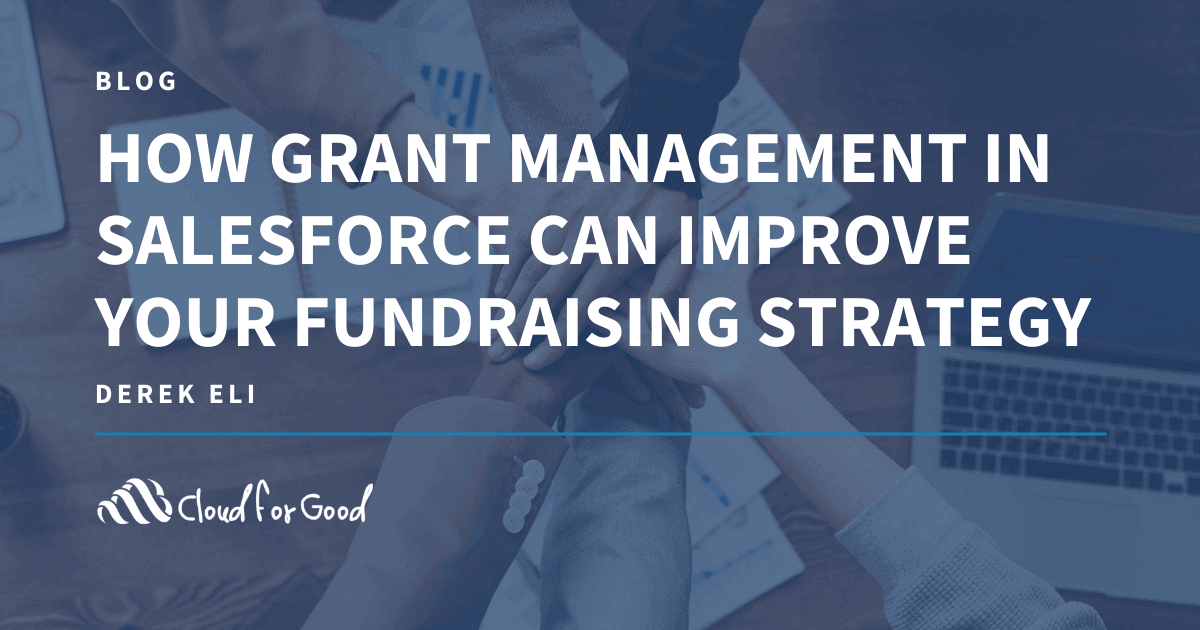Grant Management in Salesforce
A grant is a sum of money given to an organization or individuals for a specific purpose. Securing grant funding can be a key component for many nonprofit fundraising strategies. They are a great way to obtain small or large sums of money for your projects and research.
However, the process for obtaining these grants can prove challenging if managed incorrectly. The process often has multiple stages, with key deliverables and deadlines during each stage. Adding to the complexity is the process of managing multiple grants, each with their own process, deliverables, and deadlines. Thankfully, Salesforce and the Nonprofit Success Pack (NPSP) have several features to help manage your grant pipeline.
Path: The Key to Managing Stages in the Grant Process
While every grant process can be a little different and may include multiple steps like prospecting, research, letter of intent, and submitting your application. To help you see the various stages in the grant process, it is helpful to use the Salesforce Lightning component known as a Path.
Based on the Opportunity stage field, your Path provides a visualization of the step-by-step process of securing grants for your organization. For each stage of a Path, key fields can be displayed along with guidance for success. Adding to the simplicity is the ability to create multiple Paths, if the grant types you apply for have differing stages.
Paths can also be utilized in the Lightning Record Page layout to filter the visibility of certain fields and components at each stage of the grant process. The stage history can be tracked, allowing for a timeline of progress to be referenced by all users along the way.

Deliverables: Tracking Deadlines for Your Communication with the Funding Organization
Another important part of the grant process is tracking your deadlines. Tracking due dates for some milestones, such as letter of intent and final applications, are important at the beginning of the process. Just as important are those deadlines you face after the grant is awarded. Funders often require you to deliver reports on your program’s outcomes on a periodic basis. This too can be managed directly through Salesforce. The Deliverables object, part of the NPSP, makes tracking these types of events much more simple.
Deliverable records can be created for grant opportunities to track due dates, reporting requirements, and dates of submission. Custom fields can also be added to the Deliverables object if your organization would like to track additional details.
Taking it a step further, you can upload documents into the Deliverable or Opportunity Record using the Files object. This can help your Grants team store and reference multiple drafts of any given deliverables. By storing important working documents in Salesforce, all team members will have easy access, avoiding the hassle of trying to find the most current document on a team server.

Reminders: Helpful Hints for Upcoming Due Dates
Deadlines are an integral part of grant management, from submitting deliverables to reaching spending goals by an agreed upon date. If your organization has multiple grants in the pipeline, it can be hard to keep track of all the tasks which have deadlines approaching. The Task reminder feature in Salesforce provides a solution for keeping these deadlines in order.
While Task reminders can be created as needed on Opportunity or Deliverable records, reminders can also be automated by using either a workflow rule or process builder. When a Deliverable or Opportunity record is created or edited, a process builder can automatically create a Task reminder that includes priority level, the status of the Task, due date, and comments. If certain users work on a particular type of grant, the Task can also be automatically assigned to that user, and the user will be notified of the new task assignment. Creation of multiple Task reminders with a process builder will ensure your team isn’t caught off-guard by approaching deadlines. For example, when a letter of intent Deliverable is created, one task reminder can be set for two weeks prior to due date and another set for the date of submission.
Having the tools to track stages, deliverables and deadlines of all grants can not only save your organization time but also improve your opportunity to succeed, achieve your grant goals and communicate needs and tasks across your organization. This is a great example of how Cloud for Good can help your organization do more good by optimizing the power of Salesforce!