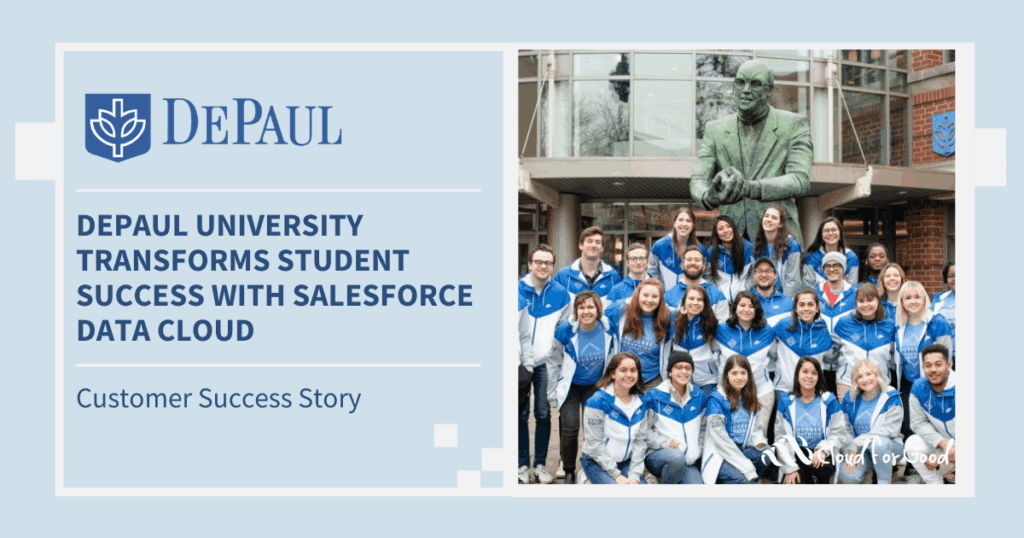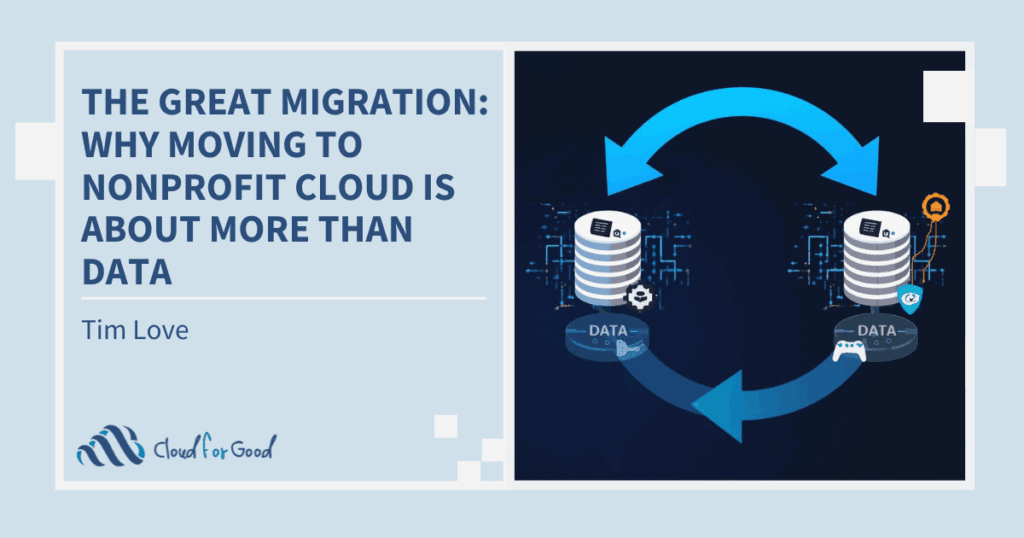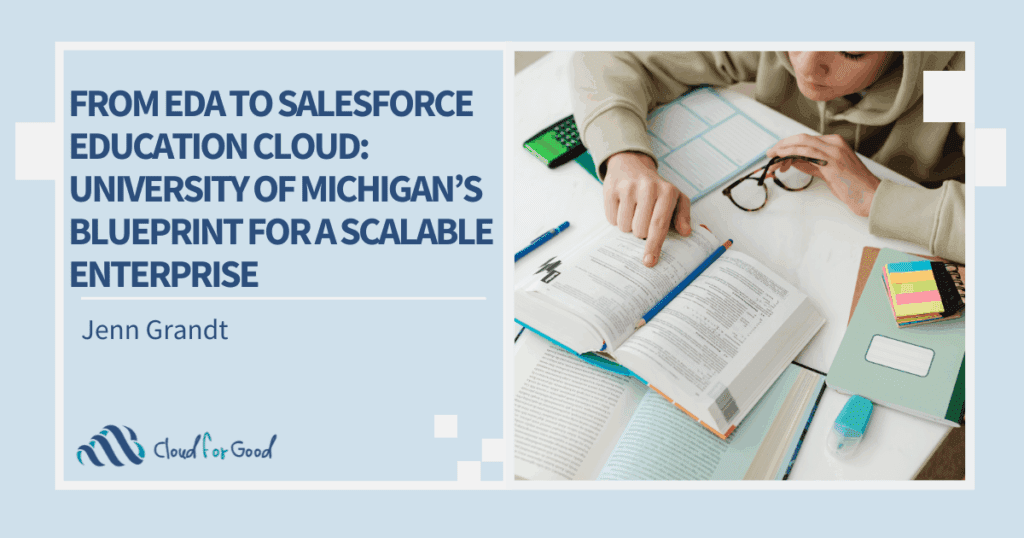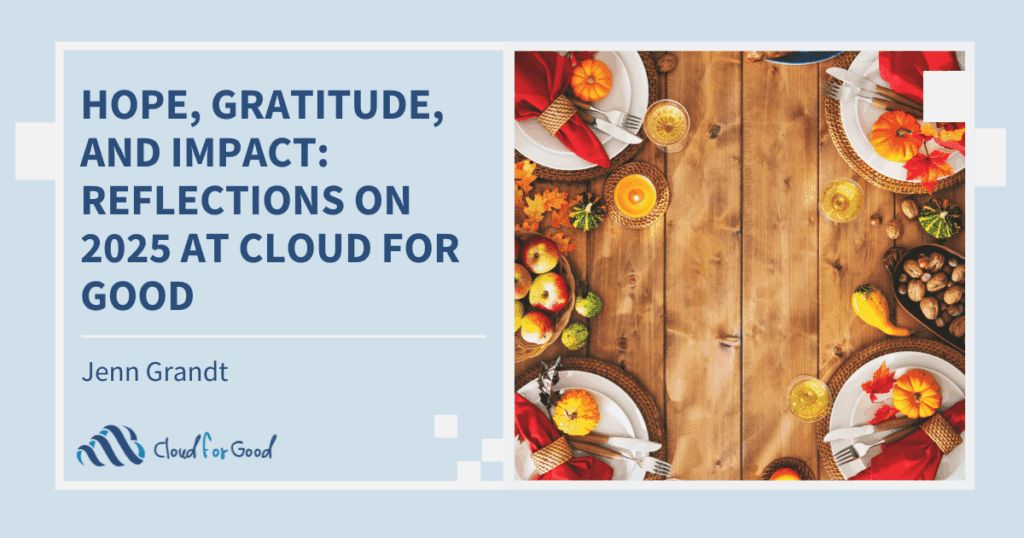Many organizations have some need to use Salesforce.com for event registrations or ticket sales. Coming to your event is an important step in a constituent’s engagement, and so you definitely want to capture this information in your CRM! There are a variety of tools that will help you with recording your event attendance in Salesforce, but you need to understand your events in order to select the right tool. Just asking the community, “What are some good tools for managing event registration in Salesforce?” will elicit lots of answers, but if the people answering don’t know what kind of events you run, the answers won’t be that useful. Here are some things to think about when you are looking for an events management tool:
- What kinds of events do you run? The needs of a performing arts organization selling reserved seating in a theater are very different from the needs of a professional association running workshops. Other organizations run fundraising dinners where they need to manage table reservations and assignments, or charity runs with sponsorships, or walk-in social services orientation sessions. Are you running a conference with multiple tracks and sessions with maximum capacities separate from the overall event? Make a list of your events, and note the type of event, approximate number of attendees, and any special considerations the event requires.
- Do you charge for admission? Do you need to accommodate online payments and/or payments at the door?
- Does each attendee register him or herself, or do you need to manage group registrations and one person registering on another’s behalf?
- Do you need real-time visibility into sales & registrations in Salesforce, or is a post-event import sufficient?
The answers to these questions will guide you towards the right tool. As you evaluate different tools, you’ll also want to consider cost, which in events management, typically has up to three components:
- Licensing costs. The monthly, per-event, or one-time costs of using the application.
- Per-ticket/per-registration costs. A fee based on the number of registrations accepted or tickets sold.
- Credit card fees. If you’re managing online payments, this is often a separate fee, either paid directly to your own payment processor, or for the use of the event registration system’s merchant account.
Using your attendee approximations, you can build a spreadsheet to calculate the costs of each tool in a way that allows an apples-to-apples cost comparison.
In a future blog post, I will review some of the top tools for different categories of events.