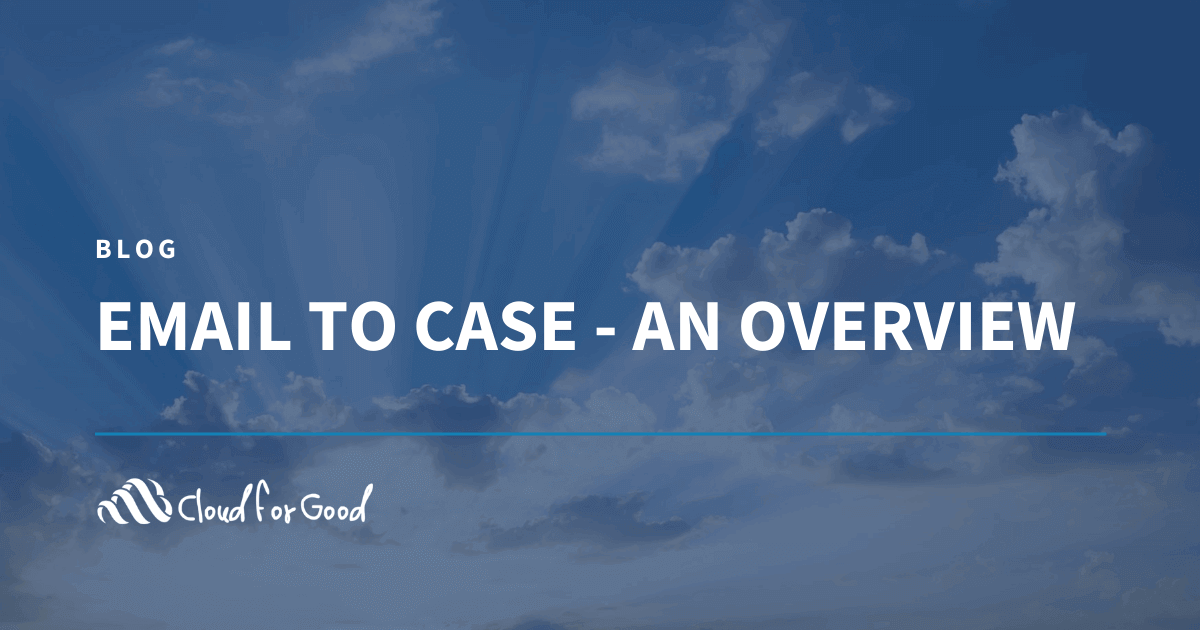In Salesforce, the Case Object is often used to track a constituent issue or problem that needs resolution. Just like anything else in Salesforce, it can be renamed. Most commonly: “Request” or “Issue.”
Lots of organizations also use Email-to-Case to get cases into Salesforce. When a constituent sends an email to an address you designate, Email-to-Case creates the case in Salesforce and auto-populates case fields from the content of the message. That’s pretty awesome functionality! No more copying and pasting from your inbox. Email-to-Case to the rescue! (Here are instructions on how to set it up.)
While Email-to-Case is pretty awesome, and saves you and your constituents time, there are a few downsides.
Spam
Be very careful to pick the Email-to-Case address for your constituents to use. Role addresses, like support@ or help@ will get a lot of spam. Salesforce doesn’t do any filtering of spam, so you’ll have junk cases.
You have a couple of options for dealing with this issue:
1.) Do nothing and delete the cases when they come in.
2.) Tweak the filters on your email server(s) to slow the volume. It is unlikely that you’ll ever be able to stop the spam, but you can slow it down with strong filters. Just be careful not to set them too strong because you might miss legitimate emails.
Looping
A best practice for Email-to-Case is to set an auto-reply to the constituent with the case number and how to get back in touch. This is fantastic, unless/until that person sets an “out of office” message. That could put you in a loop like this:
The best way out of this type of loop is to remove the email address from the contact to whom the case is attached. That will stop the loop, but not remove the case. Sadly, that has to be done manually. (See this help file for info on tools that can help you remove them in bulk rather than one at a time.)
Attachments
There is a size limit for attachments to cases. The limit is 10MB. That may seem like a lot, but some organizations deal with large files like images and video. These can easily exceed the limit.
My intention is not to scare you away from using Email-to-Case. It is an amazingly powerful tool to help you more easily serve your constituents. As with any tool there are risks. However, in this case (pun intended) the rewards are worth it!