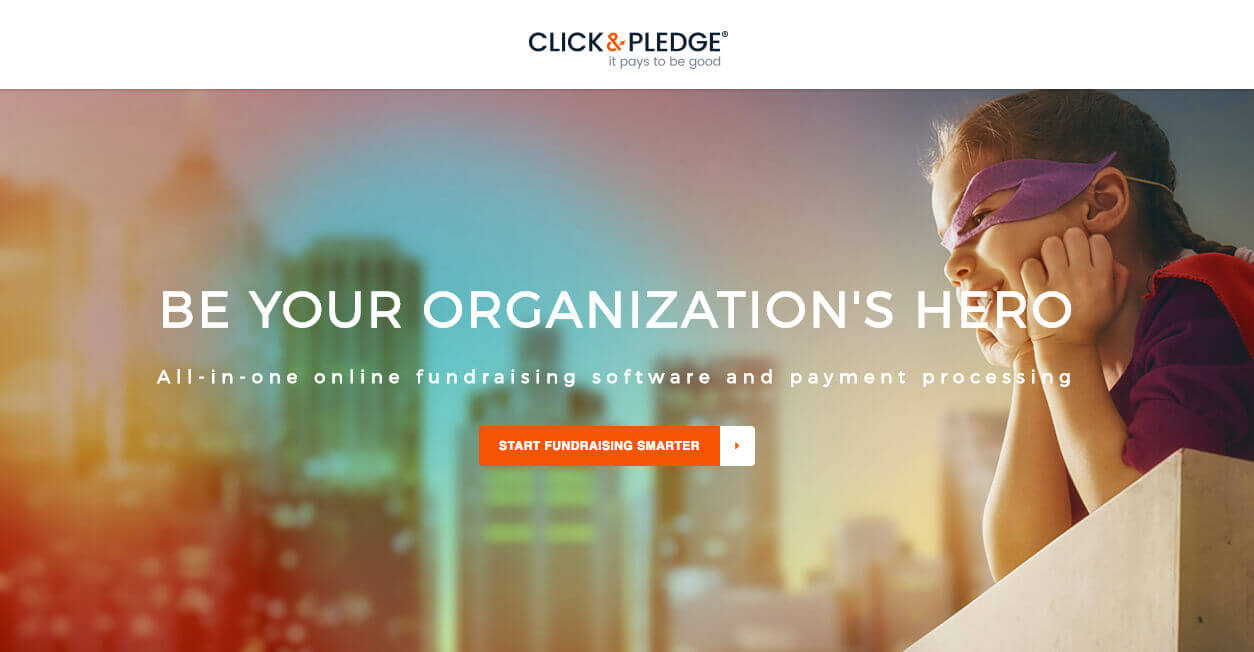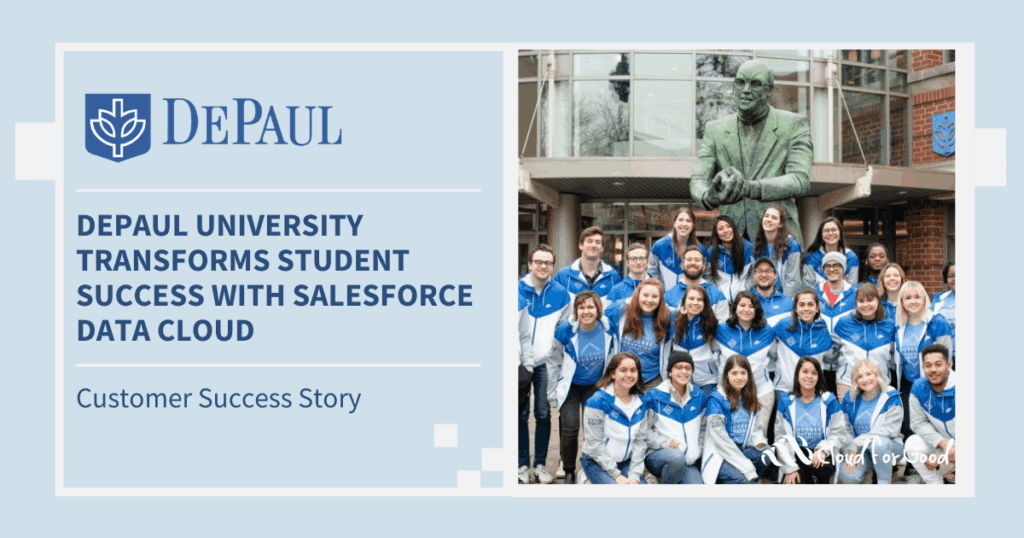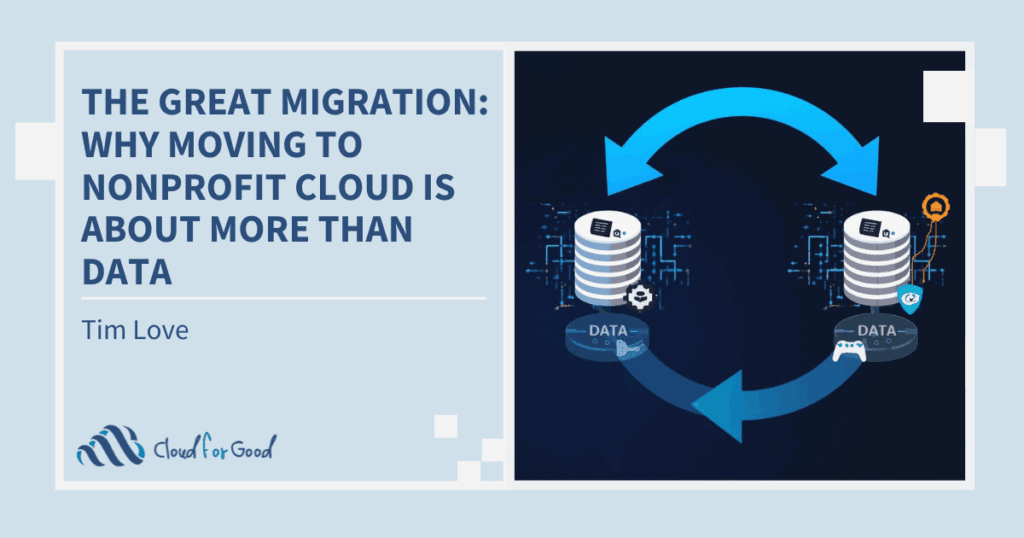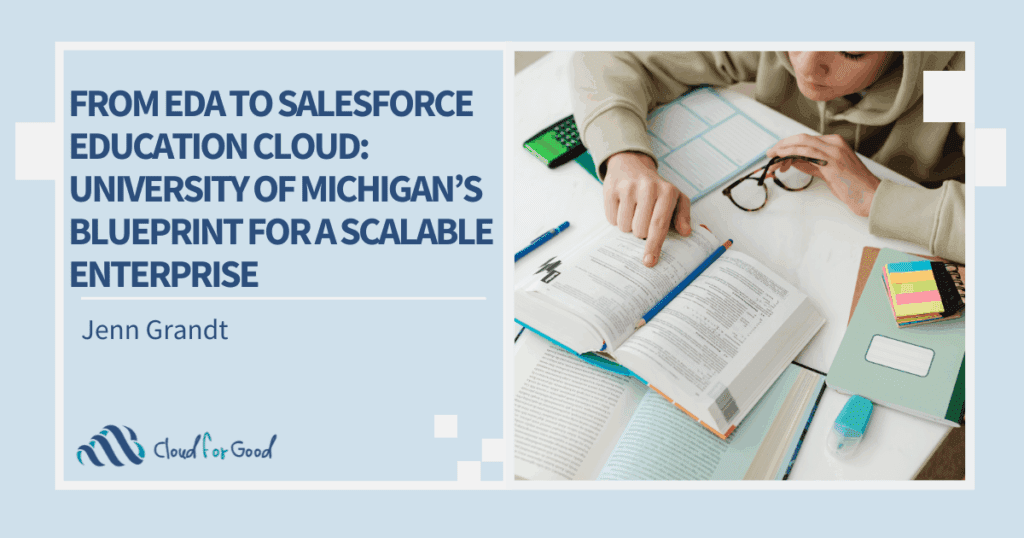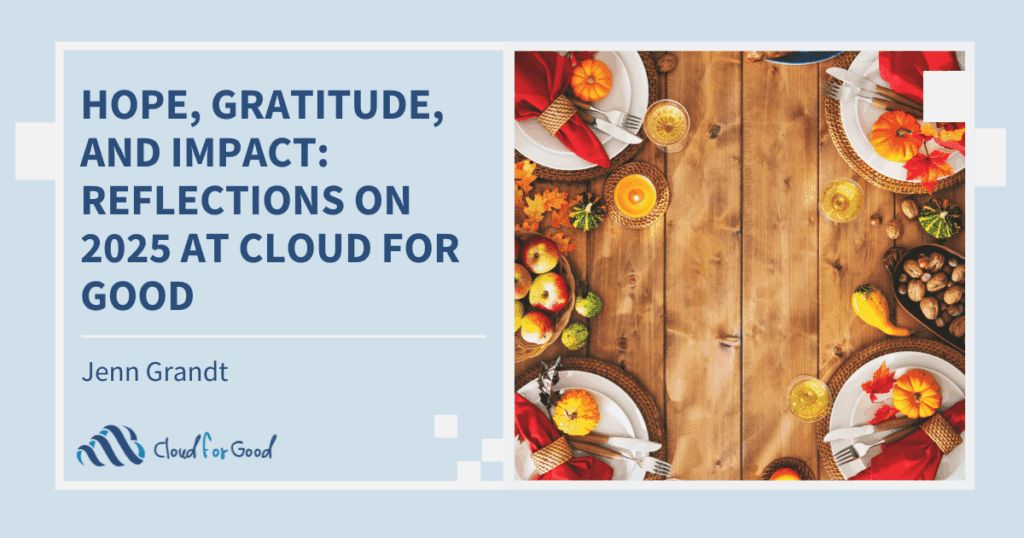Many nonprofits hold fundraising events as a way of generating awareness deepening constituent engagement and, of course, raising money. Events take a lot of planning, hard work and coordination and generally put stress on an organization. Luckily, there are a host of event management tools that can help promote events, process ticket sales, track event registrations and check in guests.
Click & Pledge (C&P) Event Management is a fully featured event management solution for the Salesforce platform. With C&P Event Management, you can create event pages for your website, accept online and manual registrations, accept payment online and report on registrations, attendees and funds raised.
INSTALLING
Click & Pledge Event Management depends on the Click & Pledge Payment-as-a-Service platform to process payments so both packages need to be installed. Installing the packages is quick and easy, but there are a series of post-installation steps that must be completed before the packages can be used.
Pricing and Licensing
In terms of cost, it’s hard to beat Click & Pledge. Both the C&P Donor Management and Event Management tools are free. There are no annual or per-user license fees to pay for using the packages. Instead, there’s a small monthly fee and a per-transaction charge.
Events
Not all events are the same and Click & Pledge has many features to support the many and varied types of events hosted by nonprofits. Registrations can be named or anonymous; tickets can be paid or free. Events can have discount codes or early bird pricing and multiple pricing or registration levels.
Managing an event is done from the Event Management tab, which is like an event command center. From this tab, you can create events, monitor event registrations and revenue, and check in event guests. The Box Office page allows staff to register event guests and attendees and take payments from within Salesforce.
Creating an event is straightforward. At minimum, an event needs to have a name, date and at least one ticket type. The built-in text editor can be used to create a formatted event description that can include images, tables and hyperlinks. Messages can be configured on a per-event basis to communicate terms & conditions, registration success, a declined transaction or event registration has closed.
Custom questions can be used to capture event-related information and be simple like entrée choice, or a multi-question survey. Different custom questions can be created for each registration level and an unlimited number of questions can be created. Answers can be configured as text boxes, radio buttons, check boxes or pick lists for ease of use.
Because event creation is done on a single page, it’s easy to review everything before making it live. Completed event pages are published to the web via Force.com site pages and an iframe can be used to embed the page in an organization’s website.
Registrants and Attendees
C&P Events uses a shopping cart metaphor to allow users to purchase event tickets. This makes it easy on the purchaser who wants to buy multiple tickets in a single transaction.
Inside Salesforce, the contact and account settings from C&P Payment-as-a-Service are used to match the registrant with an existing Salesforce contact and opportunity settings are used to create a new opportunity.
Click & Pledge Event Management also has some great features for the day of the event. The Event Management page has a check in page that shows a list of all registrants and attendees that allows event staff to quickly check in guests. The Box Office feature allows event staff to process ticket purchases at the door.
Click & Pledge Events is a flexible event management system that can be used to manage a wide variety of events. Its flexibility results in some complexity that can be challenging for novice users, but the features and pricing make it a good choice for organizations looking to streamline event management.
Photo credit: s myers / Foter / Creative Commons Attribution-NonCommercial-NoDerivs 2.0 Generic (CC BY-NC-ND 2.0)