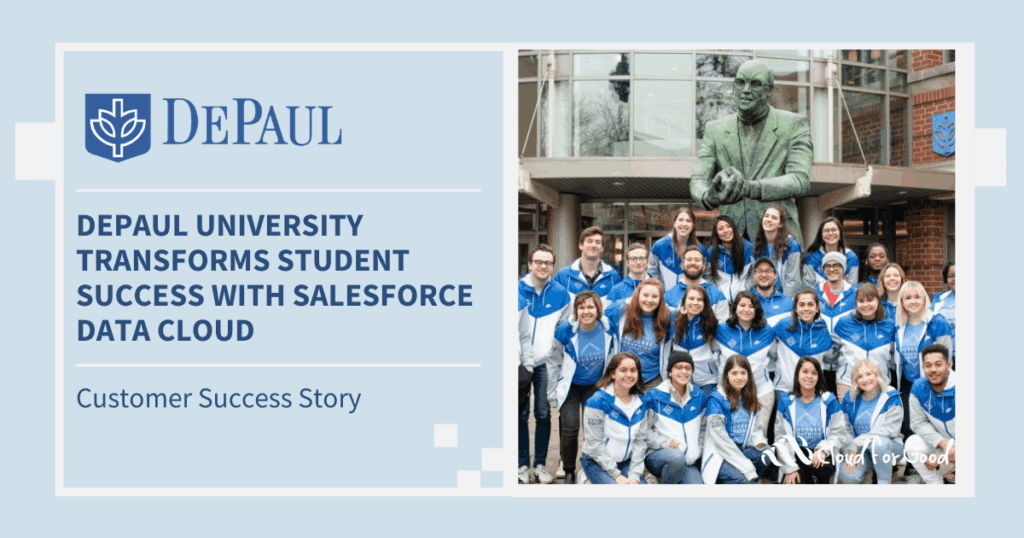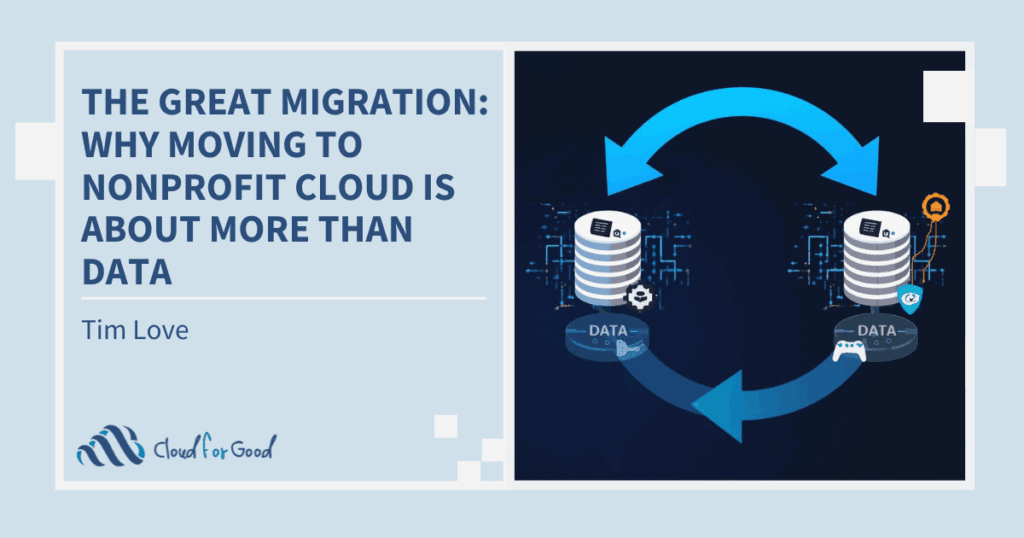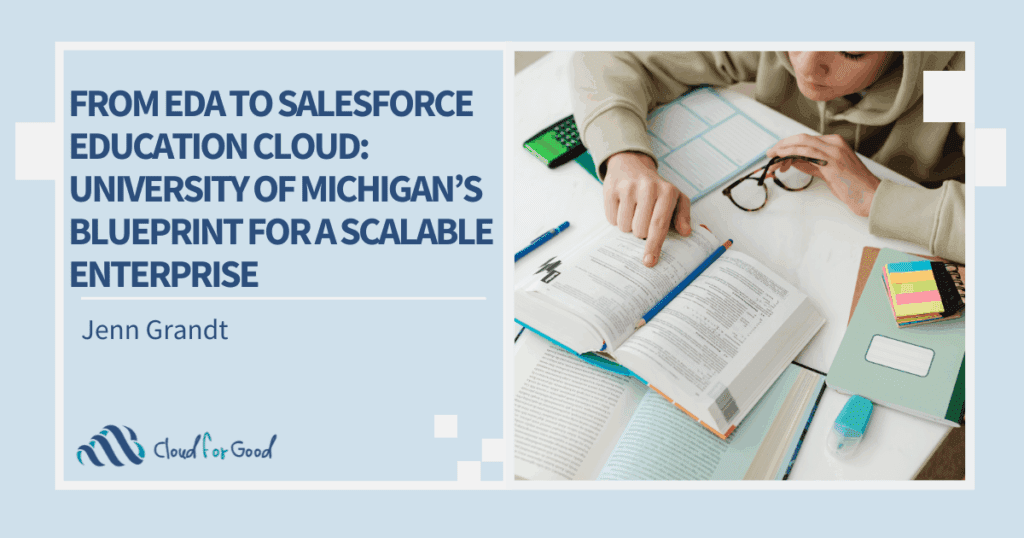At Cloud for Good, we have been working with hundreds of nonprofit and educational organizations over the last few years. Some are very small, all-volunteer based, and some are extremely large with offices in multiple countries. Some need to track donors and volunteers and some classes and trees. However, they all have one common question, “Should we use the standard Enterprise Edition (EE) or the standard EE with the Nonprofit Starter Pack (NPSP)?”
When you start a trial from the Foundation website, you are asked to select between two trial configurations the EE + NPSP (“Pre-configured for Donor Management”) or the standard EE (“Clean” Slate). Before you make this decision, here are a few things to keep in mind:
WHAT IS THE NONPROFIT STARTER PACK?
The NPSP is a group of 6 managed packages that enhance the standard Salesforce Enterprise Edition. They add common nonprofit practices such as dealing with individuals and households. I would like to highlight that Salesforce does not have a “nonprofit edition” that they offer to nonprofits; the NPSP packages are installed on top of the Enterprise Edition — the most popular edition that Salesforce offers.
WHAT ARE THESE PACKAGES?
A managed package is a set of functionality (for example: custom fields, custom objects, reports, workflows, page layouts, APEX code, and VisualForce pages) that can be installed into a Salesforce account. If you choose the EE+ NPSP these packages will already be installed in your Salesforce account. Here is a quick overview of each package:
- Contacts and Organizations package – supports the concept of individuals (business-to-individual) via two different account models (what is called the “1-to-1 model” is the default). In Salesforce, every Contact has to be attached to an Account, so this package helps you manage individuals who interact with your organization AS individuals by connecting your individual contacts with an Account record. One of the biggest benefits of the Contacts and Organizations package is that it includes the creation of a comprehensive series of roll up summary fields that allow you to access donation information right on the Contact detail page and via Contacts reports and dashboards (for example: total gifts last year, total gifts this year, and largest gift).
- Households package – aggregates contacts and their giving history based on their household (and makes it easy to manage communications and donation reporting for a household).
- Recurring Donations package – easily bulk-creates recurring Opportunity records / donations (like through a monthly giving program, for instance).
- Relationships package – allows you to track key relationships (family, friend, acquaintance, co-worker) between individuals (contact-to-contacts).
- Affiliations package– allows you to track individual’s affiliations to organizations (contact-to-organizations). For example, John Smith can be an employee of ACME Corporation and a board member at Save the Whale.
- Batch Data Entry package – Allows you to quickly enter batches of data into any Salesforce object or field.
IT’S ALL ABOUT CONTROL
One of the biggest misconceptions out there is that the NPSP is for smaller organizations that don’t have the budget to hire a consultant. That is not true. For many organizations the NPSP is a good place to start because it includes some great basic functionality related to some common nonprofit practices. Best of all, you can still continue to build and customize your database on top of the NPSP. And the NPSP includes all of the standard EE features (like access to Chatter, Cases, etc.). It just includes some extra features on top. If the packages above meet most of your organization’s needs, you should give the NPSP a try.
Due to the managed package nature of the NPSP, you will not be able to make drastic modifications to the NPSP behavior. If you need to make major changes or if you need total control the code of your application, you should choose the “clean” slate. An example of this might be if you need to have a validation rule that fires on the creation of an Account. That will not work with the NPSP. So, is it worth the trade-off for you? You have to make that call. Additionally, if the primary focus of your organization is Organization-to-Organization (or what they call Business-to-Business or B2B), then you might not need the NPSP — although B2B functionality still exists in the NPSP.
If you have an implementation partner, ask their advice before making your final decision. They should be able to lay out the options for you based on your organizational requirements. If you don’t have an implementation partner, then you may want to review the NPSP documentation carefully, and turn to the community for other questions if needed.
WILL THE DECISION INFLUENCE MY IMPLEMENTATION COST?
Whether you choose the NPSP or the standard EE, you will likely require some assistance with customization, data migration, adoption, and training. The actual cost will vary depending on your needs, the number of staff to be trained, your data, and complexity of business processes. If the NPSP addresses your core needs, then your Salesforce ORG may require less customization than the standard EE solution.
ENJOY BOTH WORLDS
If you really need to manage relationships but you are not using households or tracking donations you can always uninstall some packages (if you chose to go with the NPSP) or install others (if you chose to go with the “clean slate”). In fact, the NPSP can be completed uninstalled or installed into your ORG at any time. Just know that if you have data in your org, you may have to do some data migration if you make a complete switch.
YOU CAN’T GO WRONG
The Foundation enables you to sign up for a 30-day trial before you make a decision. If you are not sure, try both before you apply for the donation.