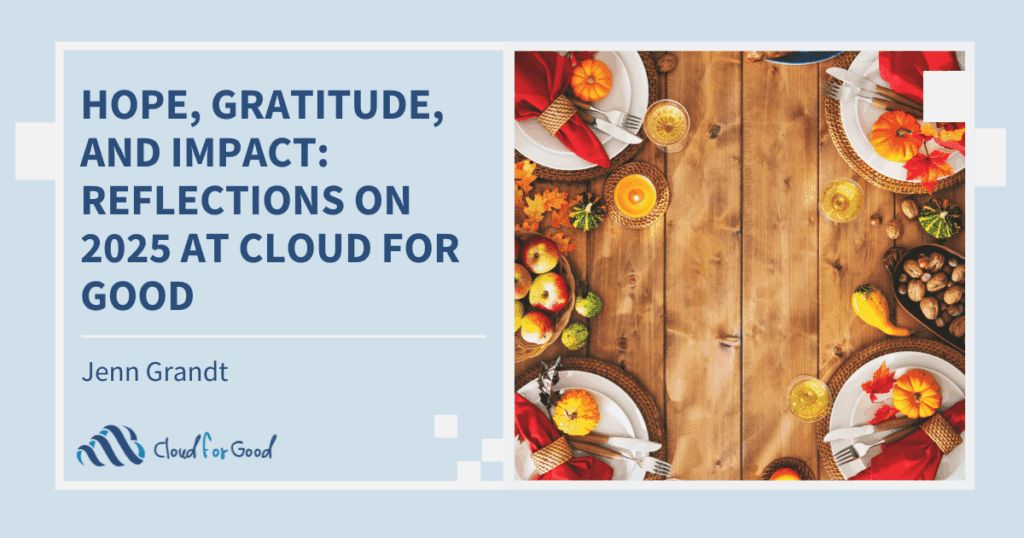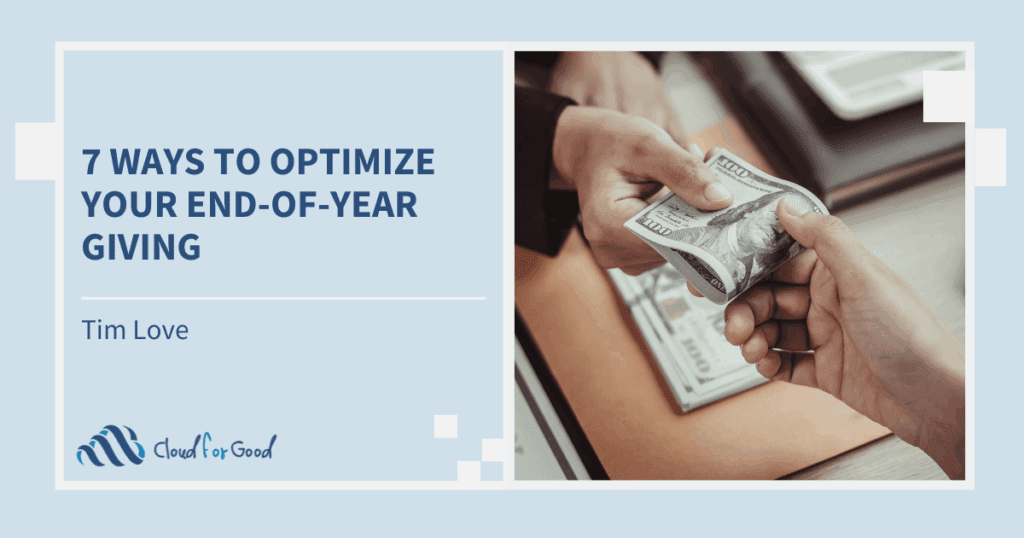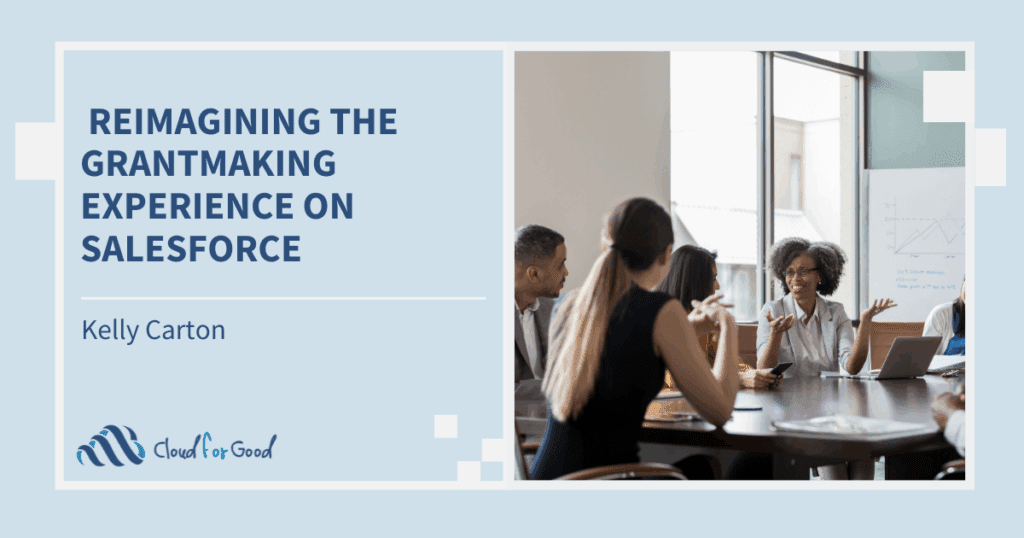Causeview is a robust fundraising application created by BreakEven, Inc. It’s meant to be a fully automated solution that out of the box gives you everything you need to manage donors, volunteers and events.
The emphasis here is on a simple, all-inclusive user experience that’s designed to meet every need you’ll have in interacting with your donors, whether it’s allowing you to capture a payment and generate a receipt and acknowledgement in real time, or giving you the ability to send out and track responses to event invitations, or nudging donors with a reminder when the credit card being used for a recurring donation is about to expire.
Causeview’s “Action Engine” hums underneath the application to make everything run smoothly. It employs a combination of custom Apex code, Visualforce pages and standard Salesforce workflow. This means you have a lot less flexibility as far as customization of the application. You’ll still be able to rearrange fields and sections on the standard page layouts, but not for any of the custom interfaces that are built with Visualforce. That’s not a problem if you’re happy with the the way the package functions out of the box, and BreakEven has put a lot of thought into the product to make sure you are.
Who should buy Causeview?
Causeview is a good fit for an organization who’d like a well-designed fundraising solution that anticipates and manages the many ways it engages with its donors and volunteers. The beauty of Causeview is that once it’s installed and configured, you don’t have to add much more to it. It can be fully integrated with one of the major payment processors. It includes online donation and event registration forms that can be embedded on your website. There are Householding and Batch Entry modules. There’s even an optional portal that allows donors and volunteers to manage their profiles and contributions.
There’s not a insignificant cost involved, so this isn’t the application for a smaller organization looking to implement a solution on the cheap, or on their own. The package has to be deployed by BreakEven (make sure when you set up your trial organization at the foundation’s website that you don’t request the version with the Nonprofit Starter Pack installed), with the data migration and final configuration done by an implementation partner such as Cloud For Good.
Because of its reliance on automated processes, this also isn’t the application for an organization with very unique fundraising needs, or methods that deviate in a significant way from accounting best practices.
What are some of the key features of the application?
Constituent Management
Causeview leverages the standard Salesforce Contacts and Accounts objects for managing individuals and organizations. Similar to the Nonprofit Starter Pack, Causeview uses an “Individual” bucket account to group Contacts who aren’t directly related to an Organization record.
Some highlights of the Causeview constituent management include:
- An Engagement Profile that tracks the multiple ways an individual can contribute to your organization, whether it’s as a donor, a major gift donor, a board member or a volunteer.
- A Donor Profile with data visualizations of the donor’s giving history, as well as a comprehensive set of summary data.
- A Stewardship Profile, which totals up the interactions users have had with the constituent, such as phone calls made and emails sent.
Householding
Causeview has a householding feature to group individuals who share the same mailing address. Unlike the Nonprofit Starter Pack (at least until the new 3.0 version is released), Households are not stored as a separate, custom object, but are a type of Account. The Household page layout includes a custom button for adding members, either by searching existing Contacts or creating new ones. You’re also able to indicate which member is the primary contact, what role in the household each member has, and who should receive direct mail.
Gift Management
Financials are where Causeview separates itself the most from other fundraising applications (read about roundCause). It does not use the standard Salesforce Opportunity object for donations, unlike most other solutions. It makes use of its own set of custom objects for tracking financial transactions, whether they be donations, event registrations or product purchases. Beyond this architectural uniqueness, the product has a lot of automation in place for managing these transactions, such as real-time receipting and acknowledgements.
Highlights include:
- Real-time donation entry for a constituent, whether the payment is by credit card, check or ACH debit, or the donation is one-time, recurring or a pledge.
- Easy to design and deploy online donation forms (known as Action Pages)
- A complete receipting module based on global standards, with unique receipt numbers and the ability to cancel and re-issue receipts.
- Soft crediting for both individuals and organizations. You can also assign different soft credit roles, and give either partial or full credit.
- The ability to split gifts between both Campaigns and Funds
- Batch entry to manage off-line transactions
Gift Stewardship
Causeview does use the Opportunity object, but it uses it for tracking any “pre-revenue” activity related to a major gift, a foundation grant, or a corporate sponsorship. There is a convert button that automatically creates a new transaction once a commitment is made, similar to the way Leads can be converted to Contacts. When an Opportunity is converted, the user can set up one or more payments for the transaction, and allocate all or part of the money to Campaigns and Funds. The user can also schedule a set of follow-up activities related to the gift.
Event Registration
Similar to the set up of Action Pages for donations, Causeview provides you with a designer to quickly create event registrations forms that can be embedded on your website. The designer is activated from the Salesforce Campaign page, and the form it generates is automatically connected back to Salesforce, as well as to the payment gateway.
Causeview has also improved upon the standard Salesforce Campaign Member functionality, by adding automation to generate email invitations to Contacts whenever they’re added to a Campaign. The emailed invitation includes an RSVP link that directs the constituent to the event’s online form and pre-populates it with their personal information. If the constituent chooses to add guests to their registration, Causeview is even smart enough to de-dupe those guests’ names against existing contacts.
Other Features
- Volunteer Management – You can define volunteer opportunities and related shifts, search for volunteers based on interests and skills, manage assignments, and track hours.
- Portal – This optional module allows constituents to update their profiles, apply for volunteer opportunities, and register for upcoming events.
- Reports & Dashboards – Causeview includes over 60 custom report templates and related dashboards.
- Support – In addition to phone and email-based support options, BreakEven gives you access to their Help Center, which includes frequently asked questions and articles with how-tos.