
Eventbrite is an ideal solution for nonprofit events. So why do nonprofit orgs with Salesforce shy away from it? Here’s four ways to make it awesome.
SEE HOW CLOUD FOR GOOD CAN HELP YOU CREATE MORE VALUE WITH SALESFORCE.

Eventbrite is an ideal solution for nonprofit events. So why do nonprofit orgs with Salesforce shy away from it? Here’s four ways to make it awesome.

My parents liked to work with their hands – I learned to sew from my mother, and basic carpentry from my father. In both cases, the old adage of “measure twice, cut once” applied to what I was learning, and I often return to this principle when working with Salesforce. I’ve previously written about how organizations can support implementations for the long haul and considerations for best practice, but this blog is intended to be a reflection on how organizations can better “measure twice” during a Salesforce implementation and extend its functionality. Because in Salesforce, it’s easy to “cut once,” but cutting twice or more can sometimes mean substantial amounts of time and effort revising data, data architecture, and programming within the platform.

This blog post is part of the “Apps for Good Webinars” where awesome AppExchange providers like Click and Pledge, Conga, and Scribe will demo their applications and how nonprofit and educational organizations can use them to collect online donations, integrate with Google Apps, or create online forms. Register for future webinars here.
roundCause is the best in class constituent engagement suite available on Salesforce.com for fundraising, development, volunteers, grants and event management. roundCause is being implemented throughout the Salesforce nonprofit and higher ed ecosystem. It is designed as a native tool thus allowing you to implement the application and easily extend Salesforce into other areas of your nonprofit’s programs/services and social enterprise departments.

One of the biggest obstacles to using Work.com to effectively manage goals was that it wasn’t integrated with Salesforce.com, so there was no automated way to record progress – instead, someone had to manually go in and update progress against goals. Although not insurmountable, anything that requires manual entry should (in my opinion) be avoided like the plague! In the last year Salesforce.com has worked to address this shortcoming and added several important enhancements that make it worth taking another look at.

Do you have an innovative idea that can create a positive impact around the world?
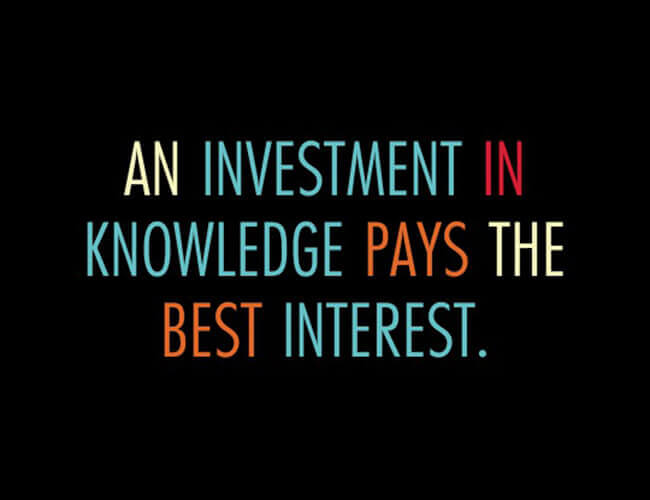
Roll out is often considered the end of a software or systems project, but the end of every Salesforce project is really just the beginning. Investing in knowledge, data quality and user engagement can help an organization achieve success with Salesforce.
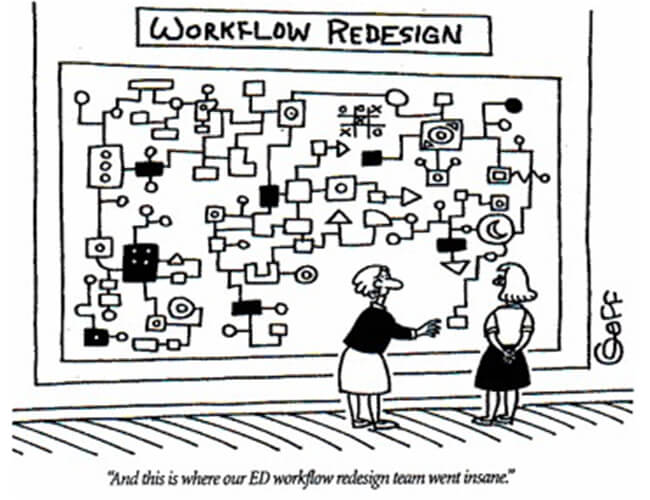
When using Salesforce to run your organization, there comes a point where the complexity of your implemented solution process may cause your users to complain, or sometimes even stop using your system. Over the last fifteen years I have heard so many complaints about business applications that point back to an issue of complexity. You can avoid it, learn how.
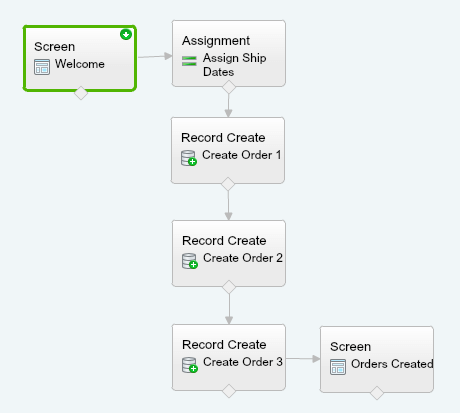
A simple, streamlined process can improve data quality and reduce user frustration. Visual Flows are a powerful tool for streamlining and simplifying data entry. After you build and implement a flow, you only have to enter the data once– and the flow powers the rest of your business process. But, what if the data already exists somewhere in your Salesforce database? How can a Flow leverage the data that you already have to create or update other records? With a little bit of Visualforce, you can extend your flow into an even better tool for managing and maintaining your data.

None of us likes to limit our choices if we don’t have to, so on its surface Salesforce’s multi-select picklist (MSP) seems like a great field type. Users can select multiple options while you can still enjoy the standardization that picklists bring, right? In my rookie Salesforce administrator days, I thought MSPs were awesome. Then my nightmares began.

Running monthly or yearly statements for your households can be a daunting task, from creating a report in your Salesforce instance –to exporting the data to Excel –to merging the data into your statements. And what happens if you have multiple open items or donations for a single constituent or household? It can turn into a nightmare to create these statements, while your staff spends precious hours performing a task that should be automated. Apsona Mail Merge to the rescue!